说明 / 示例
一、总后台-门店-预约卡包-创建
1.创建卡-选择类型-设置佣金-设置卡的有效期-添加使用的商品-添加使用的门店
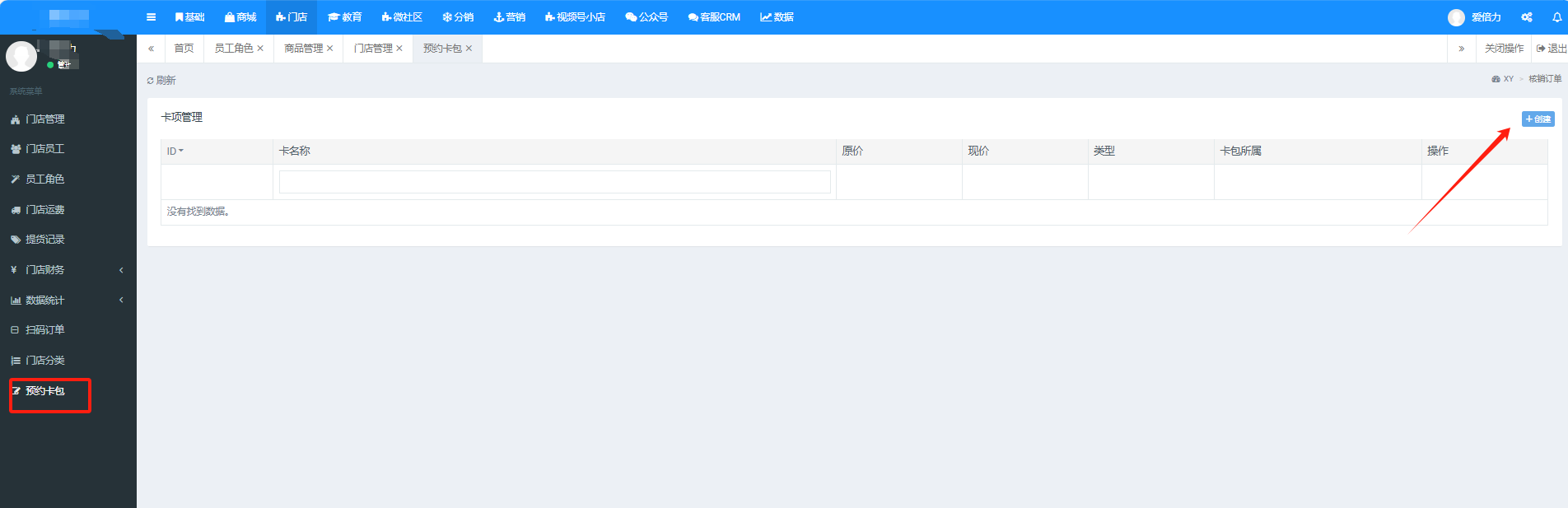


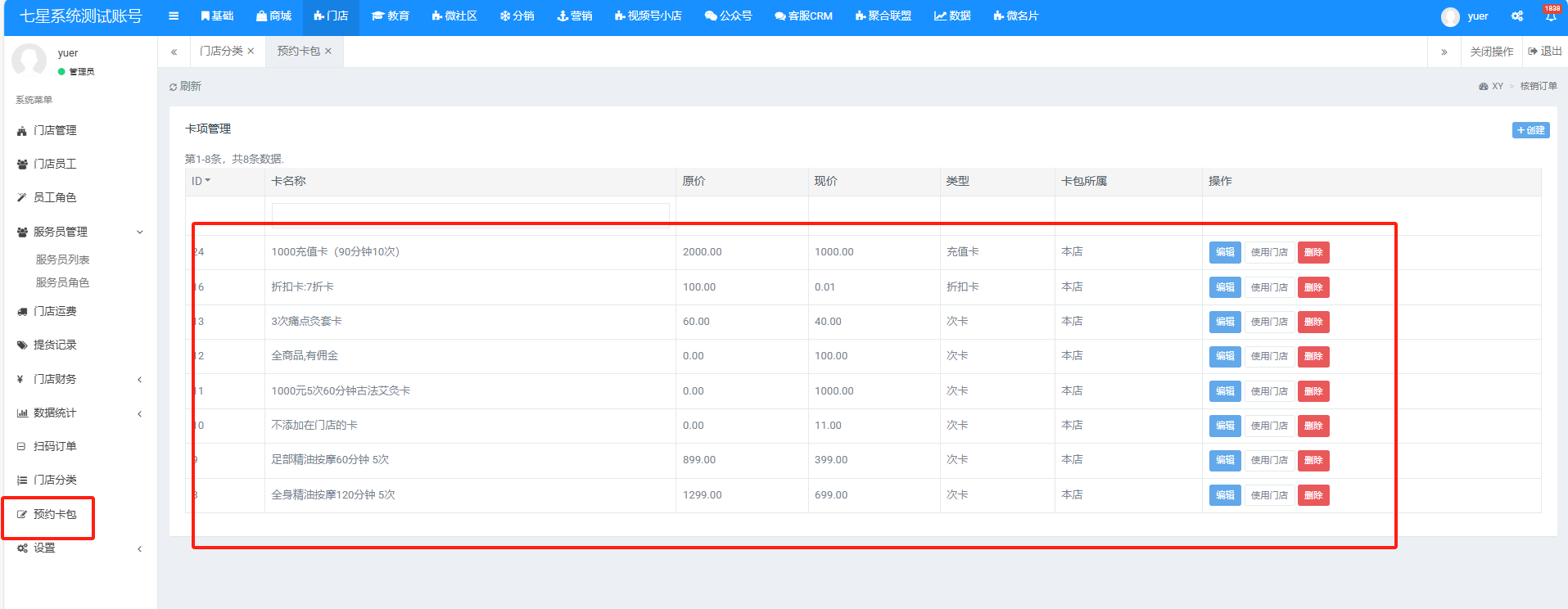
二、卡项购买
1.登录到门店-选择服务-下拉到会员卡项-购买

三、卡项使用