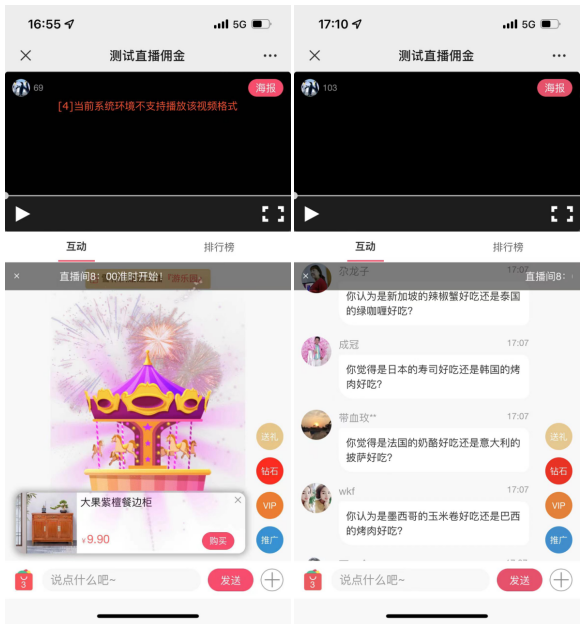接口描述
免费观看直播、付费观看直播、会员观看直播
说明 / 示例
公众号直播
公众号直播间
总后台开启功能:主播享受打赏、商品、课程、升级会员的佣金
1、开启主播功能可以配置主播和主播佣金
2、关闭功能,不可配置主播佣金
[公众号直播视频](https://wx627954168be29103.vvvjd.cn/pages/learn/album?id=1182&vid=2832&promo_code=1691110)
搭建
1.搭建到公众号
2.搭建到系统首页
使用推流工具:***建议使用480p,需要使用更清晰可以使用720p***
这样可以生成的视频会比较小,为您节省流量。
一、创建直播间
1.教育-公众号直播-直播列表-创建直播间-编辑直播间内容
2.系统支持创建多个直播间
3.复制:复制直播间
4.直播间禁用
5.直播间发送开播通知

6.编辑直播间
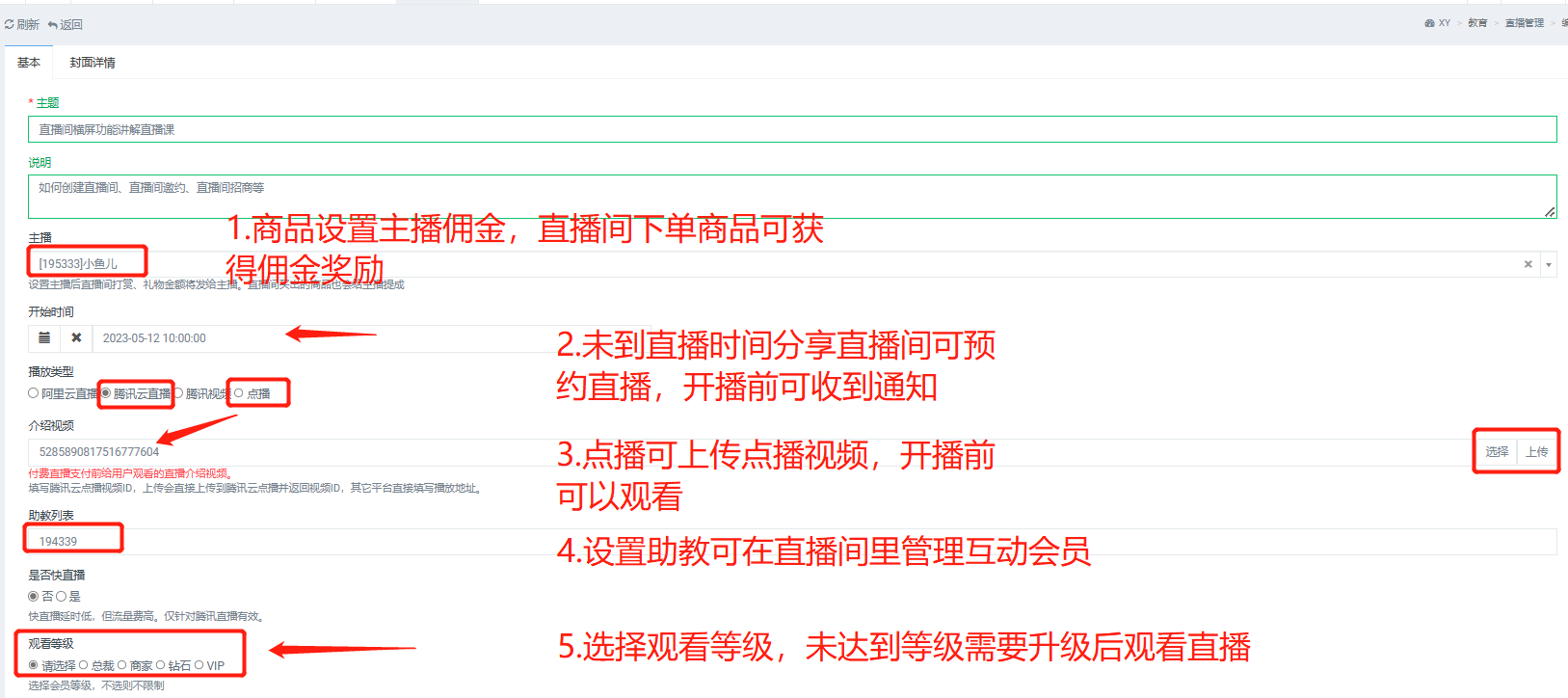
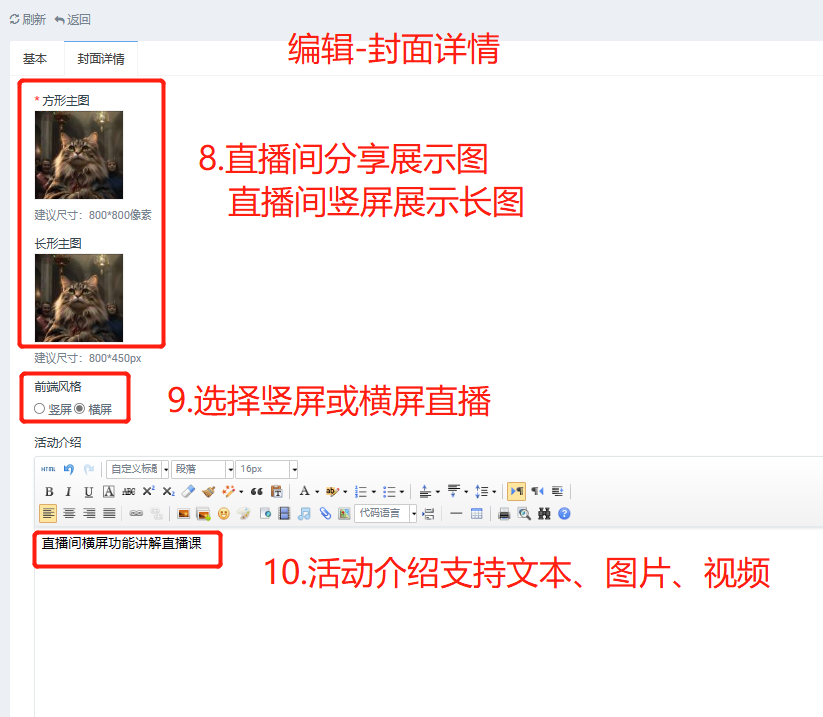
二、直播详情设置
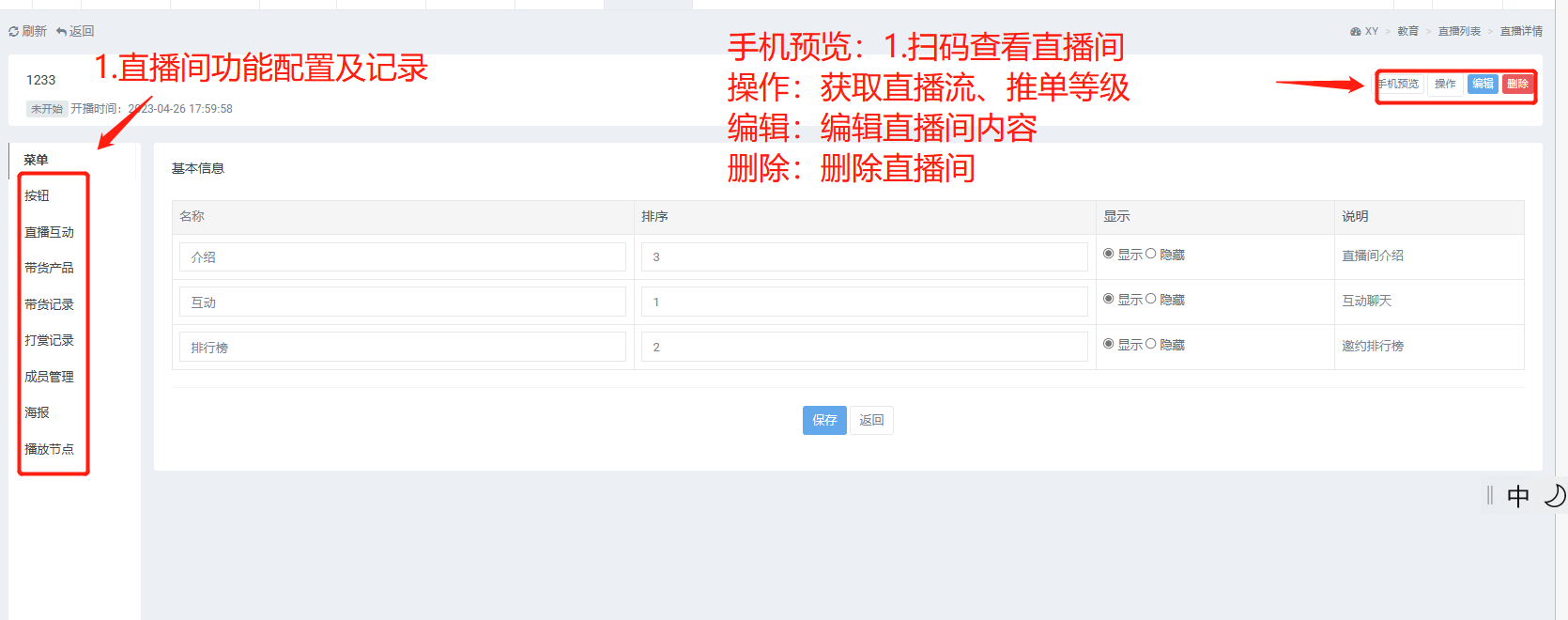
1.配置直播间:按钮、直播间互动、直播间商品、配置主播佣金、带货记录、打赏记录、成员管理、海报、播放节点
1.1配置菜单(介绍、互动、排行榜,可以隐藏、可从左到右按顺序排序展示)
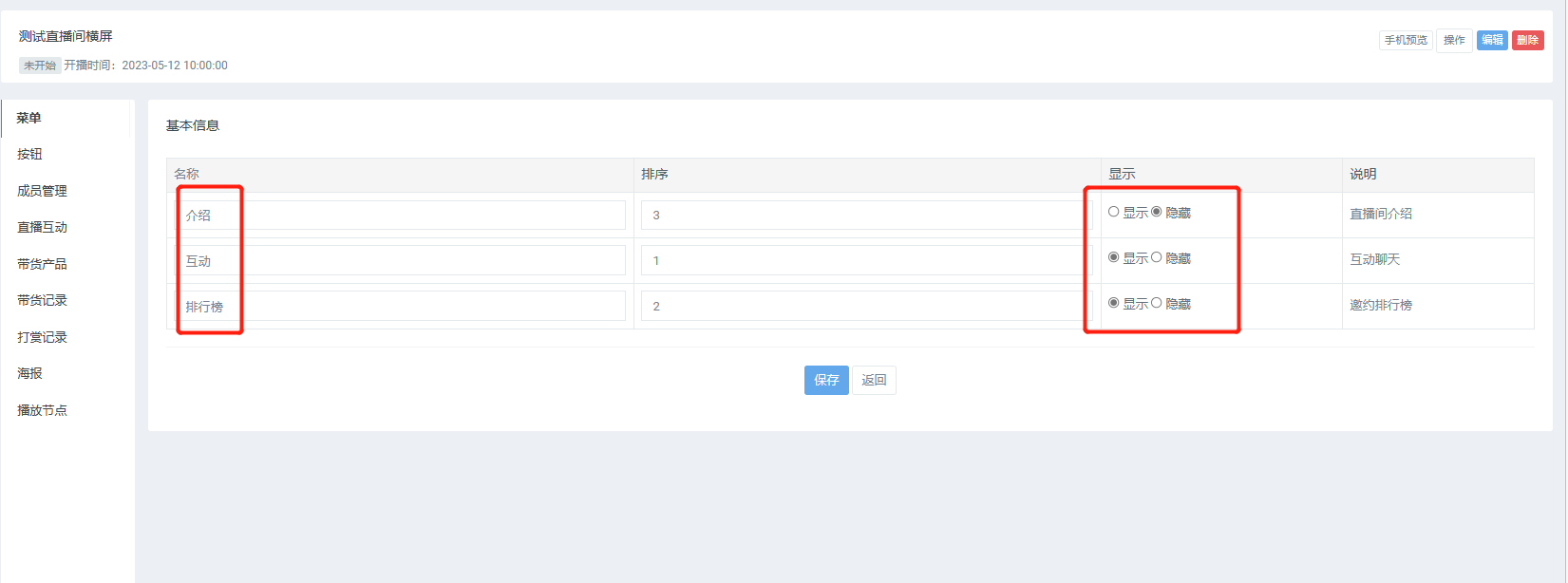

1.2配置侧边导航(配置侧边导航:推广海报、VIP会员升级、钻石会员升级、送礼物、打赏),配置内部链接

1.3成员管理(进入直播间会员管理)

1.4直播互动(可对直播间互动内容删除,对会员拉黑、禁言处理)
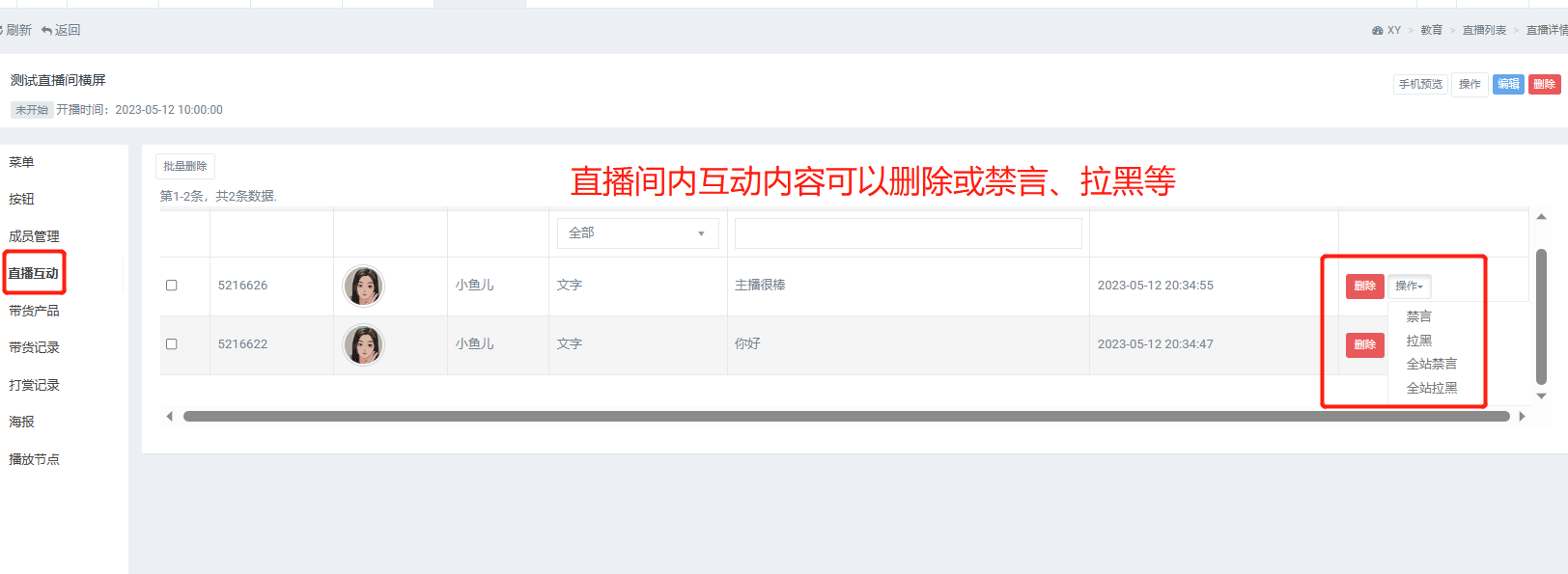
1.5添加带货商品,设置直播间商品讲解、商品推荐、设置主播佣金
注意:主播佣金:,有推荐奖金先扣除推荐奖金,不够由公司补贴。如直推奖金扣除为0的情况,如果走级差上面的级差无级差奖金。
主播佣金:订单金额*主播佣金比例=主播佣金,在订单详情中展示
获得奖金逻辑:商品、课程、会员升级在直播间点购买或是点击商品购买,有主播奖金
主播奖金:按商品的结算逻辑,秒结或是完成订单后结算
1.5.1会员升级主播奖金-编辑-主播奖金设置
注意:编辑内设置主播奖金,全部商品按设置的比例结算【商品、课程、会员】
商品和课程单独设置按单独设置的结算

1.5.2商品和课程奖金在带货商品里面--自定义设置主播佣金


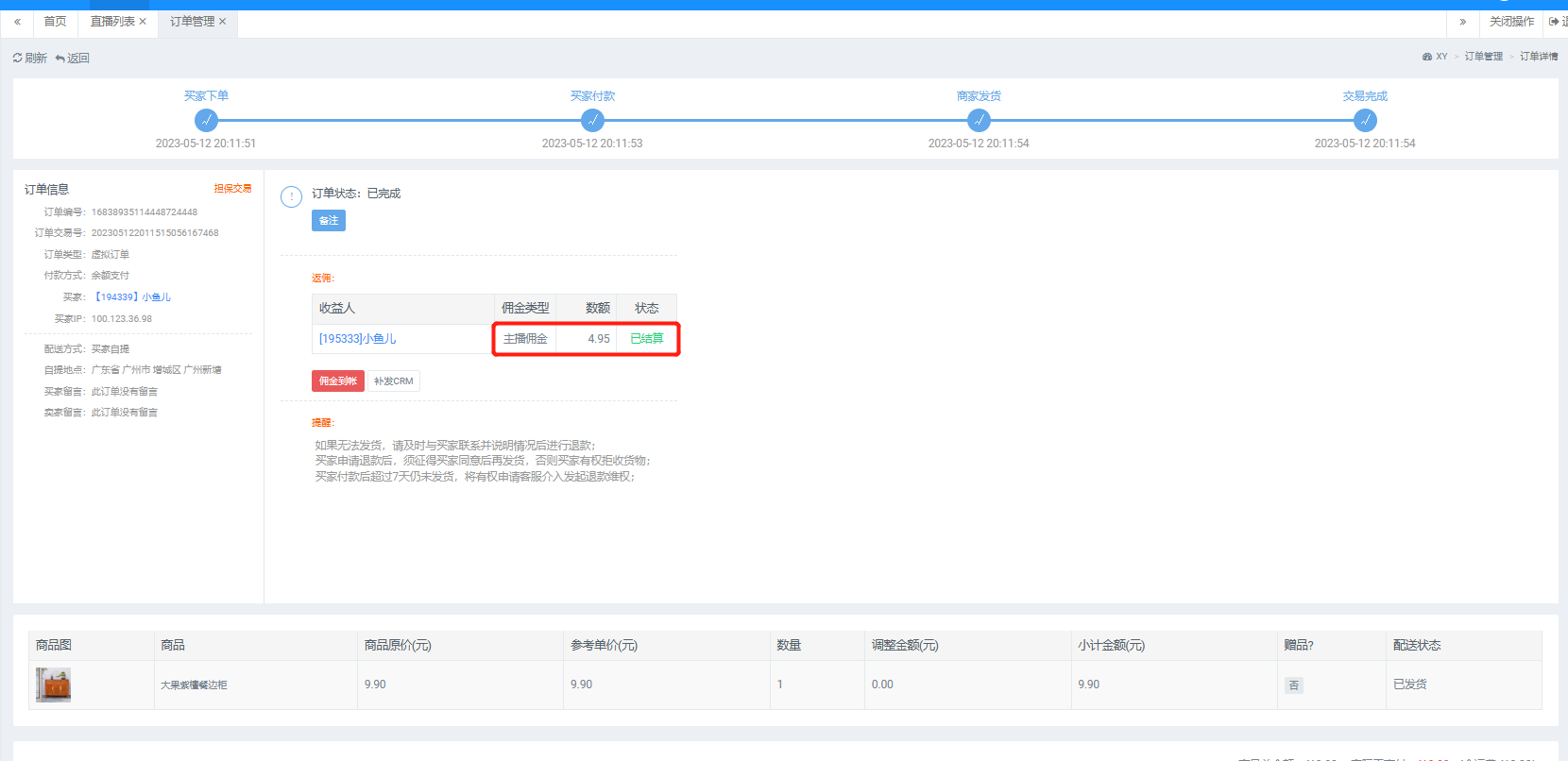
1.5.3会员升级主播奖金-编辑-主播奖金设置
注意:编辑内设置主播奖金,全部商品按设置的比例结算【商品、课程、会员】
商品和课程单独设置按单独设置的结算



1.6带货记录,展示主播奖金

1.7打赏记录
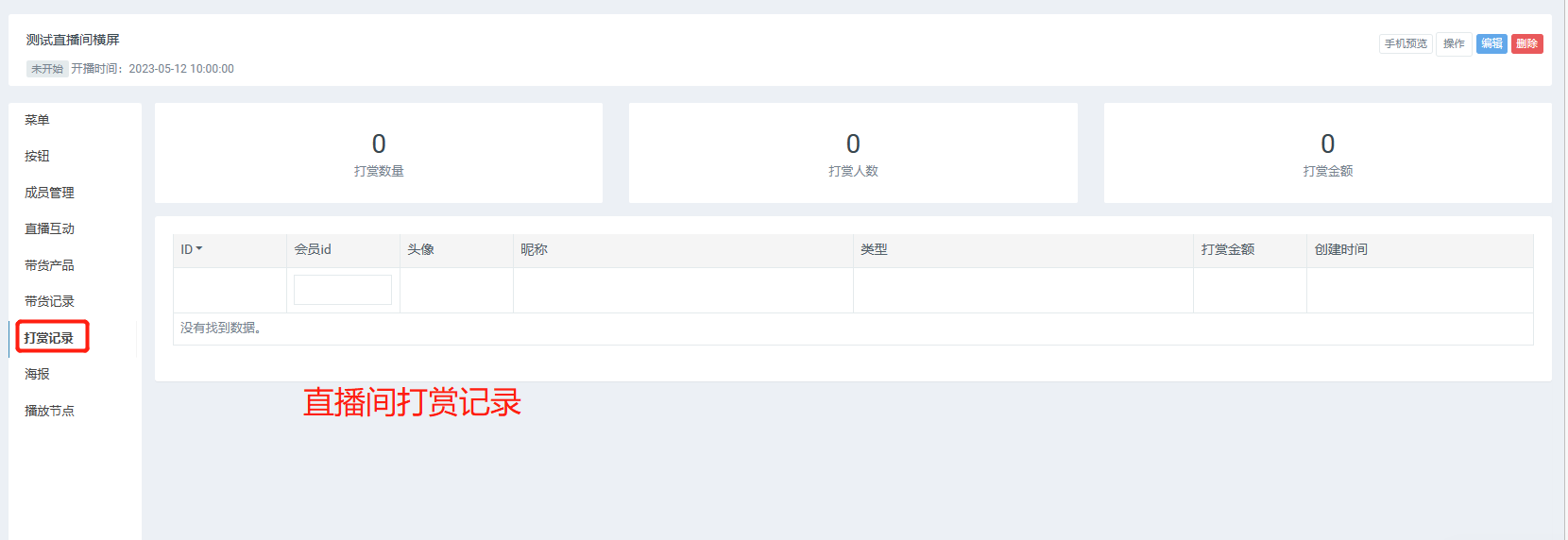
1.8海报(配置文本、头像、昵称、推广码、二维码)
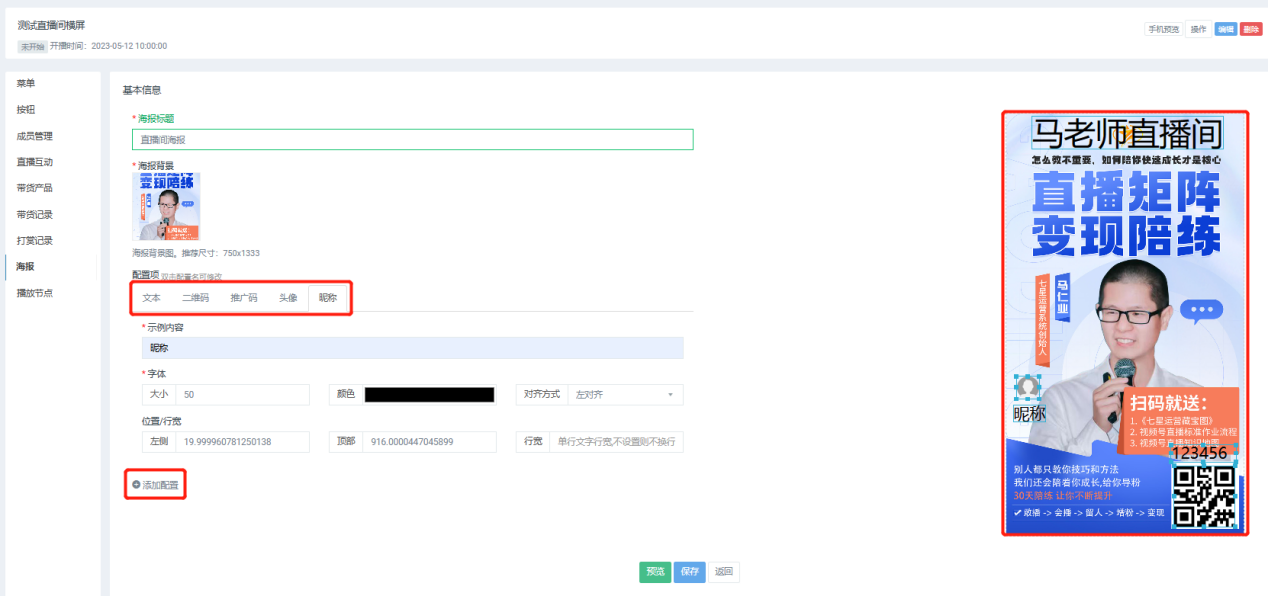

1.9配置直播间视频播放节点获得奖金和抢粉

2.0添加助教-可手动添加或是其他直播间导入
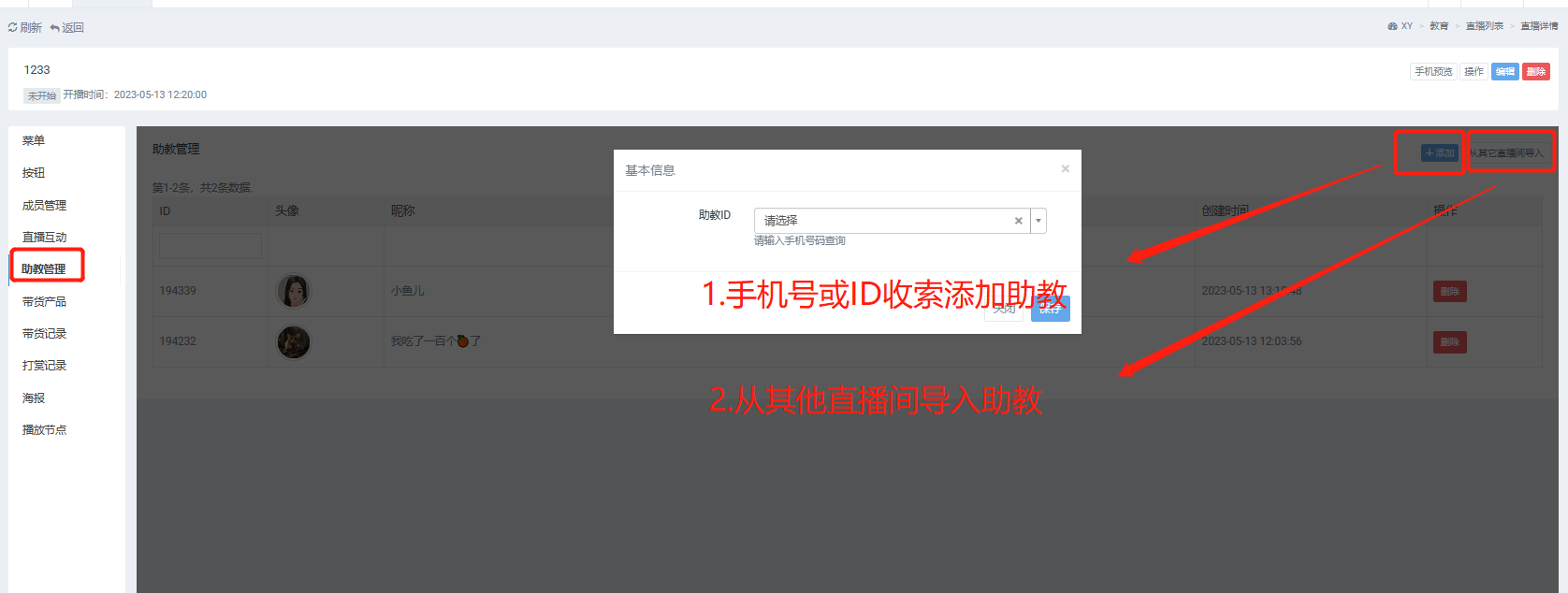
2.1助教可以手机端管理直播间会员、推送产品、会员统计
竖屏直播没有管理会员的功能,影响直播展示
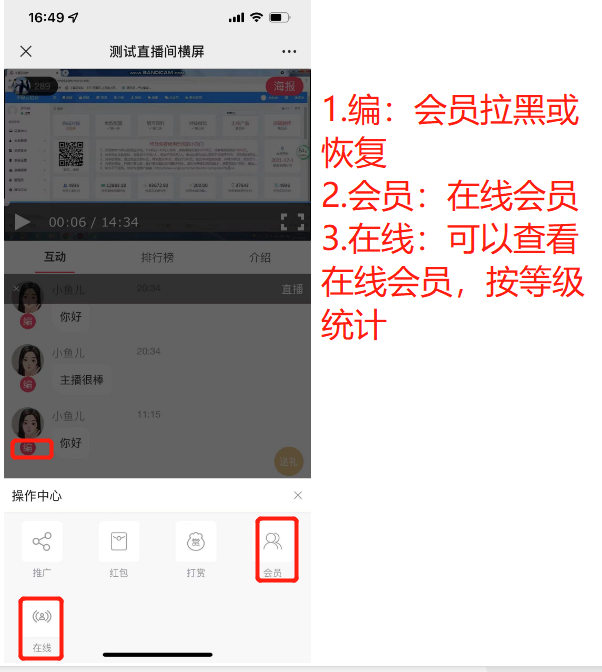
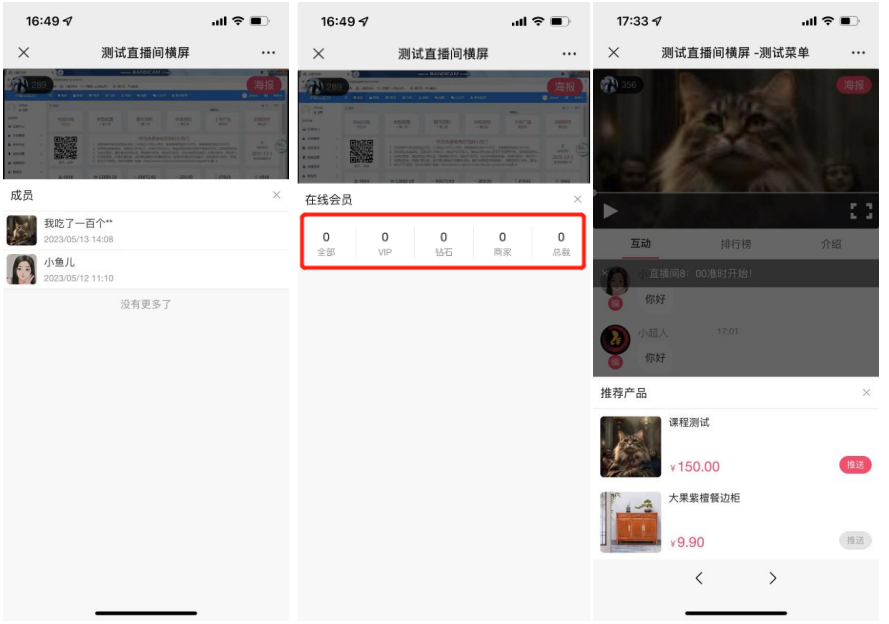
三、预览直播间
1.直播列表-预览直播间
2.直播详情内-预览直播间

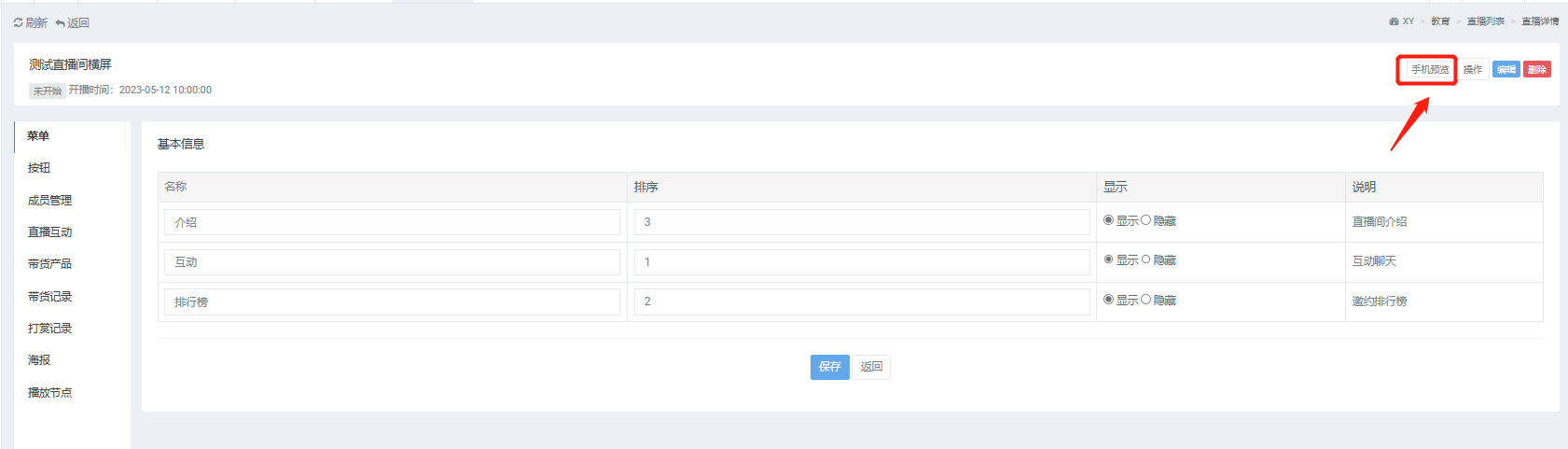
四、直播详情-操作
直播间操作:发公告、获取直播流、推产品、推会员、订单飘屏、会员飘屏、增加人气、统计在线人数等

1.直播公告
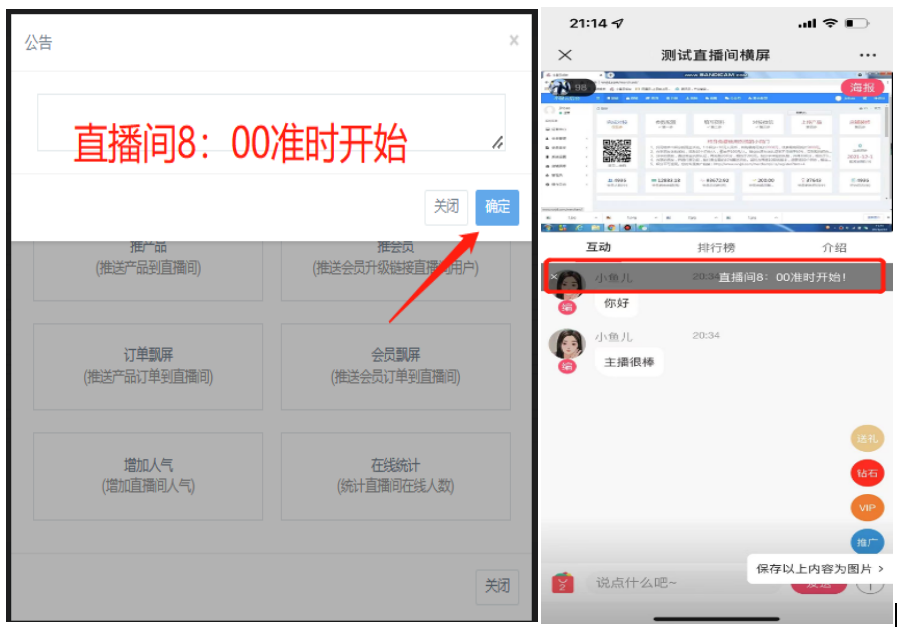
2.直播间推流地址
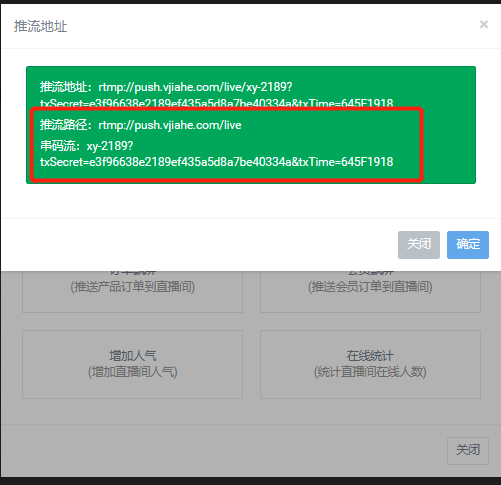
3.打开此刻直播助手,找到右下角推流设置图标,进入推流设置
推流路径:复制到第一栏;
串流码:复制到第二栏;
注意:串流码没关闭一次都有变化,退出直播后下次直播前要重新复制一次;

4.直播间推产品、推会员、订单飘屏、会员飘屏、订单飘屏

5.增加人气、统计在线数据


6.推送互动