说明 / 示例
注意:使用预约功能有3个操作后台
1.分店管理员PC端后台
2.手艺人手机管理端后台
3.客户手机端预约
4.总店管理员PC端后台
门店管理员不能同时成为服务员
[门店管理端讲解视频](https://wxdbafd3eea60f2bd3.vvvjd.com/pages/learn/info?id=9444)
[门店用户预约视频](https://wxdbafd3eea60f2bd3.vvvjd.com/pages/learn/info?id=9445)
装修

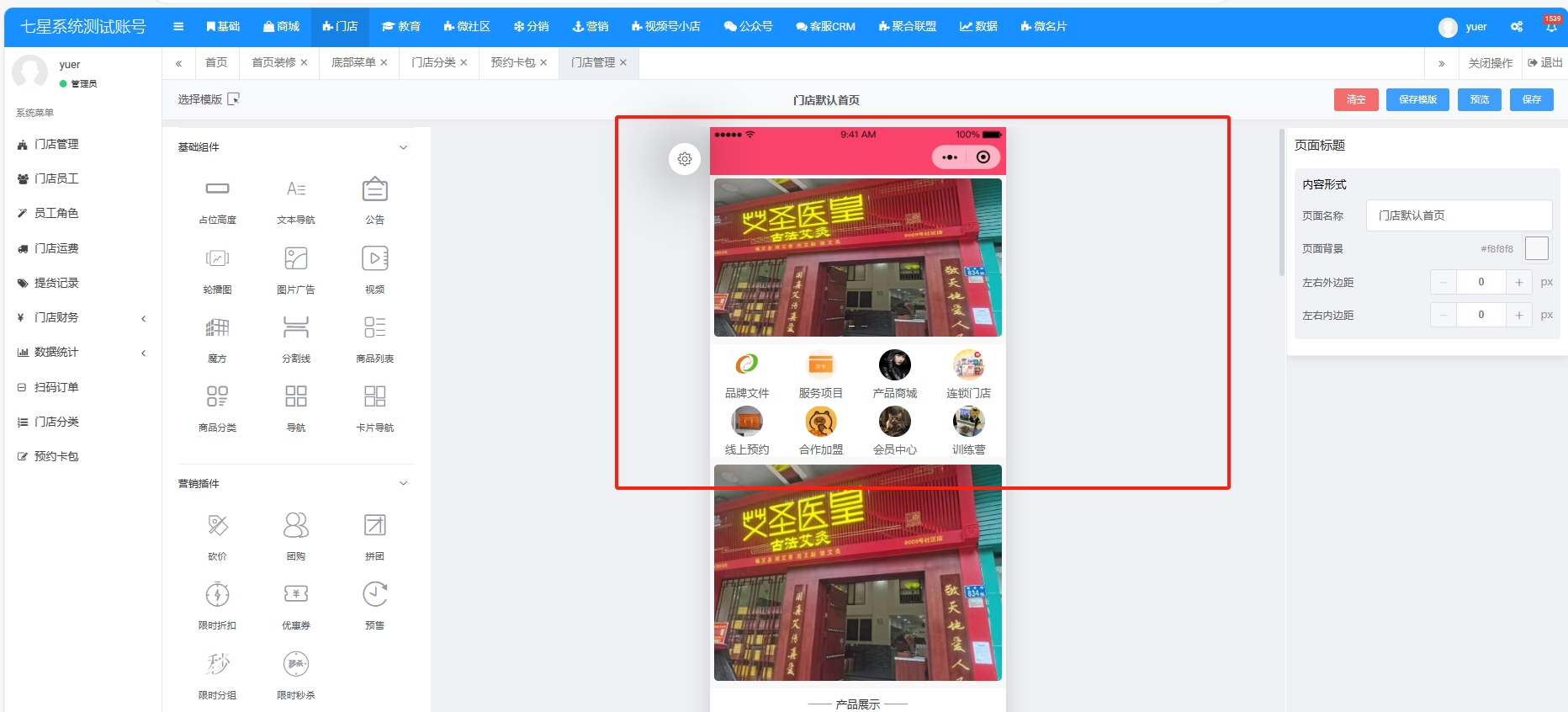
一、基础【1.分店管理员PC端后台】
1.概况,门店的收入情况
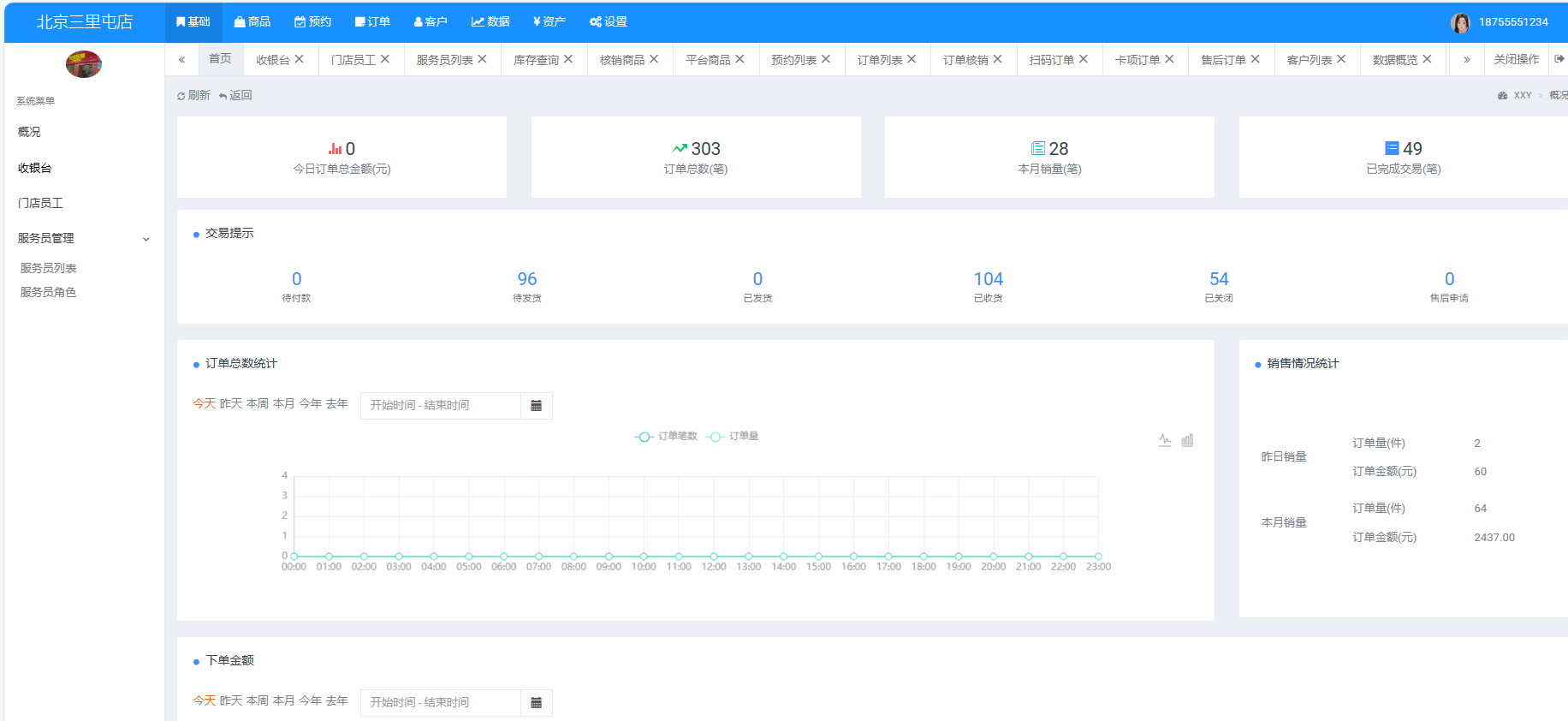
2.收银台
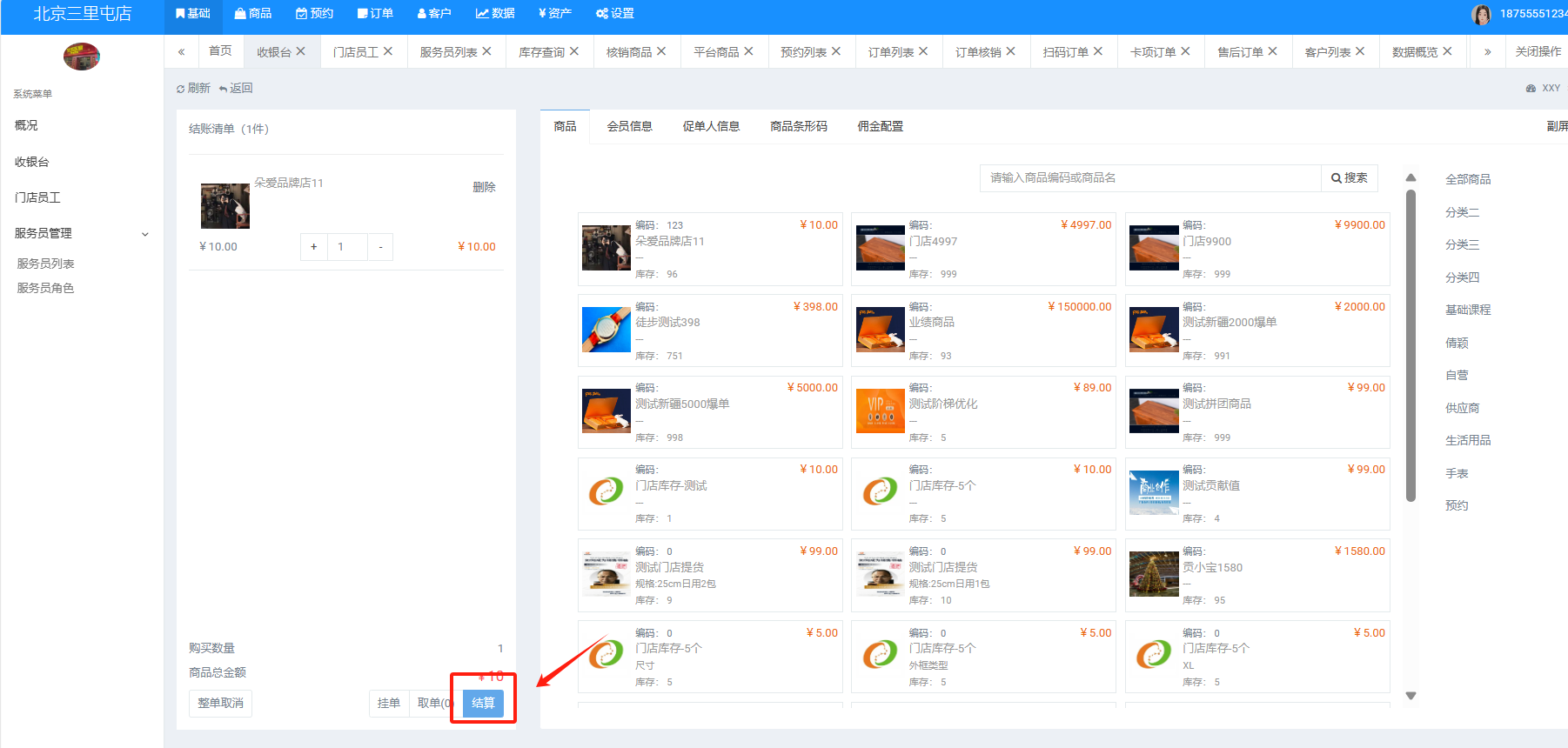
3.门店员工,添加门店管理员,分配权限
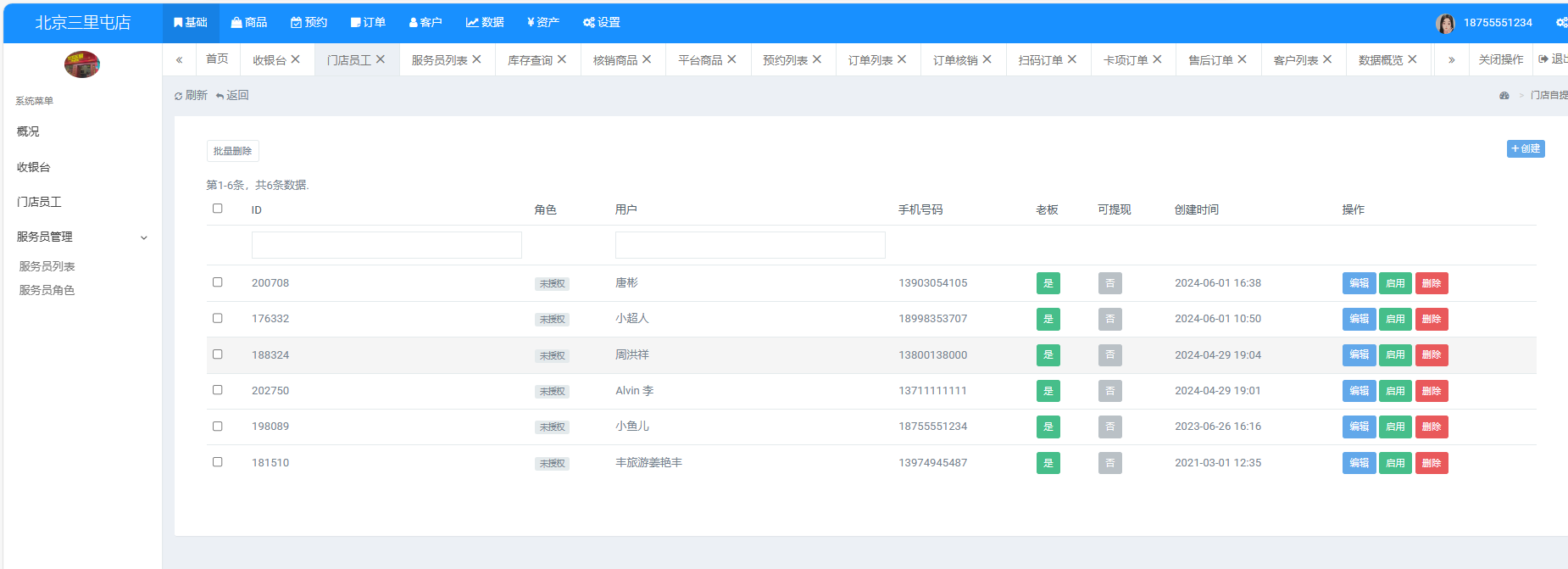
4.1服务员列表,可添加门店服务员
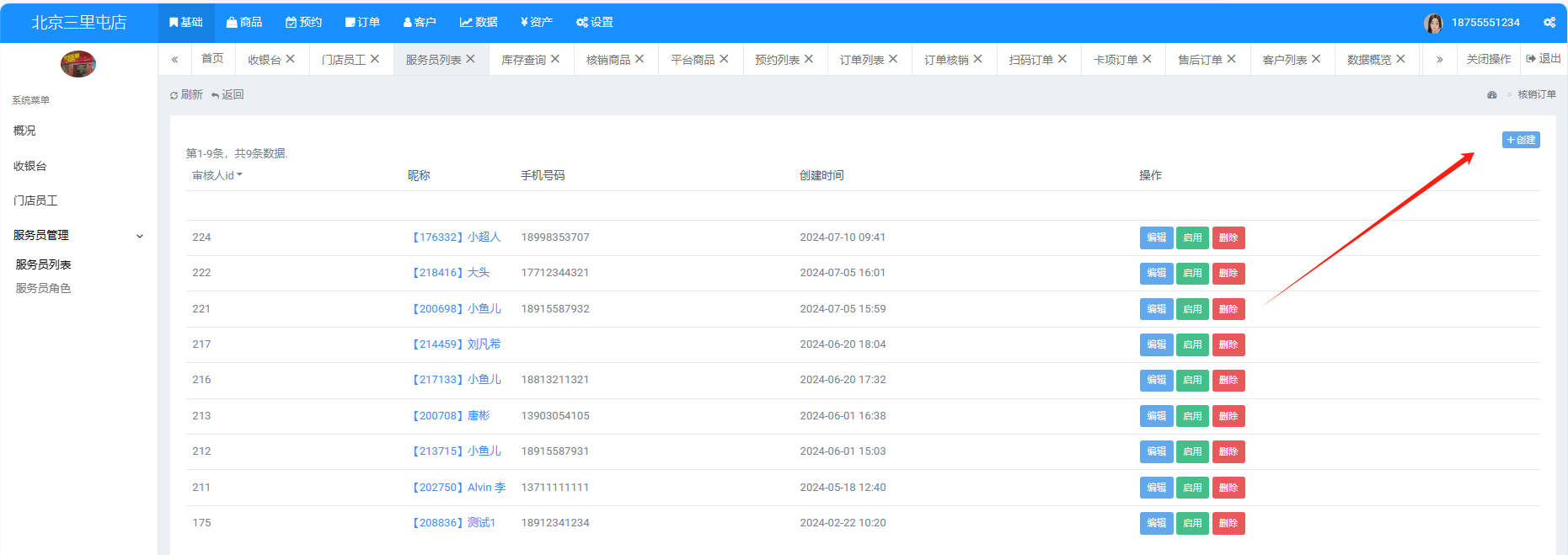
4.2服务员角色权限,选择角色服务的商品

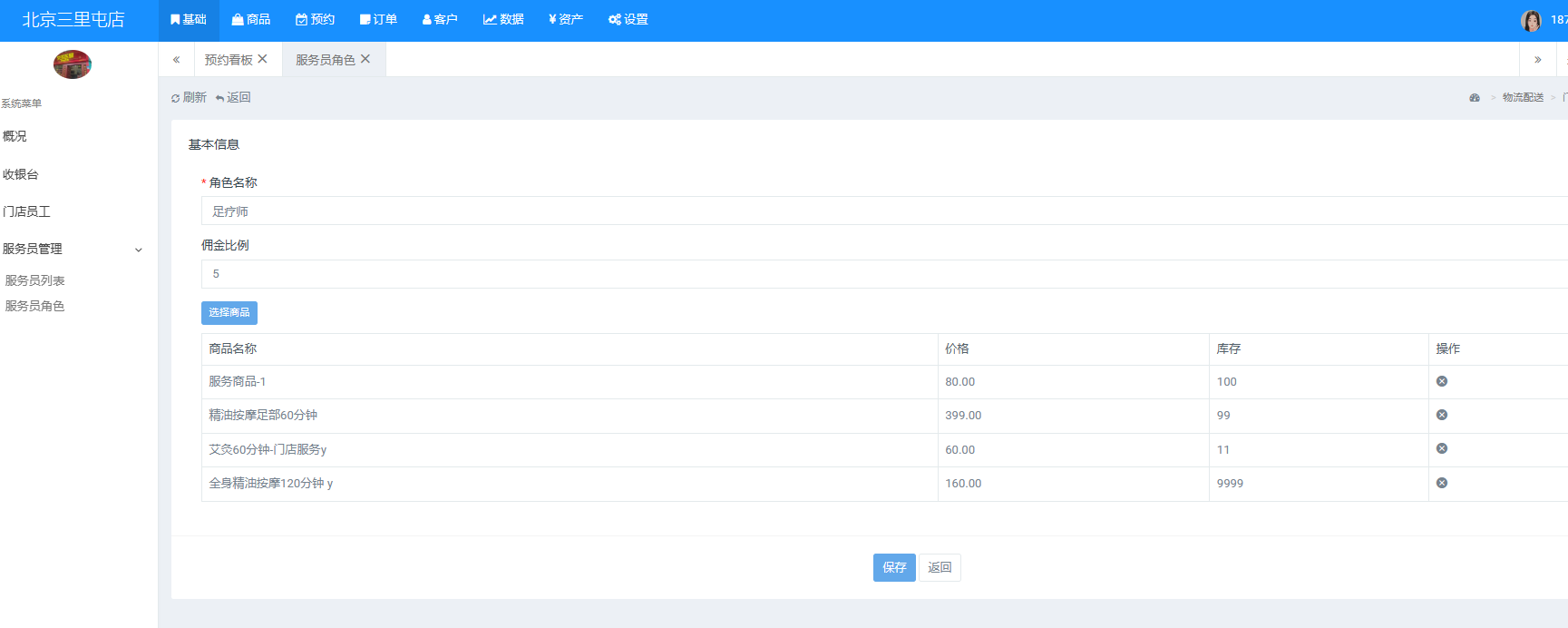

二、商品【1.分店管理员PC端后台】
1.创建核销商品--到店提货扫码核销商品
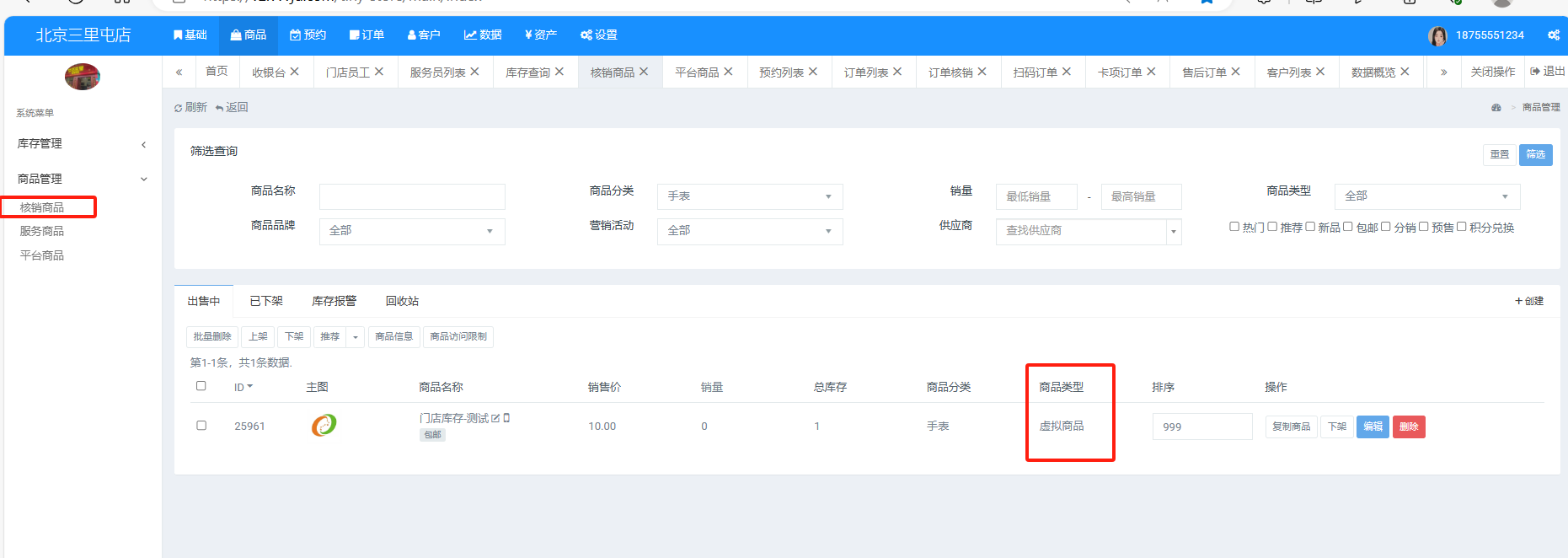
2.创建服务商品-添加服务时长【这个很重要和服务人员的
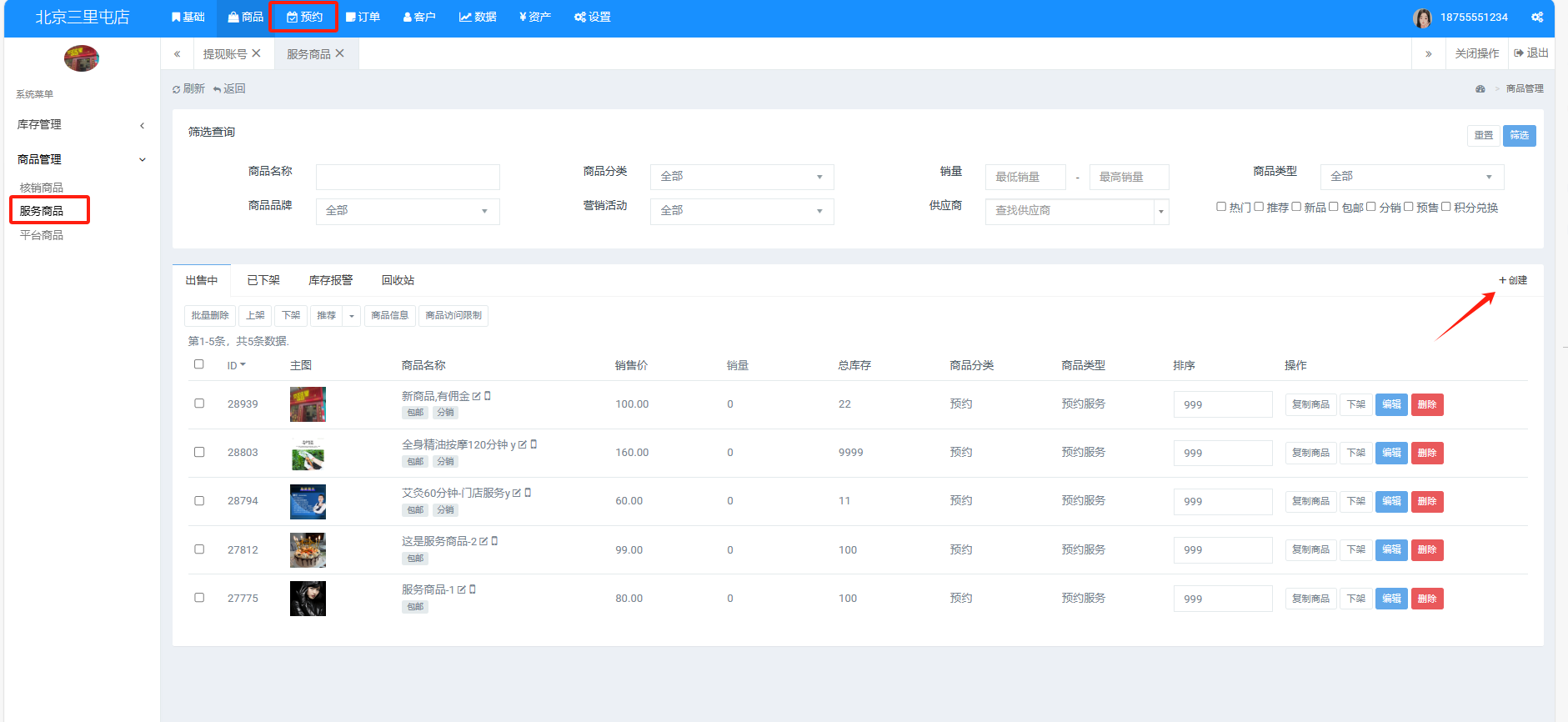!

3.平台商品【平台物流商品,如果在门店售卖,需要先到门店补货完成,展示在门店售卖】

4.卡项列表-总店创建卡项--可以门店销售【门店不能创建卡项】
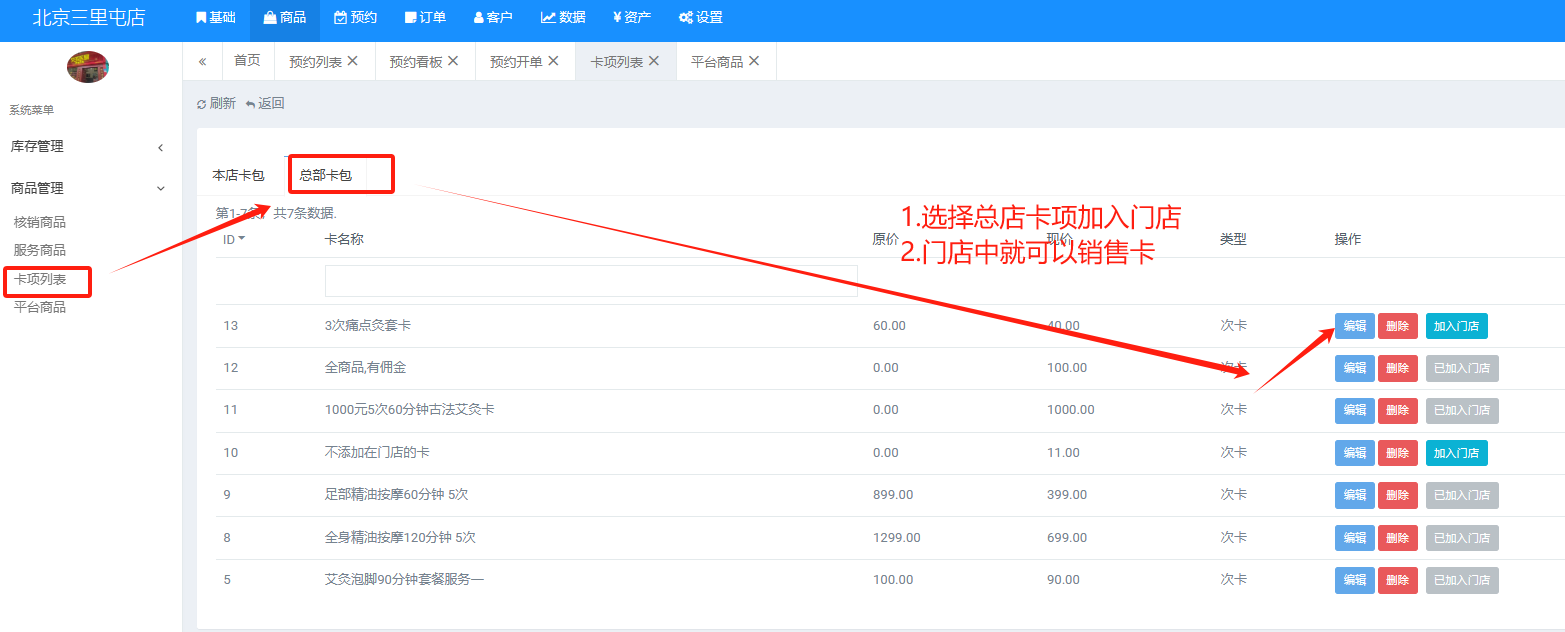
5.库存管理-库存查询,查看本店商品库存。
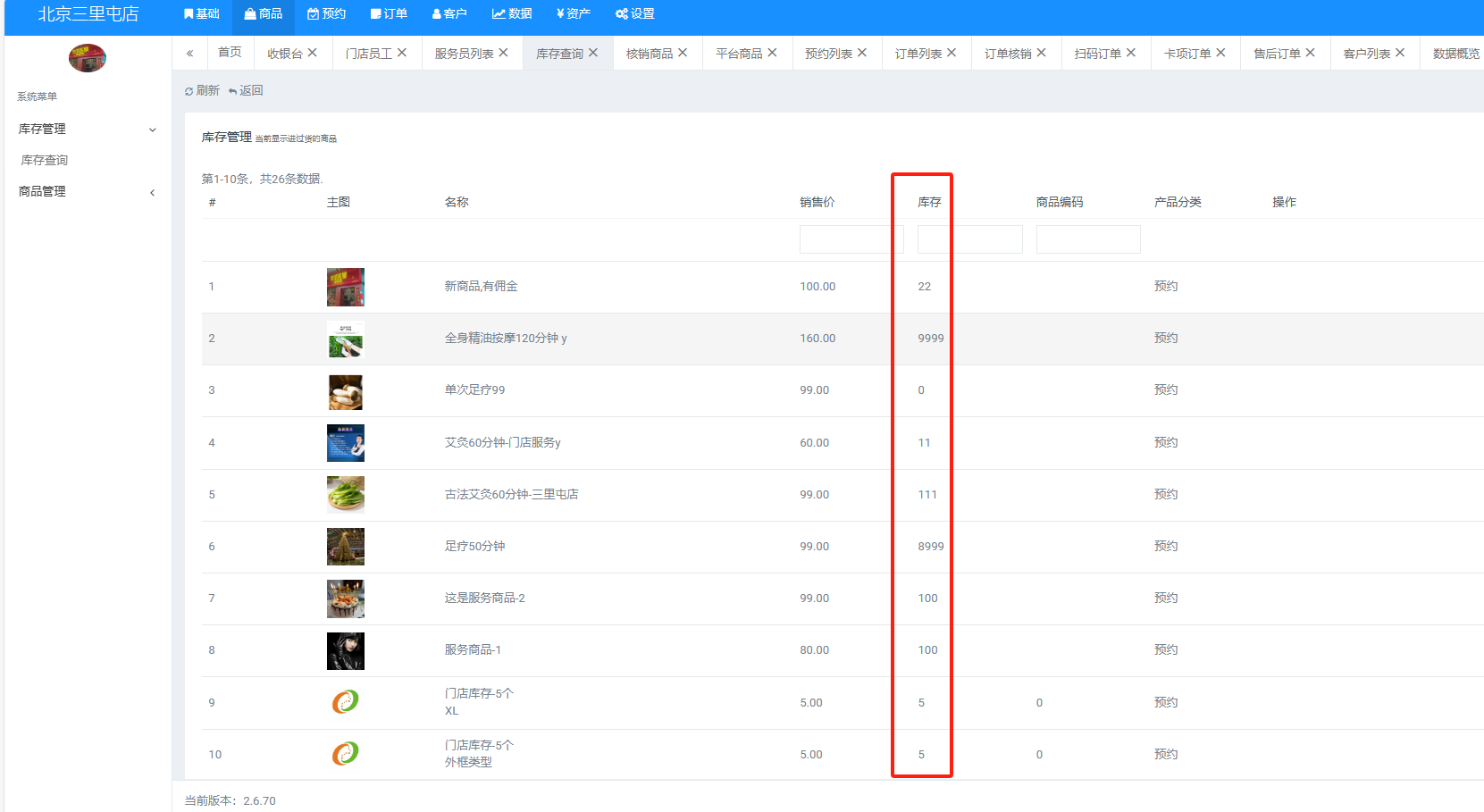
三、预约
1.预约列表,会员预约后可以查看预约信息,删除预约信息
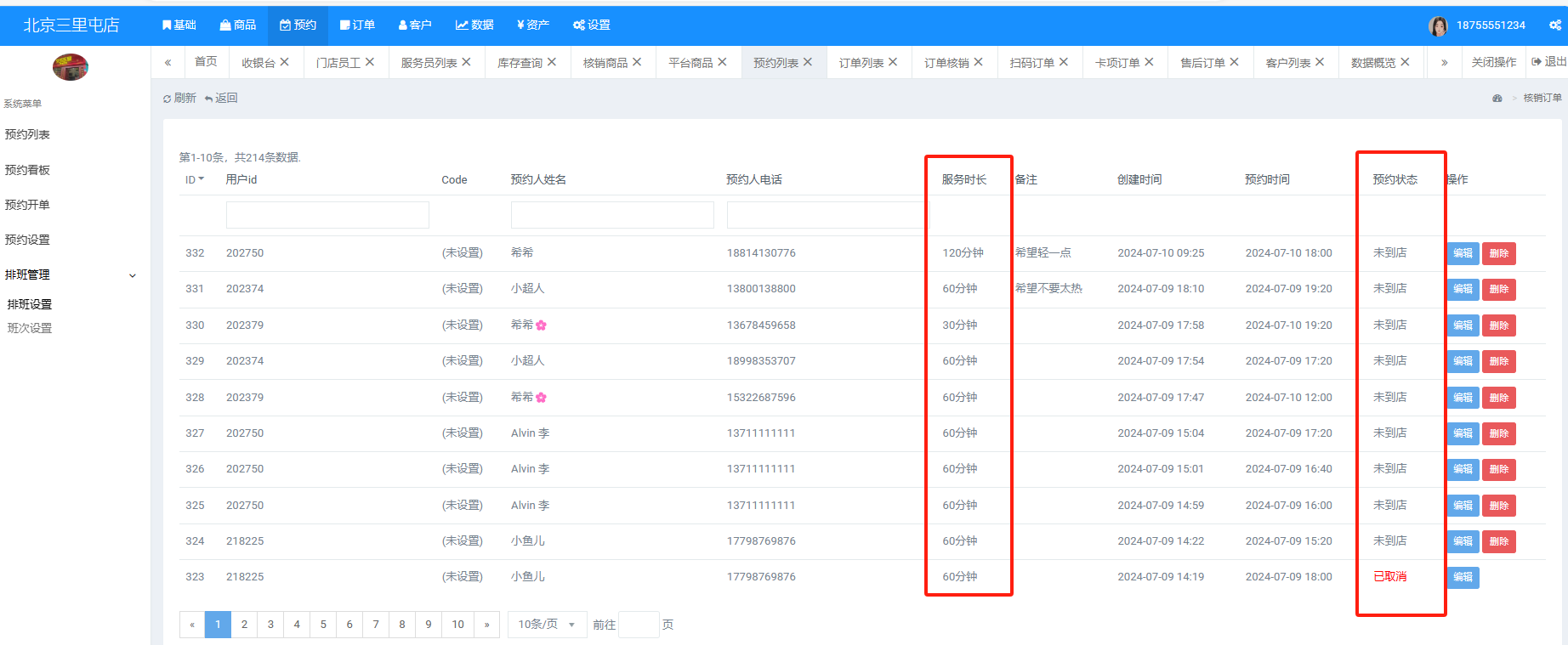
2.预约看板,通过看板查看本店的预约情况
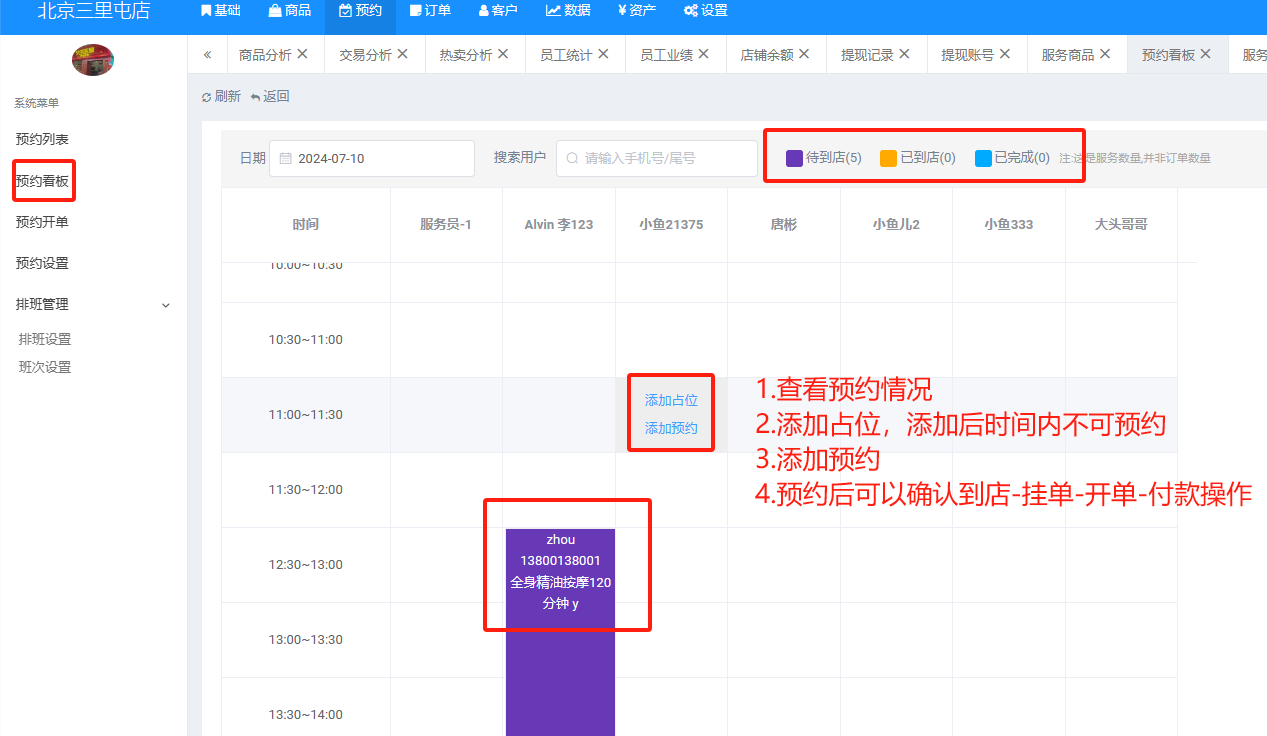
2.2可以手动添加占位【黄色】,手动添加预约【粉色】
3.3可以手动取消占位,手动取消预约
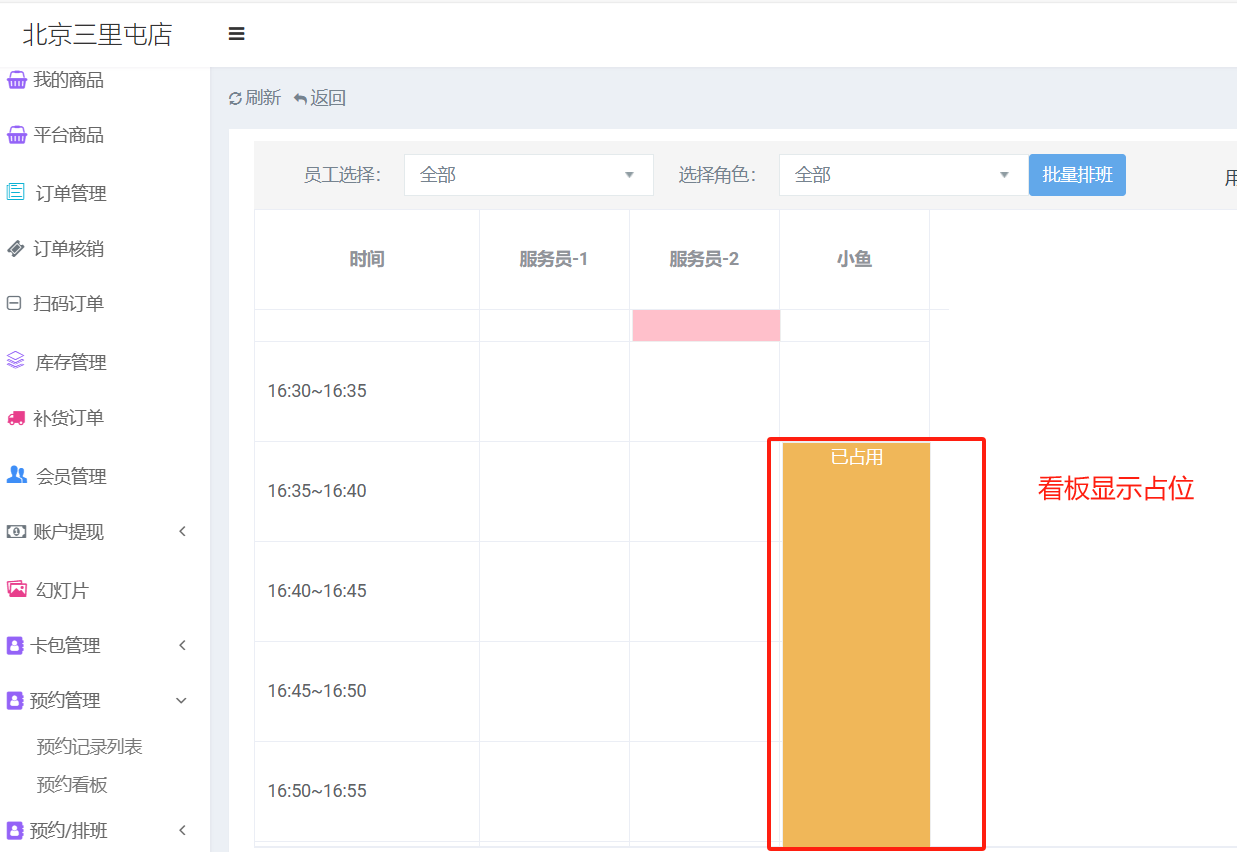

3.预约开单,服务商品-卡项后台开单
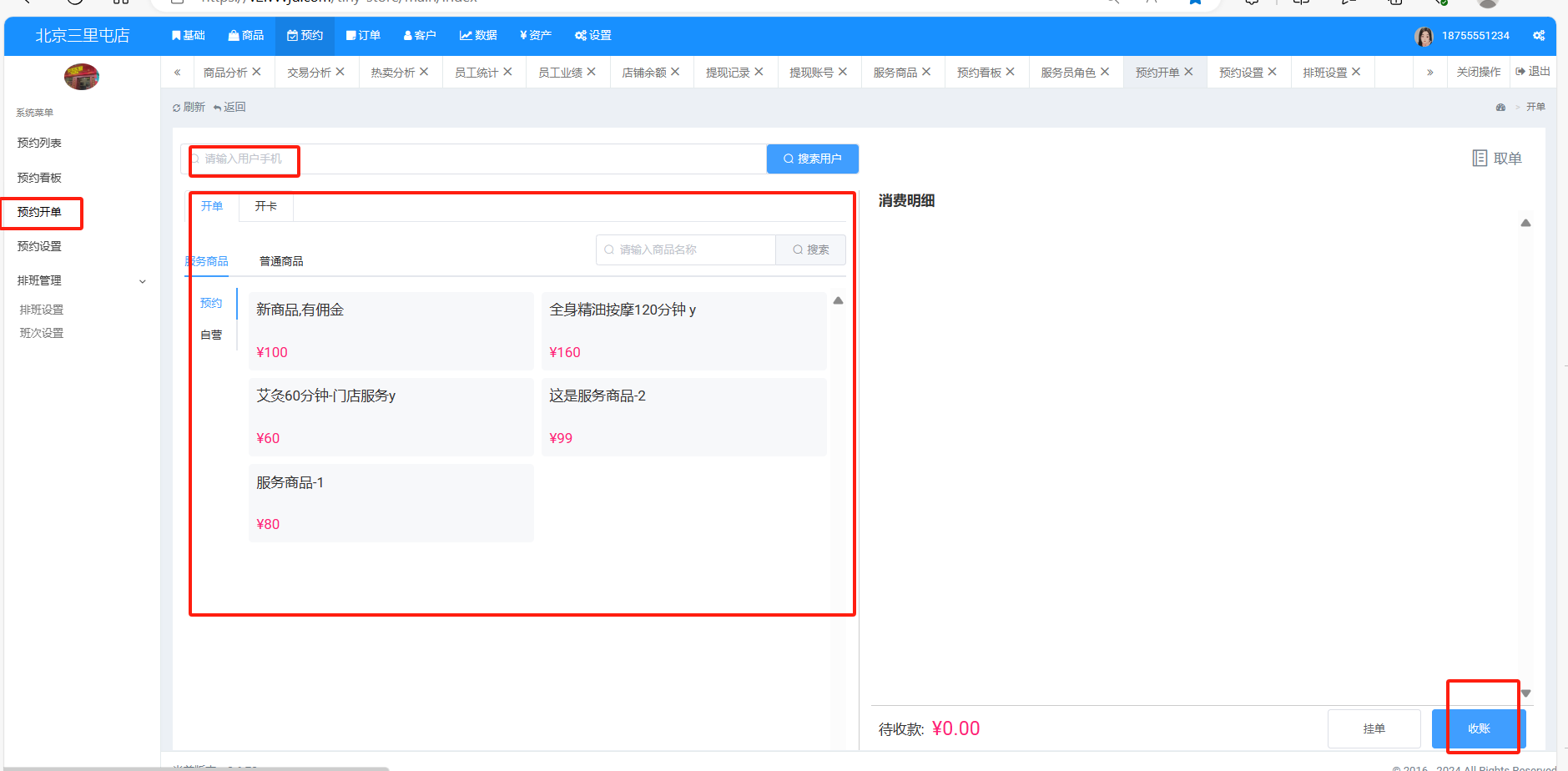
4.预约设置

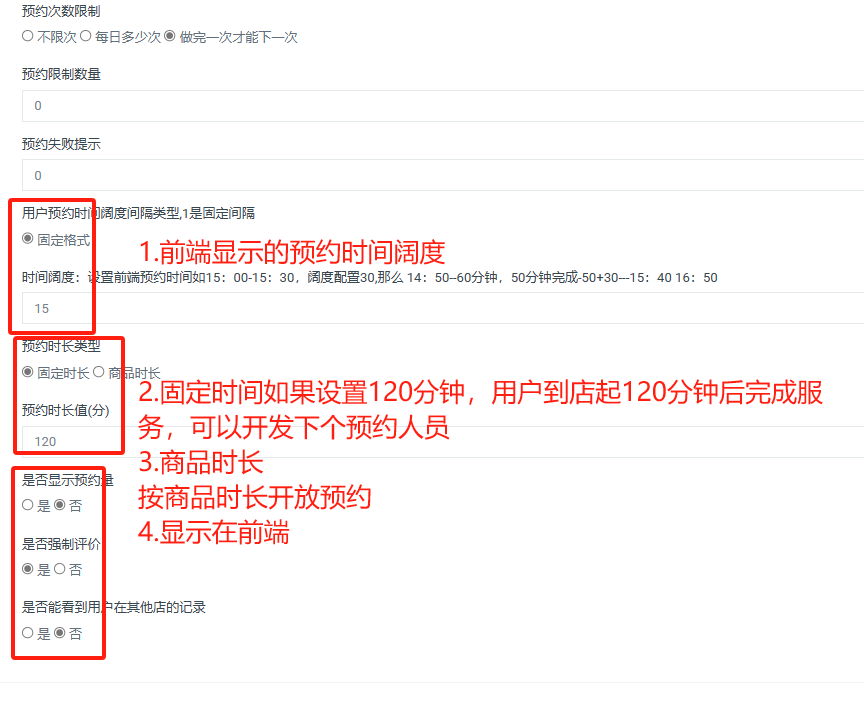
5.排班管理
5.1设置排班
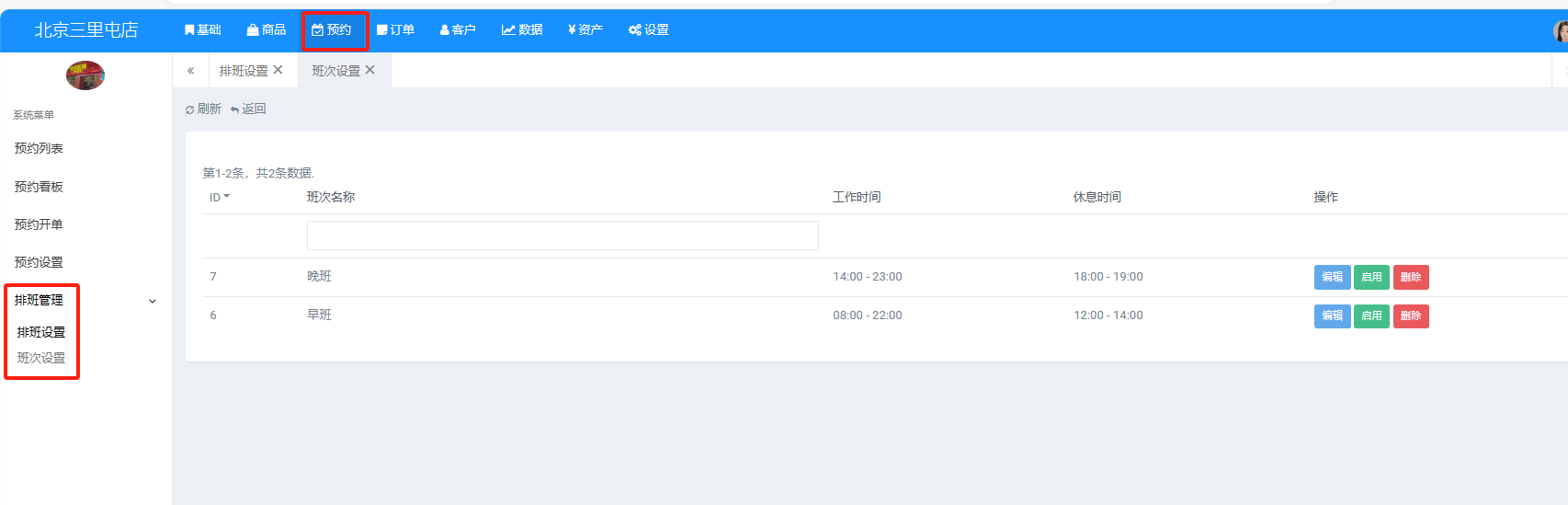
5.2添加服务人员进入排班标
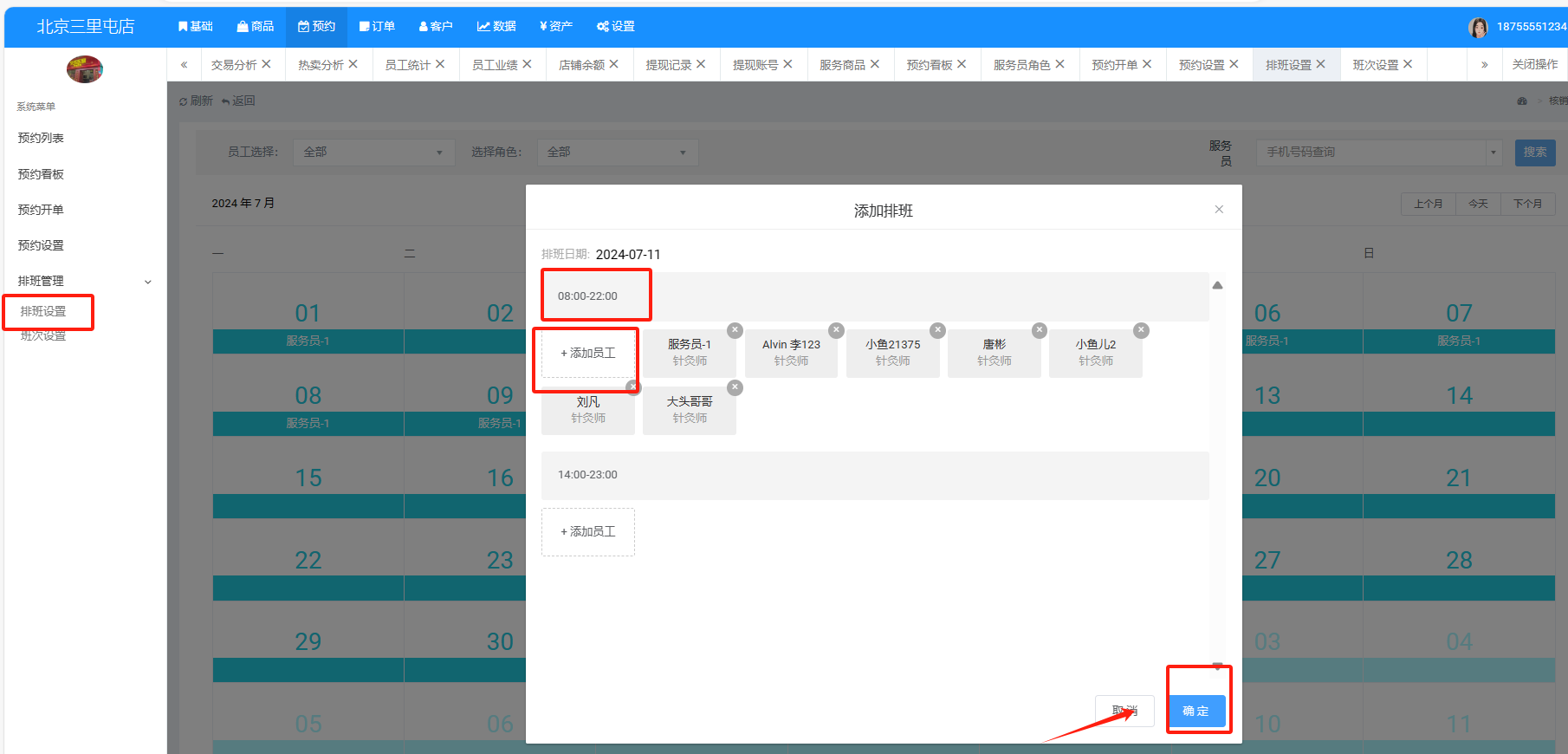
添加完成后,用户在手机端可以预约这个服务人员
四、订单
1订单列表:查看订单-点击查看详情-查看订单佣金
2.订单核销:添加门店管理员可核销订单-可后台通过核销编码核销订单
3.扫码订单:通过扫门店的收款码付款的订单
4.卡项订单:购买次卡、余额卡等卡项订单
5.售后订单:申请退款待处理的订单
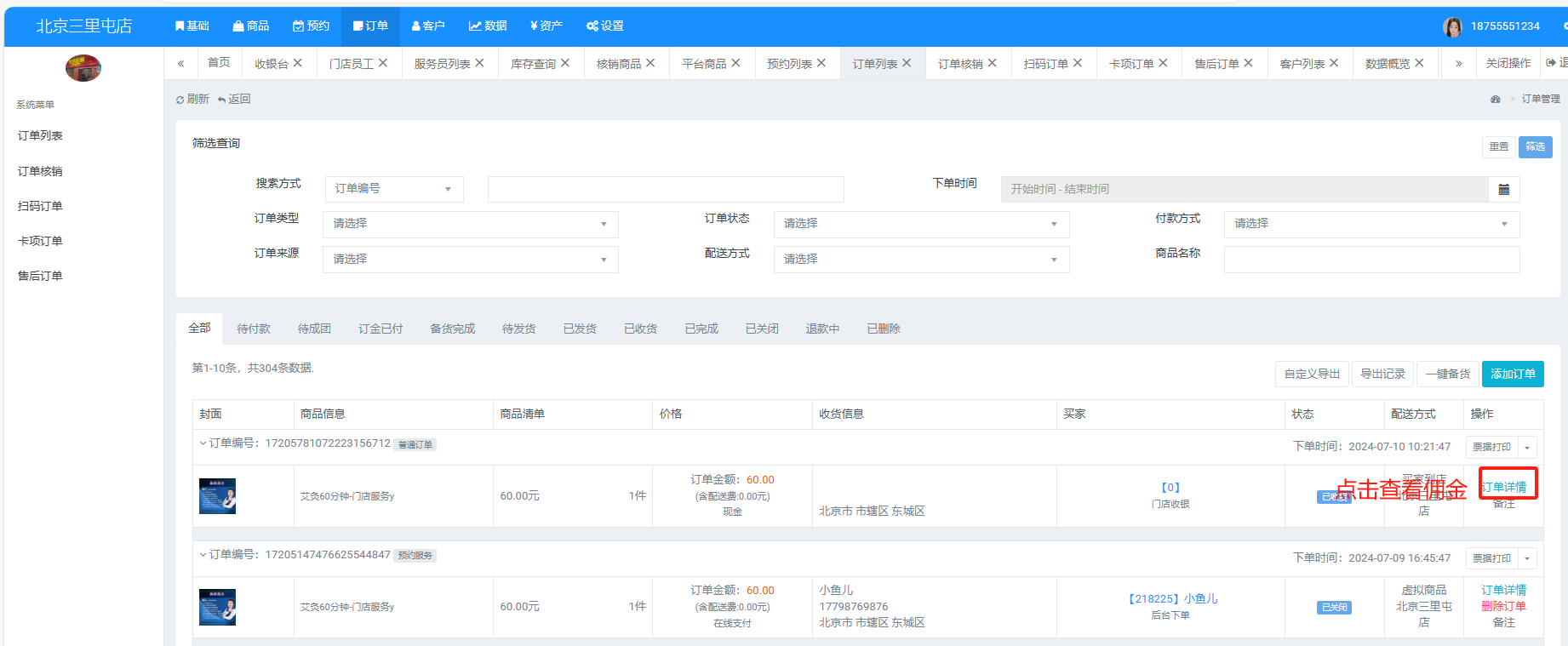
五、客户列表,门店客户明细
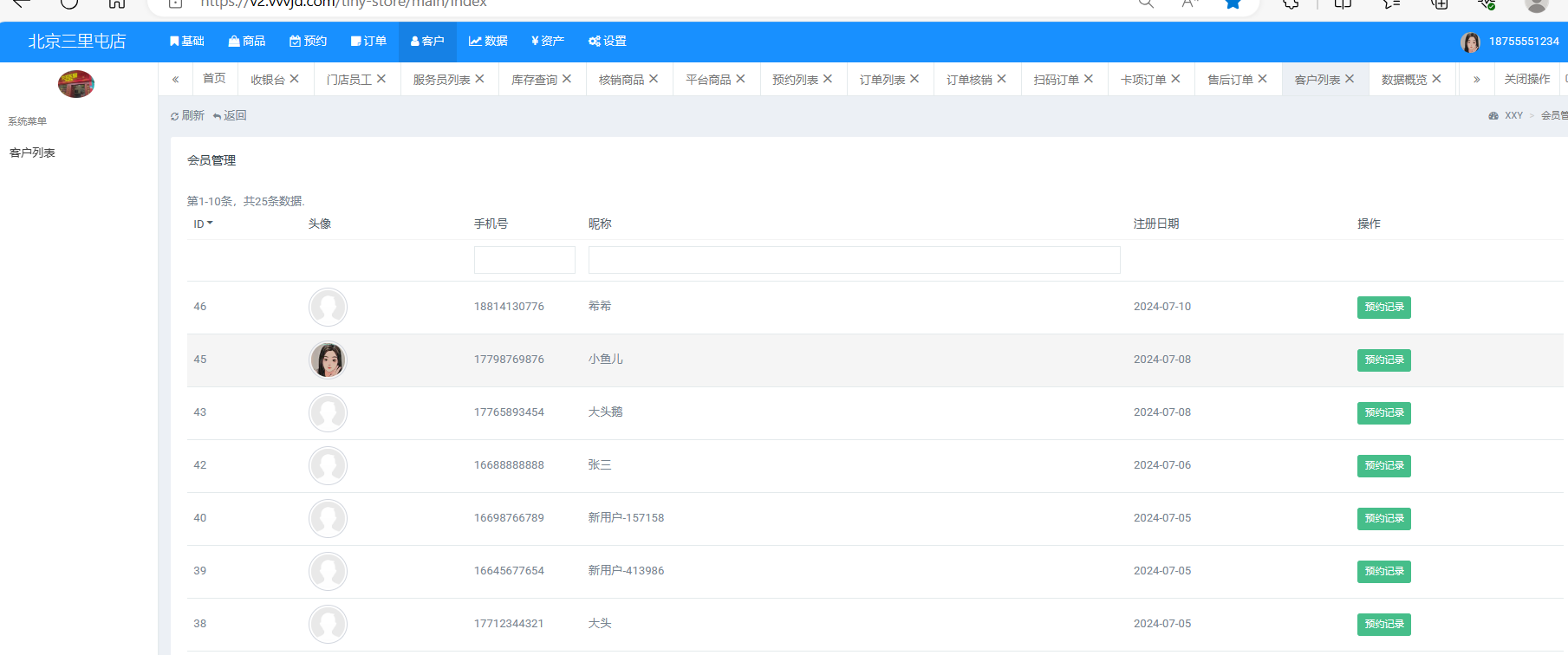
六、门店数据统计
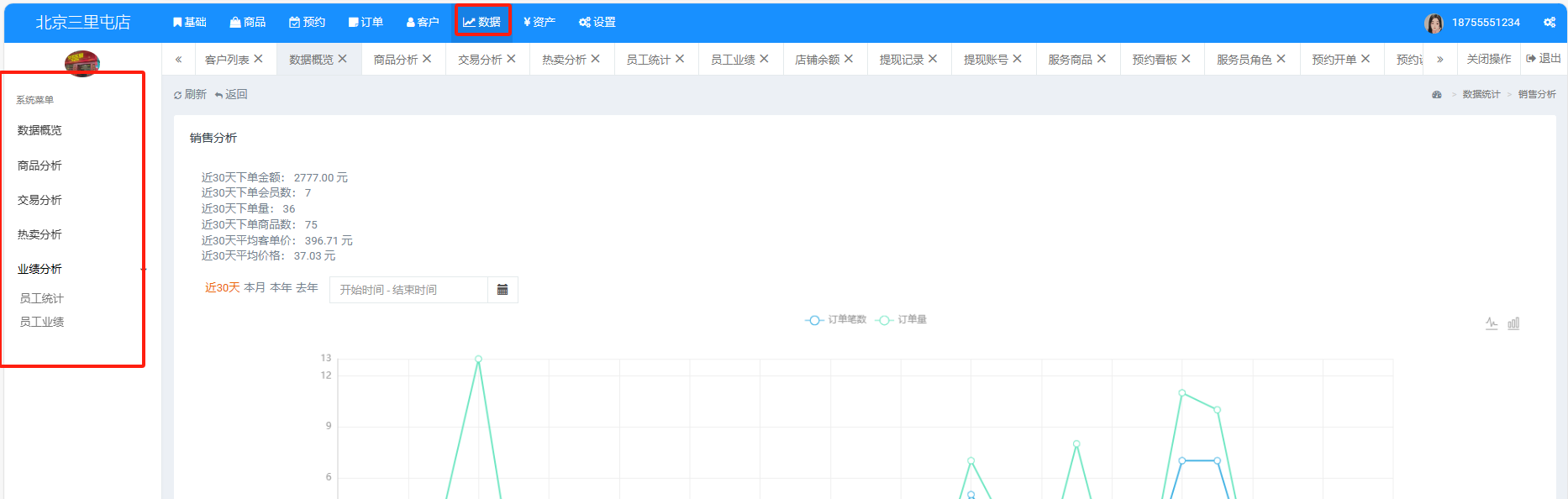
七、资产:门店收入,门店提现,门店提现记录、门店提现账号
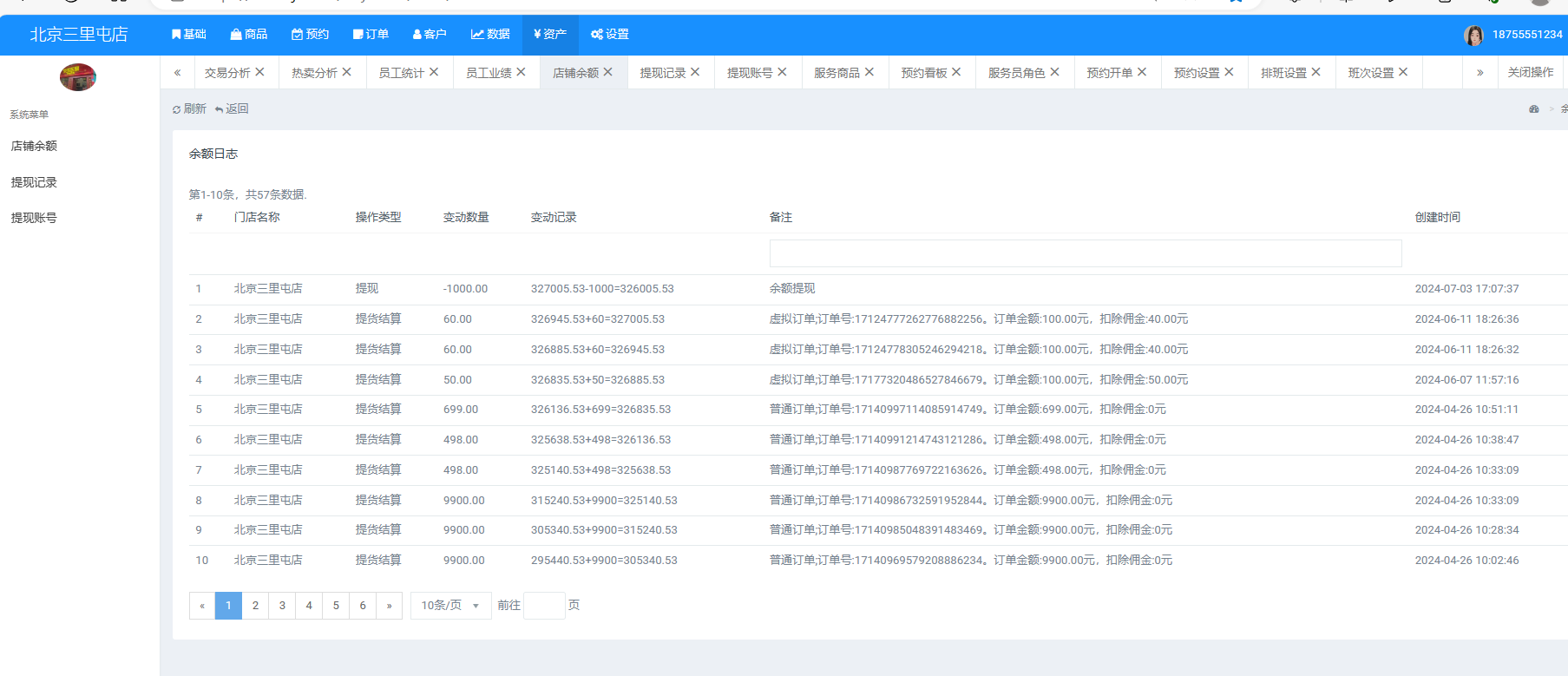
八、设置:店铺设置

九、创建会员卡预约卡包【只能总店添加卡包,门店不能添加卡包】
例如:399元5次50分钟足疗服务,这个卡包关联创建的服务商品就可以使用卡包次数支付预约商品订单。
1.需要在总店后台-门店-预约卡包内创建**【4.总店管理员PC端后台】**

2.门店需要使用卡包功能,可以在门店添加总店设置的卡包**【1.分店管理员PC端后台】**

**前端**
一、用户进入预约-选择门店-选择时间-选择预约的服务-选择手艺老师-提交预约-完成预约



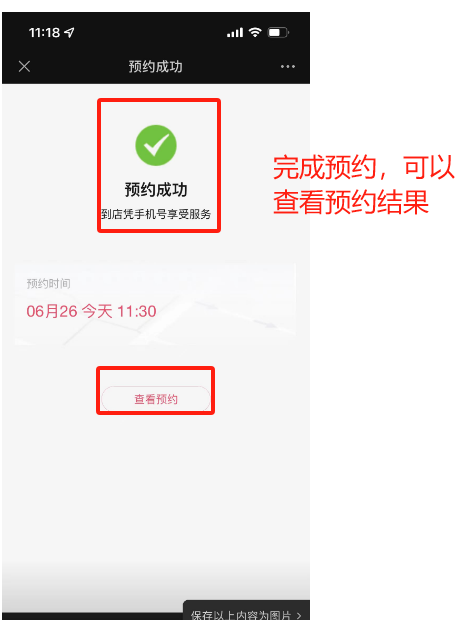
2.用户到店后--到前台通过预约看板--服查看预约手机号--确认到店---再带客户到服务的房间【1.后台功能】
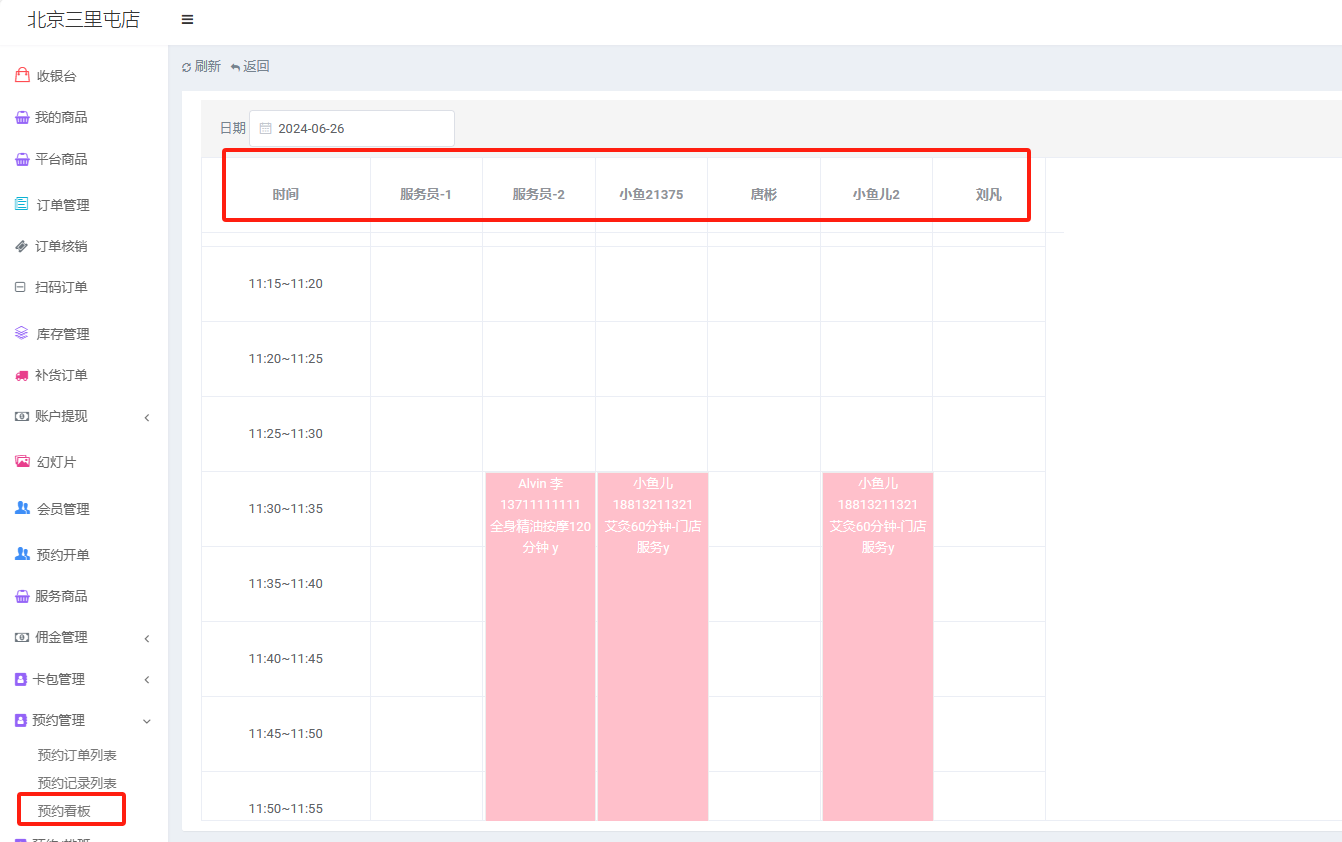
**服务端**
服务端地址获取:门店-服务列表-右上角

3.手艺人服务人员对客户进行服务--服务完成后开单--付款方式支持付现/会员卡【2.服务端】
**手艺人服务端**
**[门店管理端讲解视频](https://wxdbafd3eea60f2bd3.vvvjd.com/pages/learn/info?id=9444)**
手艺人人管理操作权限
1.店铺营收
实际收款:商品和支付(不包括会员卡付款)
客户消耗:客户购买的会员卡支付
开卡充值:客户购买卡支付
2.开单收银
3.订单:查看门店订单
4.预约:查看预约订单-服务预约订单-确认到店-开单-完成服务-填写跟踪日志【预约看板和预约列表可以查看】
5.新增预约
6.查找客户
7.新增客户
8.服务工单:***必须开单-挂单后才能服务工单***
1.用户到店后需要确认-开单-挂单-服务工单-开单付款
2.结束服务
3.可以给用户预约下次服务
4.填写日志

[门店管理端讲解视频](https://wxdbafd3eea60f2bd3.vvvjd.com/pages/learn/info?id=9444)
[门店用户预约视频](https://wxdbafd3eea60f2bd3.vvvjd.com/pages/learn/info?id=9445)