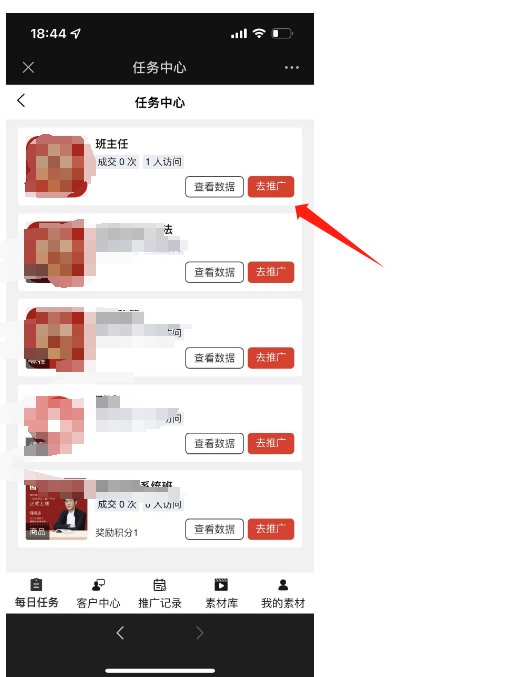说明 / 示例
::: hljs-center
**推广素材功能**
:::
一、推广素材功能-后台配置(分销-推广素材)
1.小星云总后台开通权限
2.商户后台-分销-推广素材:推广素材、推广任务
3.推广素材支持:商品、专辑、课程、训练营、直播、报名活动-创建素材
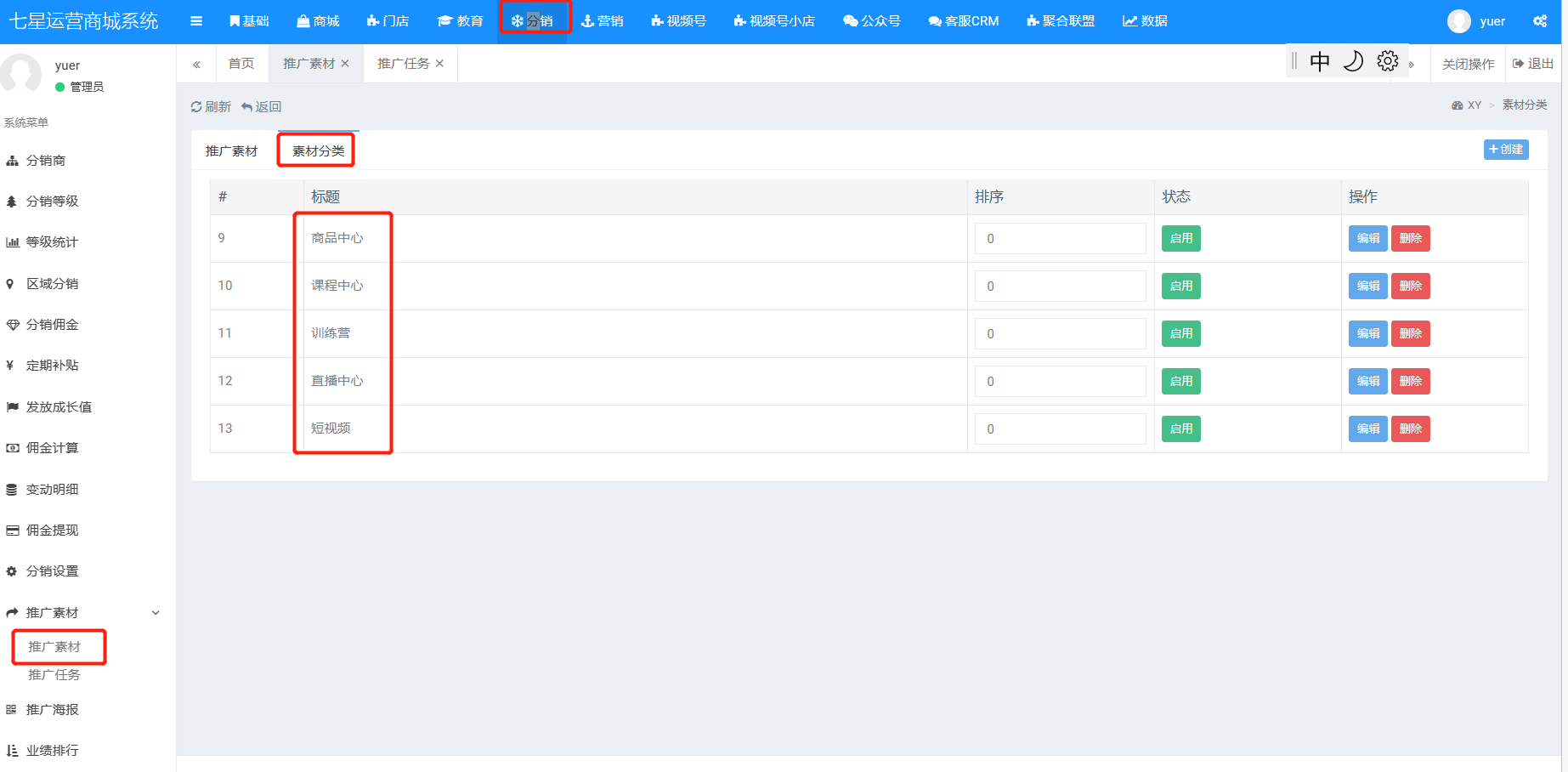

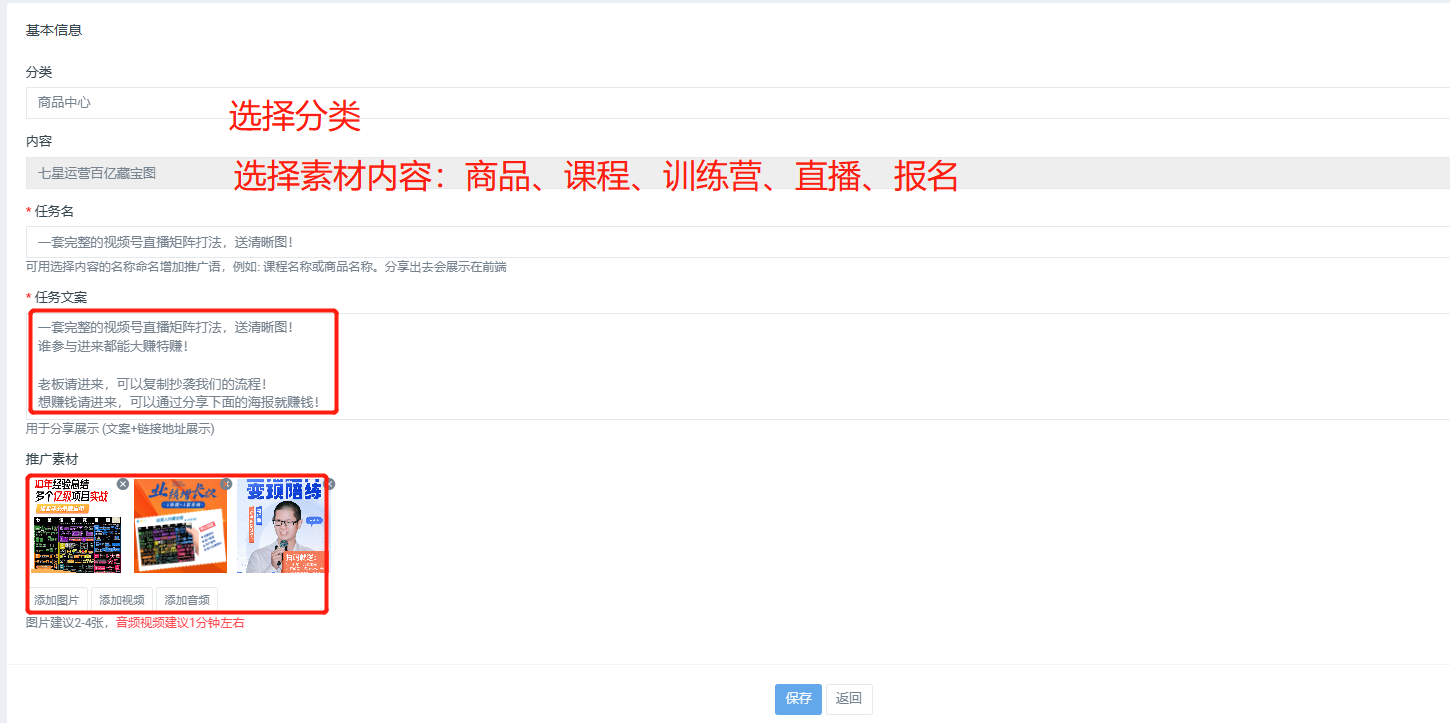
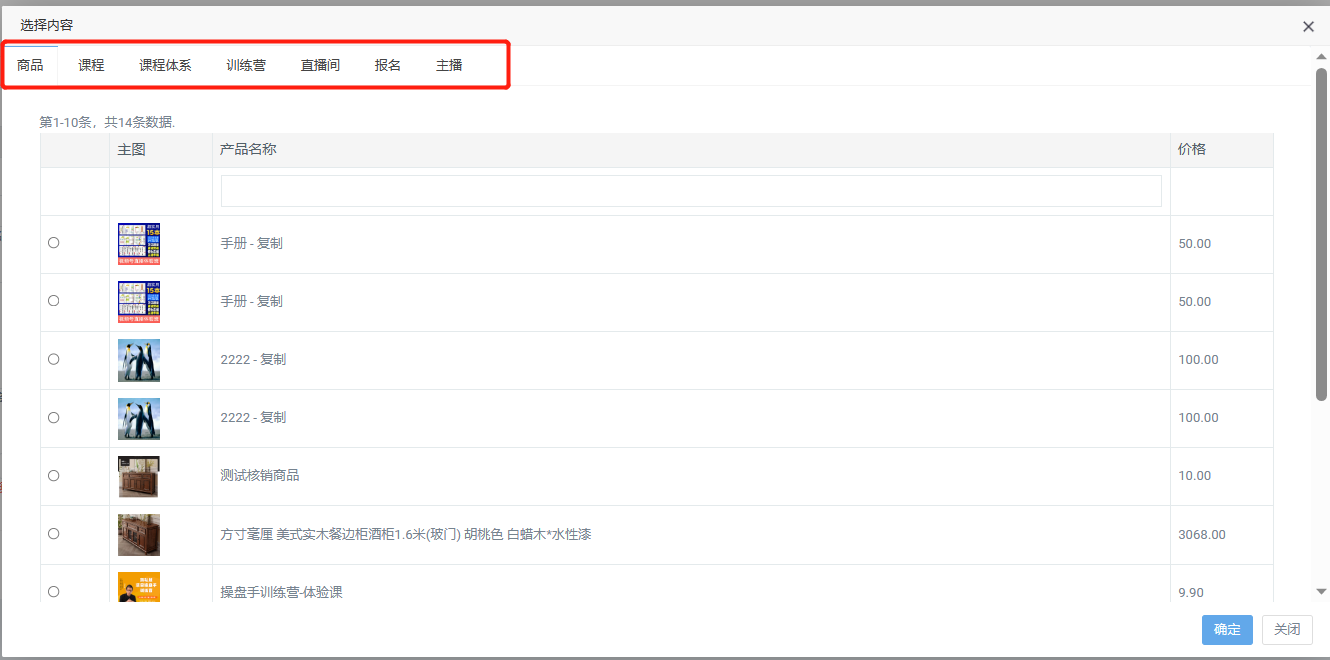
4.创建素材后创建任务关联素材,按推广条件完成推广任务,按推广周期获得对应的奖励
4.1.任务时间类型:每日、指定日期、周、月、指定时间范围内设置任务,在设置的周期内完成任务获得奖金
4.2.任务条件:复制文案、用户访问、成交,
4.3.热热奖励:积分、消费金、佣金、贡献值

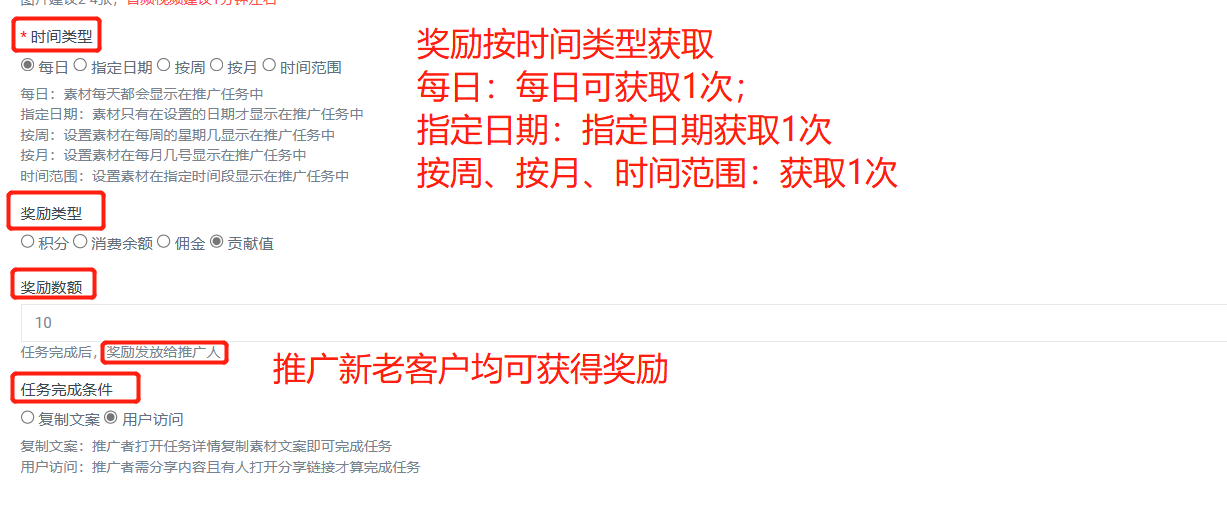
5.前端查看奖励位置

6.后台可查看推广记录
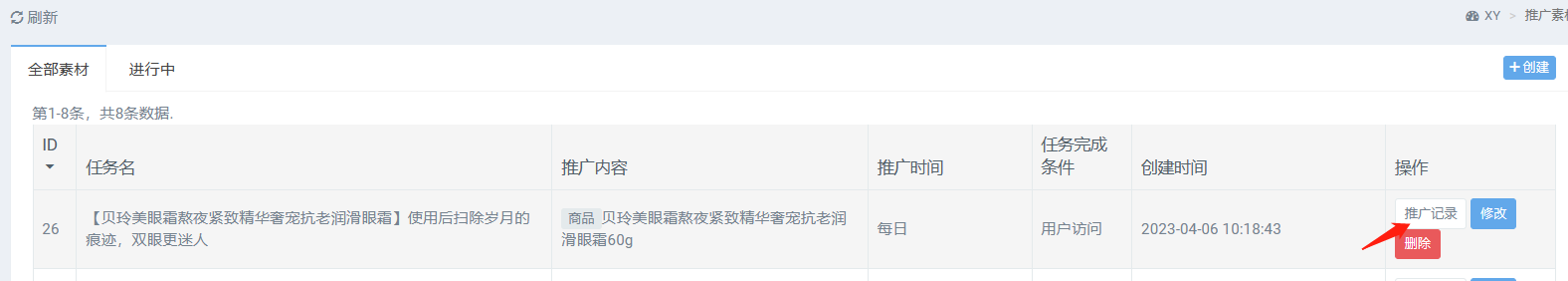

二、手机端-个人中心-推广中心-推广任务
1.个人中心-推广中心-推广任务-进入
2.每日任务:可推广的任务、推广后可【查看数据】
3.任务:任务名称、成交次数、访问次数、任务奖励积分
4.推广:分享微信好友、朋友圈、海报分享、外联分享
5.素材中心:客户添加素材,方便用户分享,素材中心分享不获得任务奖励,每日任务内分享获得任务奖励。
推广数据正常统计
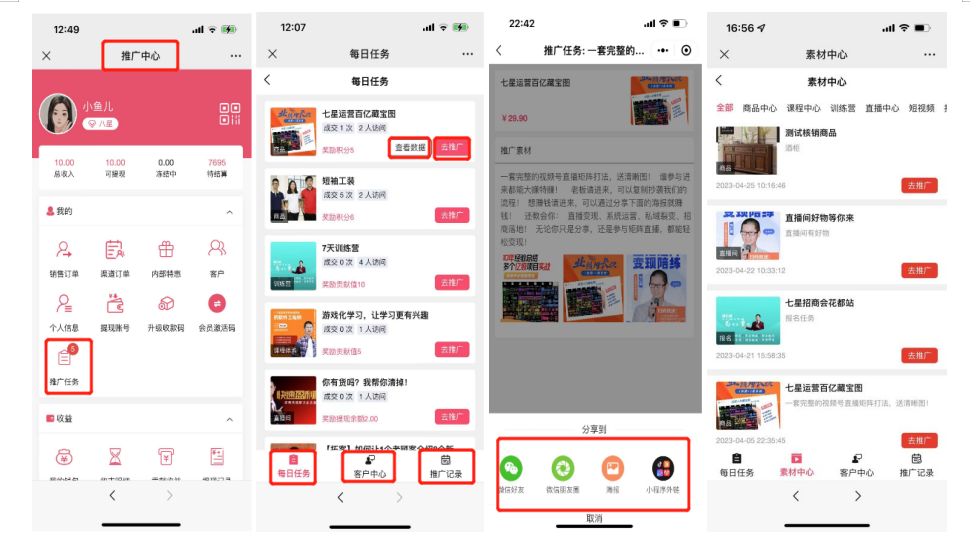
6.分享微信好友、分享朋友圈
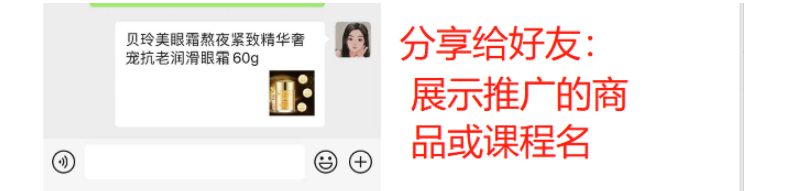
7.分享朋友圈(可右上角分享也可用文案分享)
右上角分享
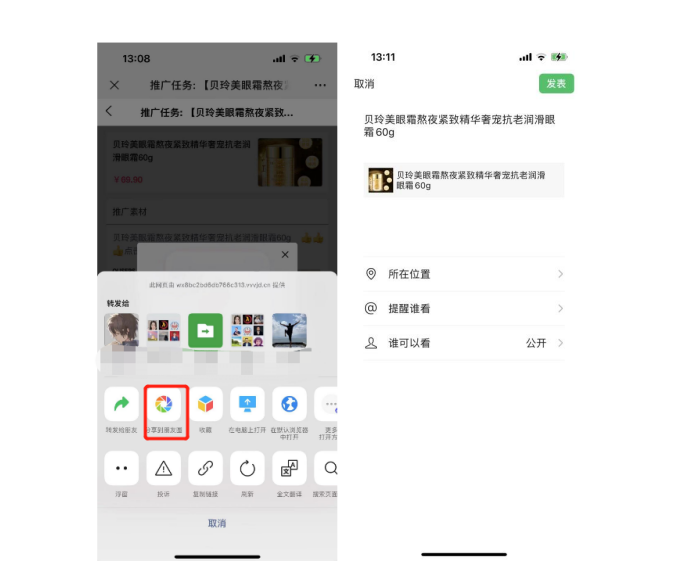
文案分享朋友圈
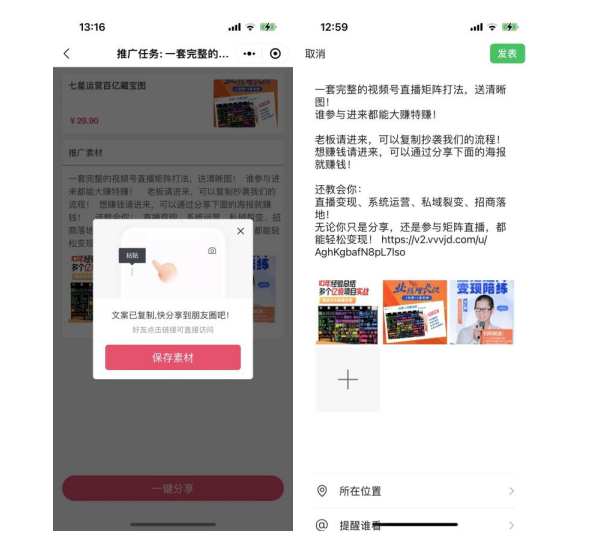
8.分享海报
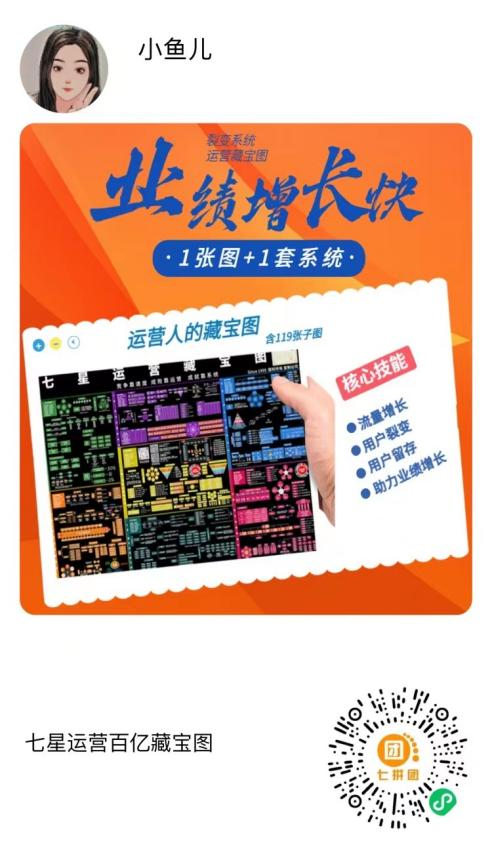
9.外链分享(抖音、微博、小红书、西瓜视频等
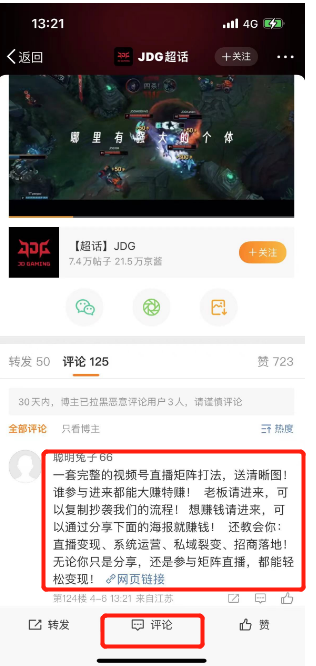
三、客户中心
1.联系客户、查看客户数据
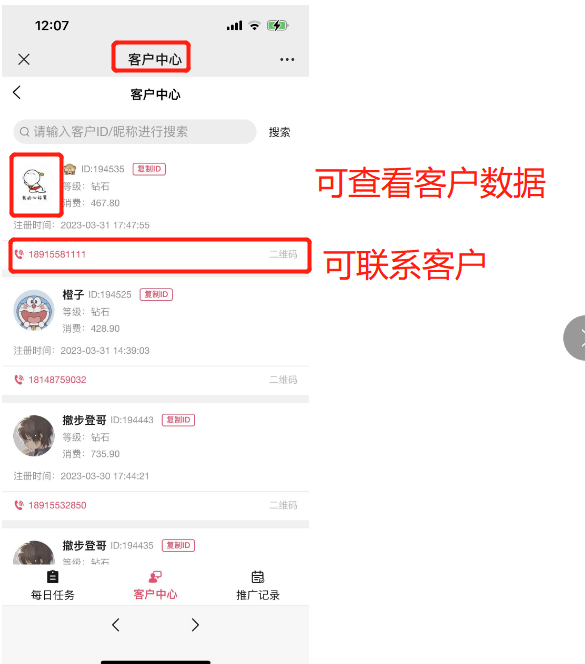
2.客户详情(足迹、推广日志、推广订单、拨打电话功能、及其他数据)
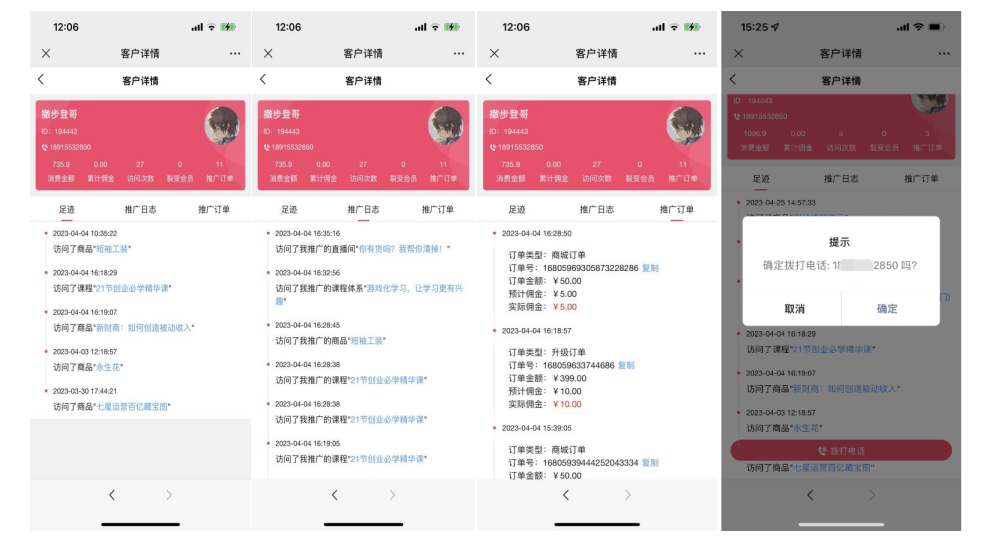
三、推广记录
1.可查看推广数据、推广日志


五、其他
1.功能支持小程序和H5
2.小程序(商品、课程、直播其他推广不支持)
3.加入购物车下单不统计
4.进入推广任务产品,进入首页,再完成产品任务,可统计为推广数据。
5.自己访问自己的链接也统计数据
6.素材中心推广,不获得任务奖励
六、推广班主任
1.添加素材
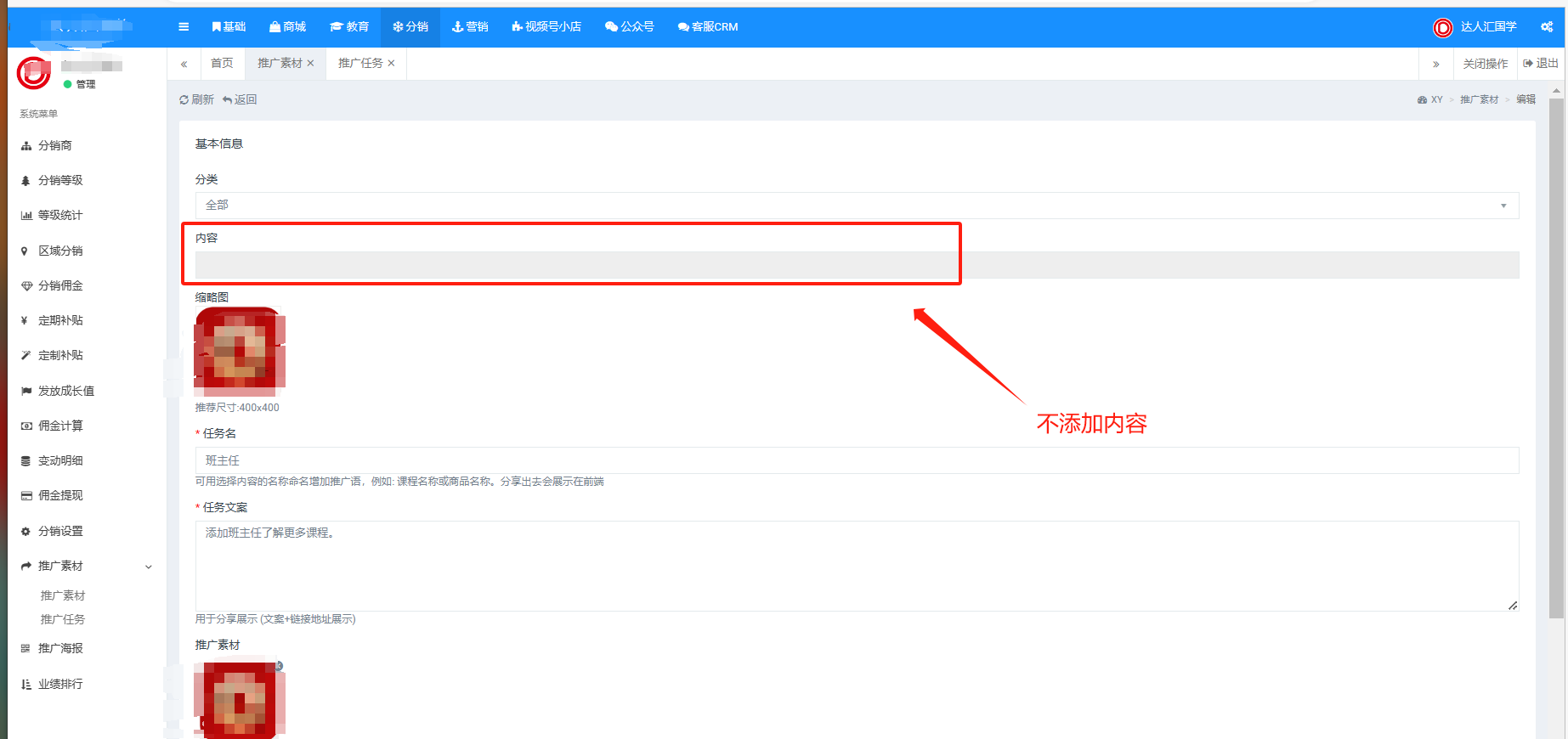
2.添加推广任务

3.手机端推广