说明 / 示例
一、登录腾讯云,找到右上角:控制台-云点播

视频管理-上传视频
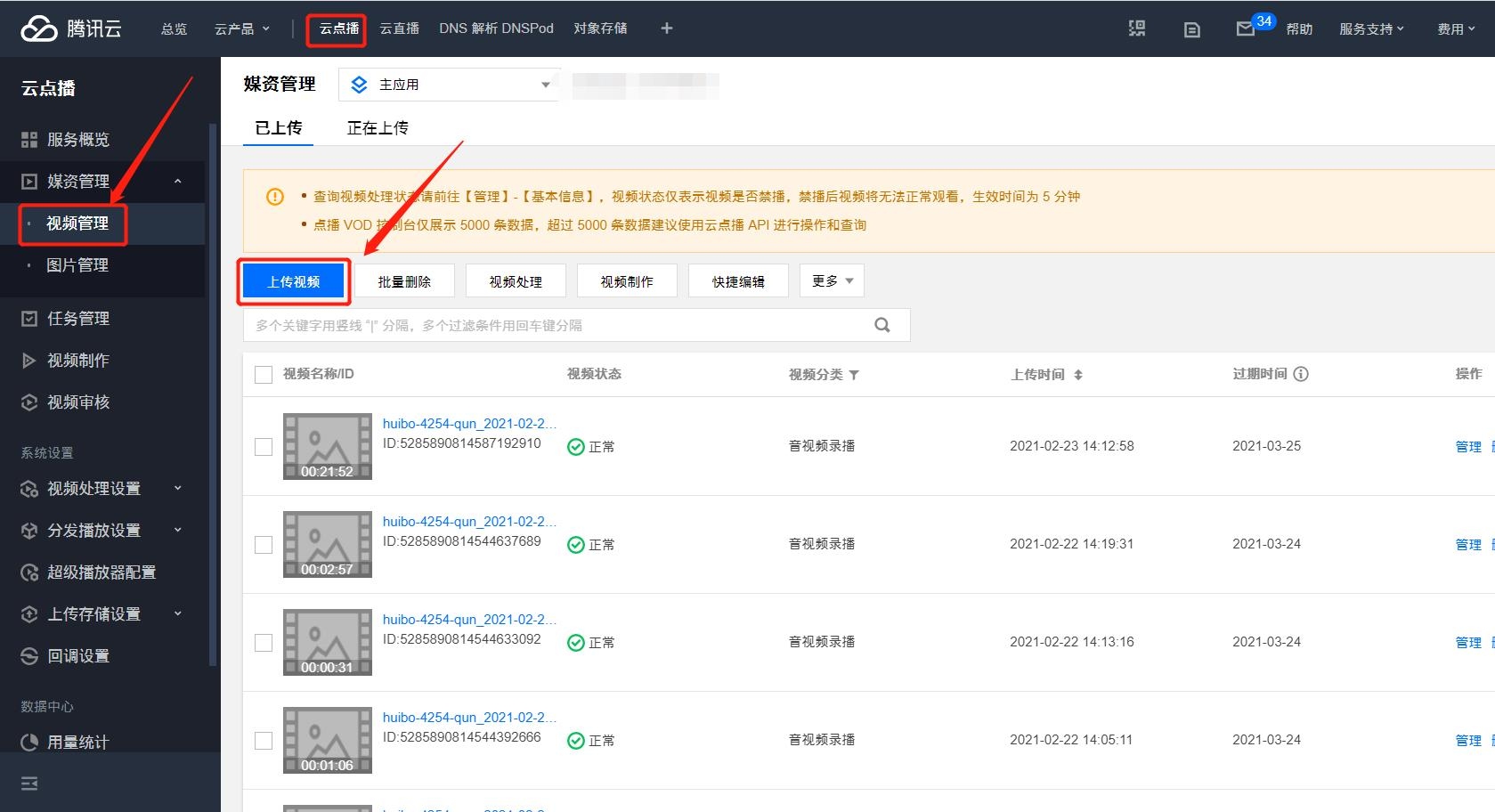
二、进入视频管理页面,勾选相关选项
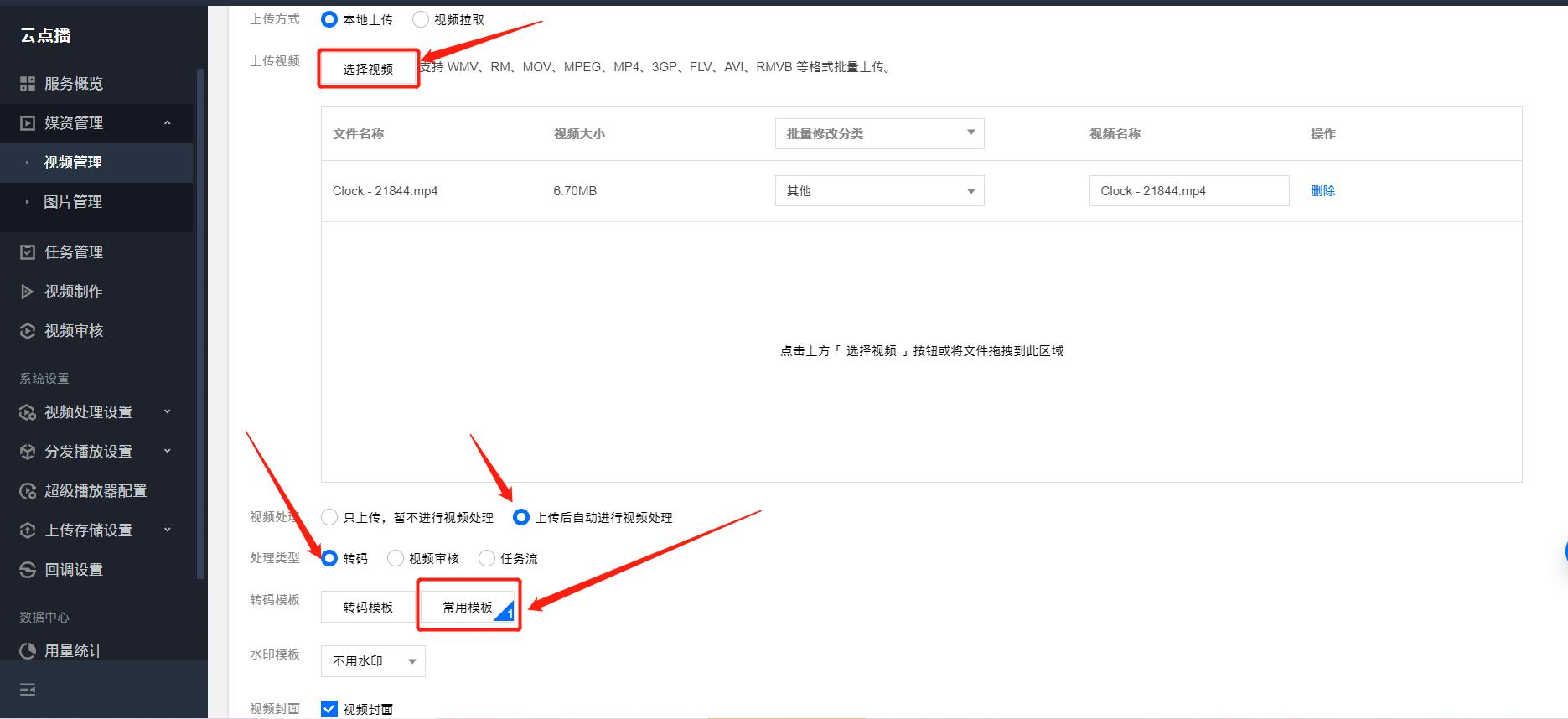
三、上传完后点击右边管理
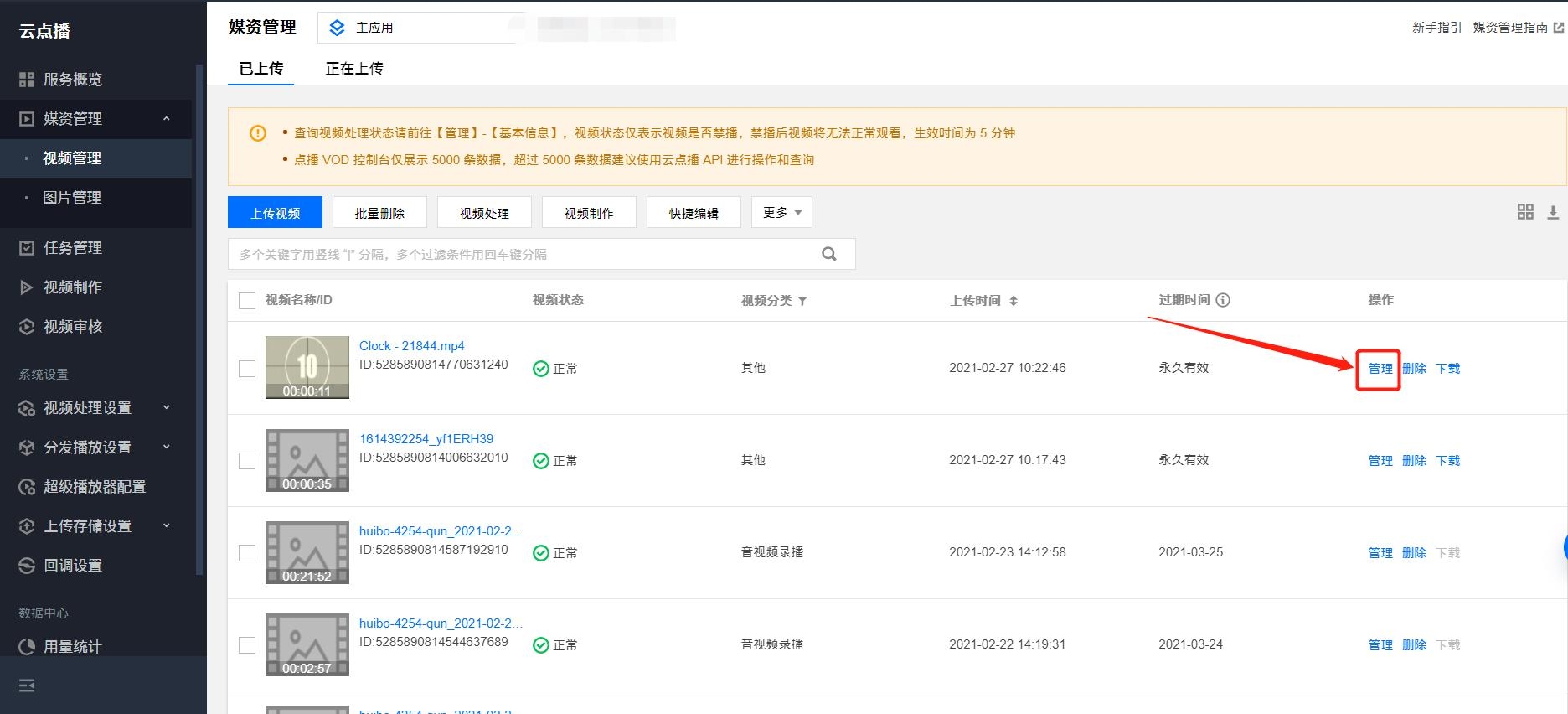
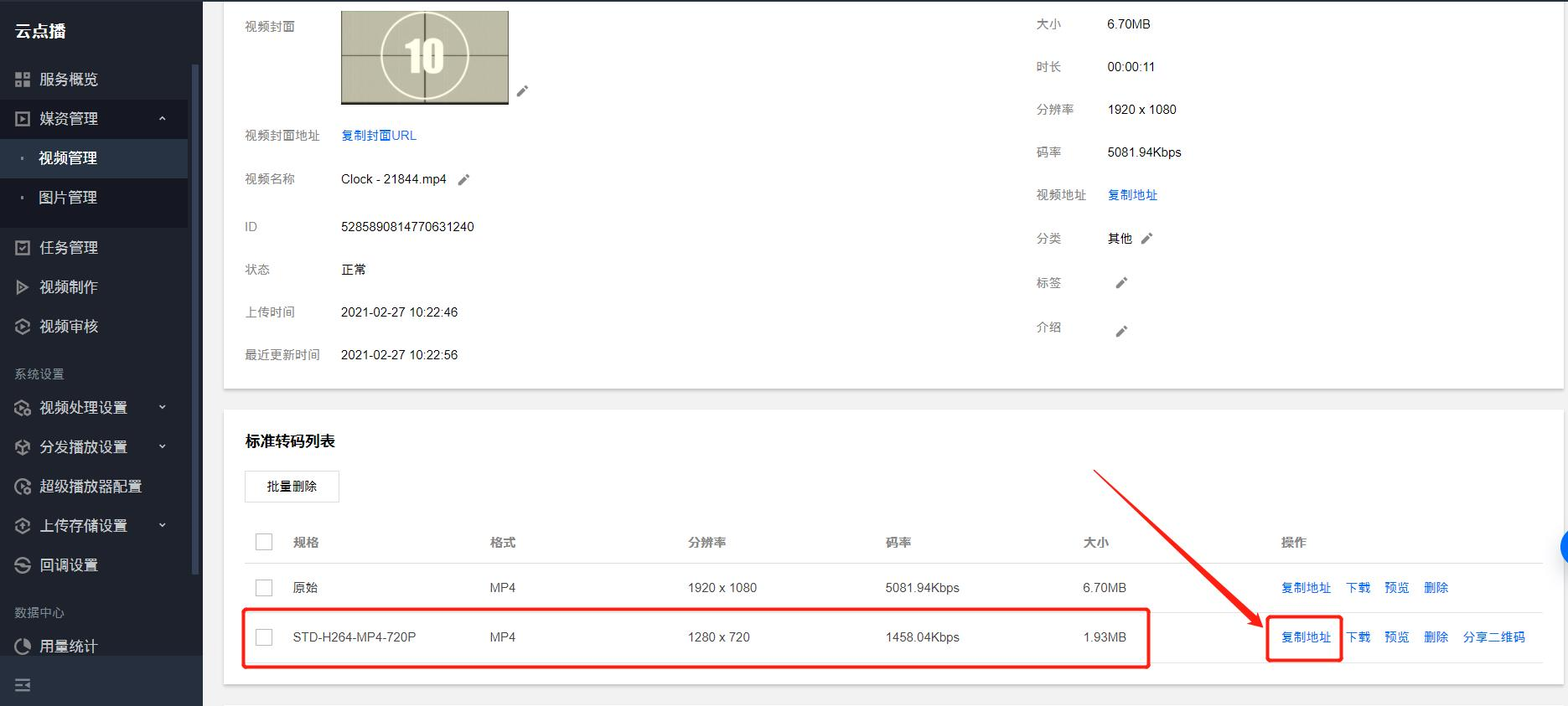
四、复制转码后的链接到后台
比如子集管理
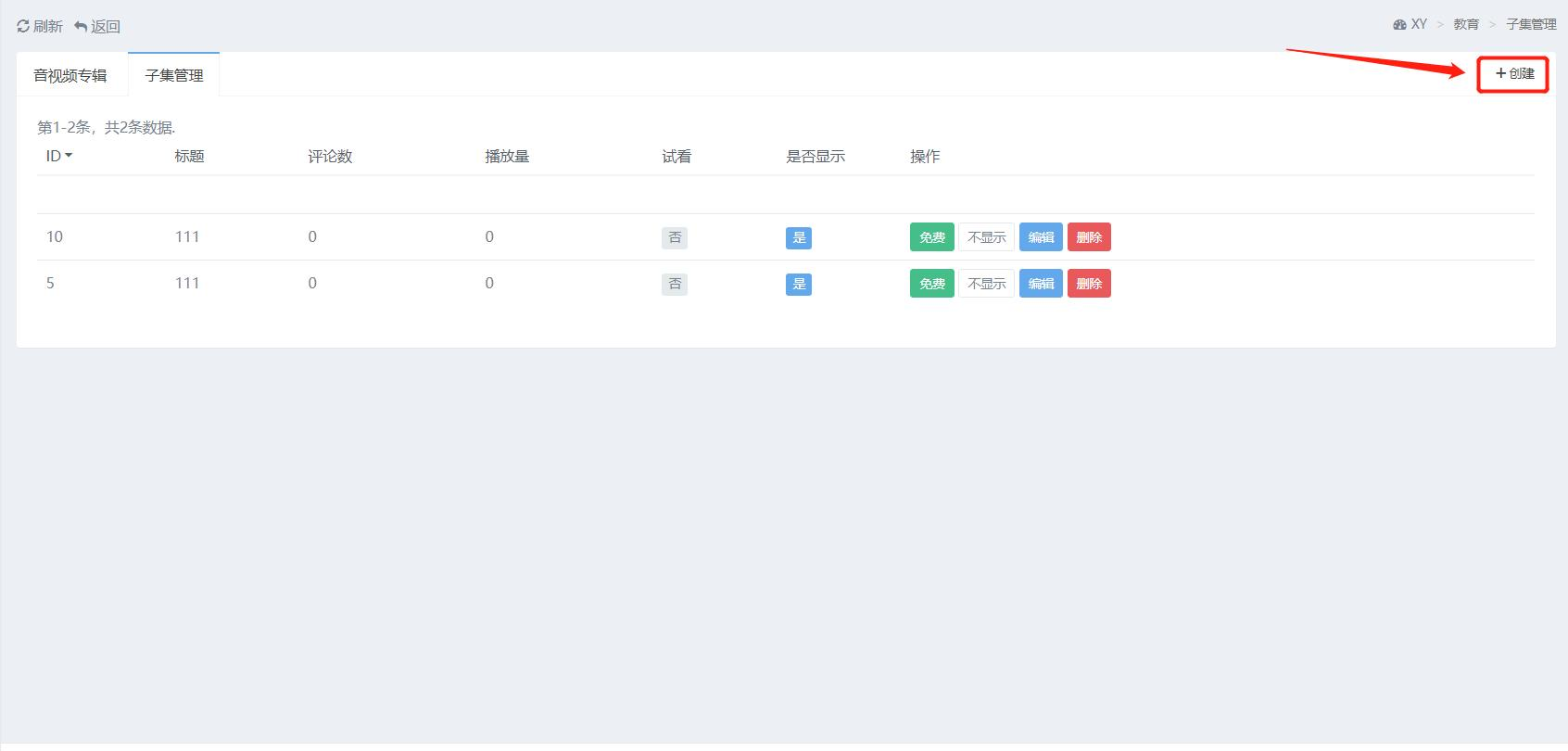
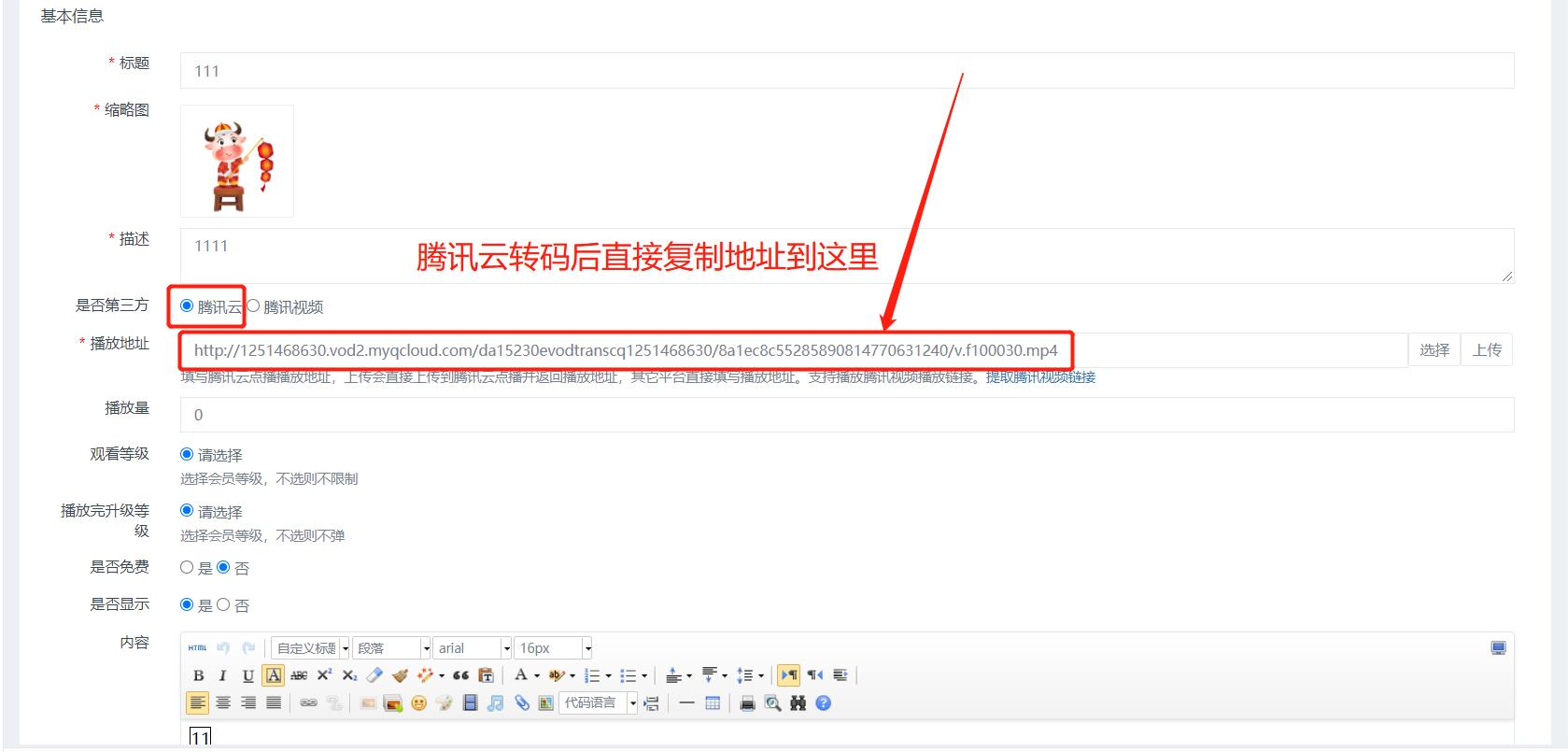
或者详情页插入视频
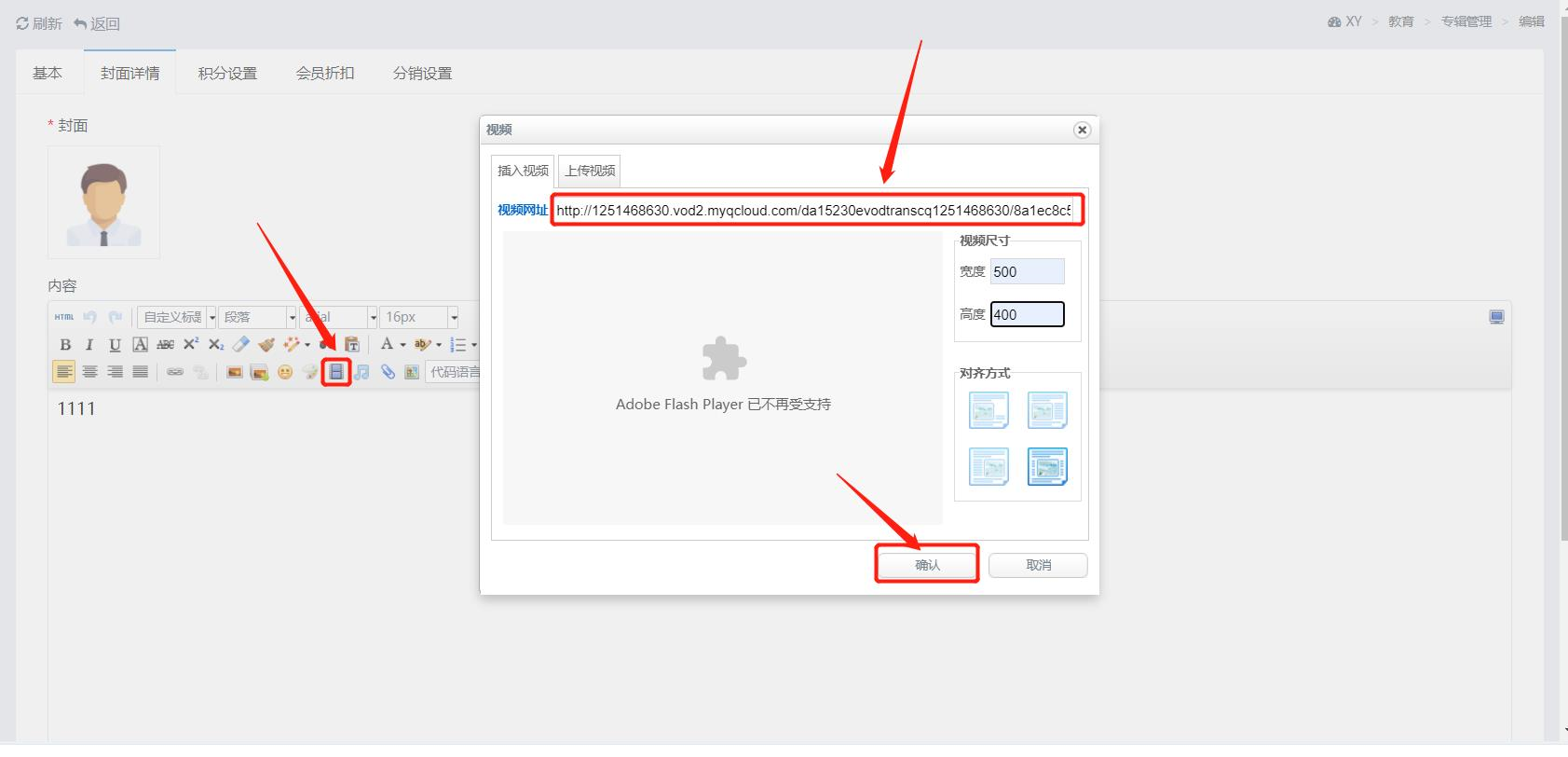
同理,音频一样,上传前先选择转码格式,上传后复制转码后的链接即可。
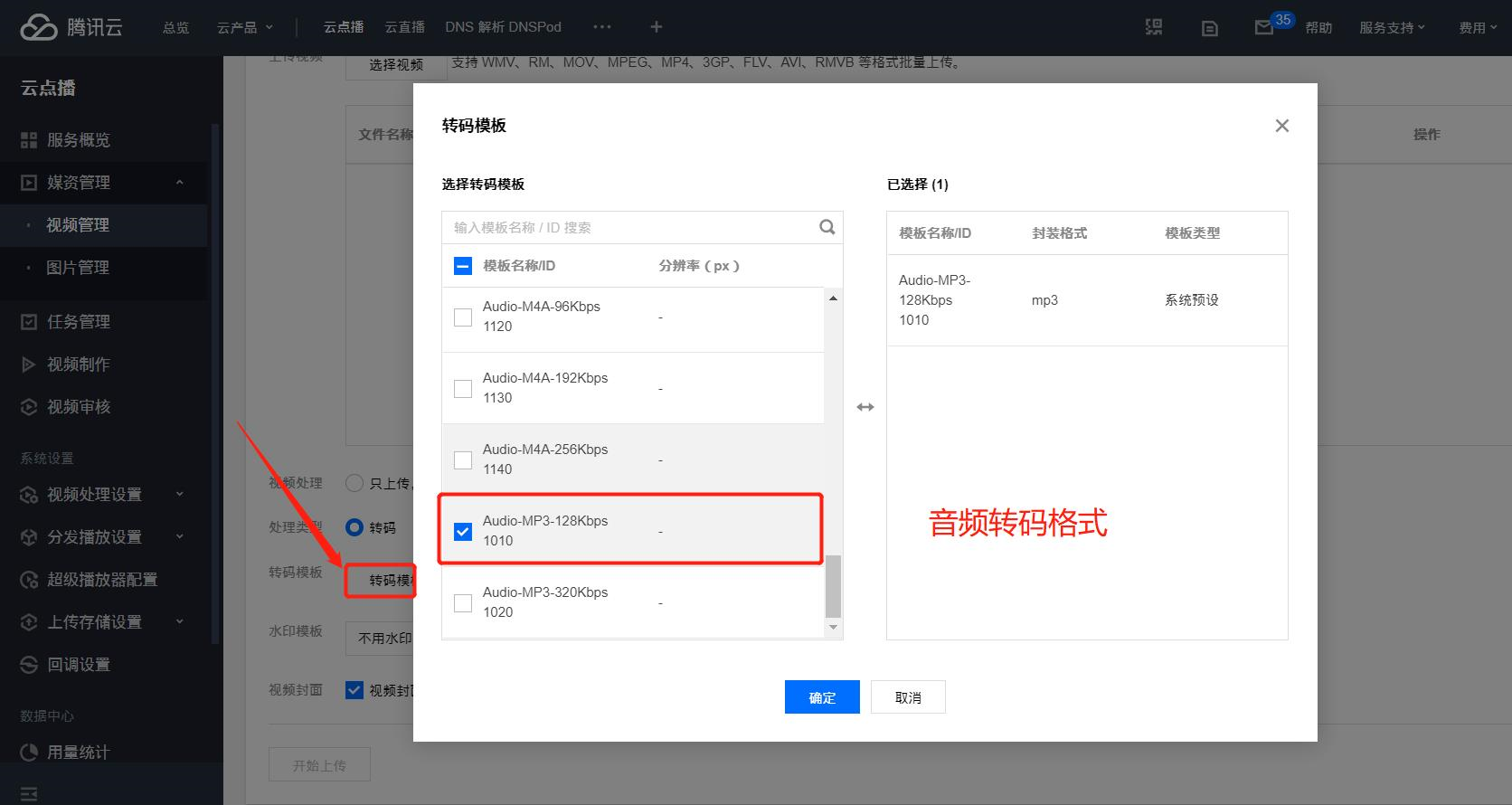
[这个是云点播定价表以及价格计算器,用户点击费看转码包需要多少](https://buy.cloud.tencent.com/price/vod/calculator)