说明 / 示例
一、商城订单-添加订单
1.添加订单
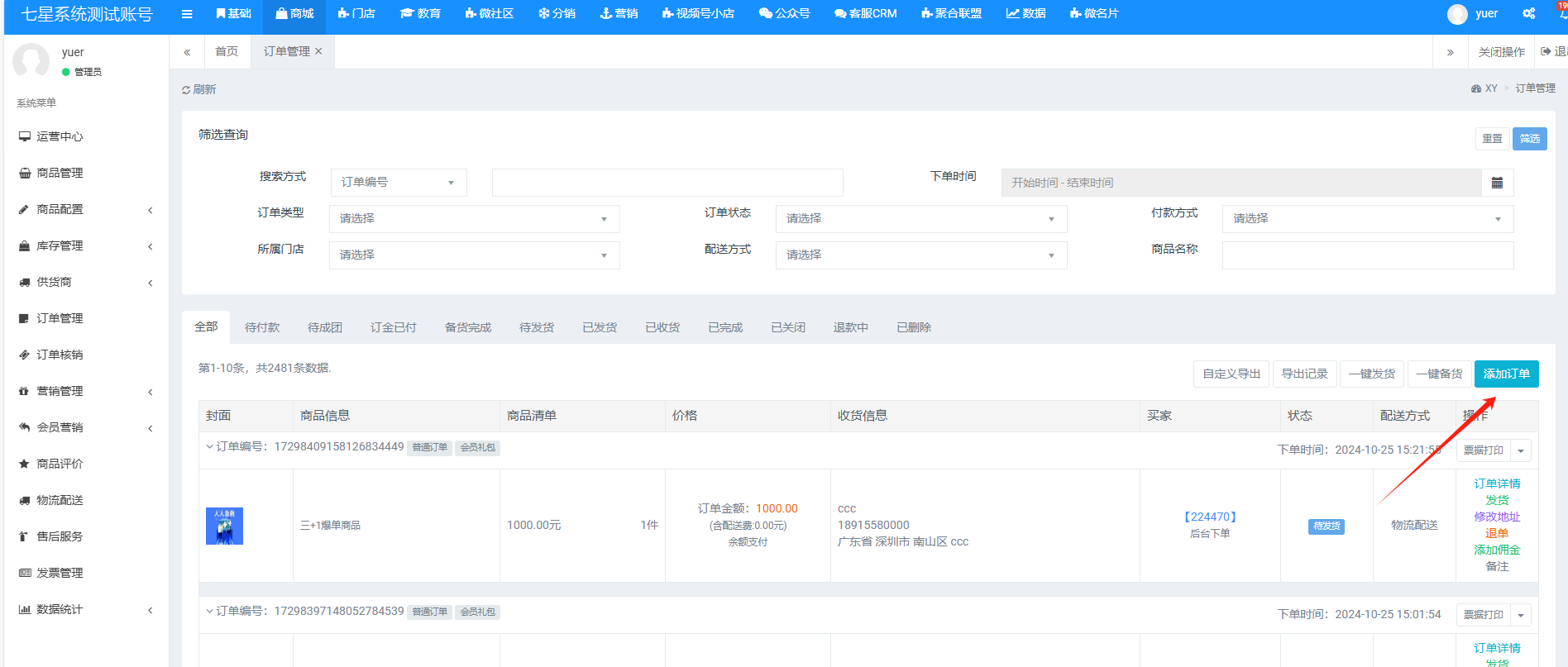
2.选择商品-选择数量-结算
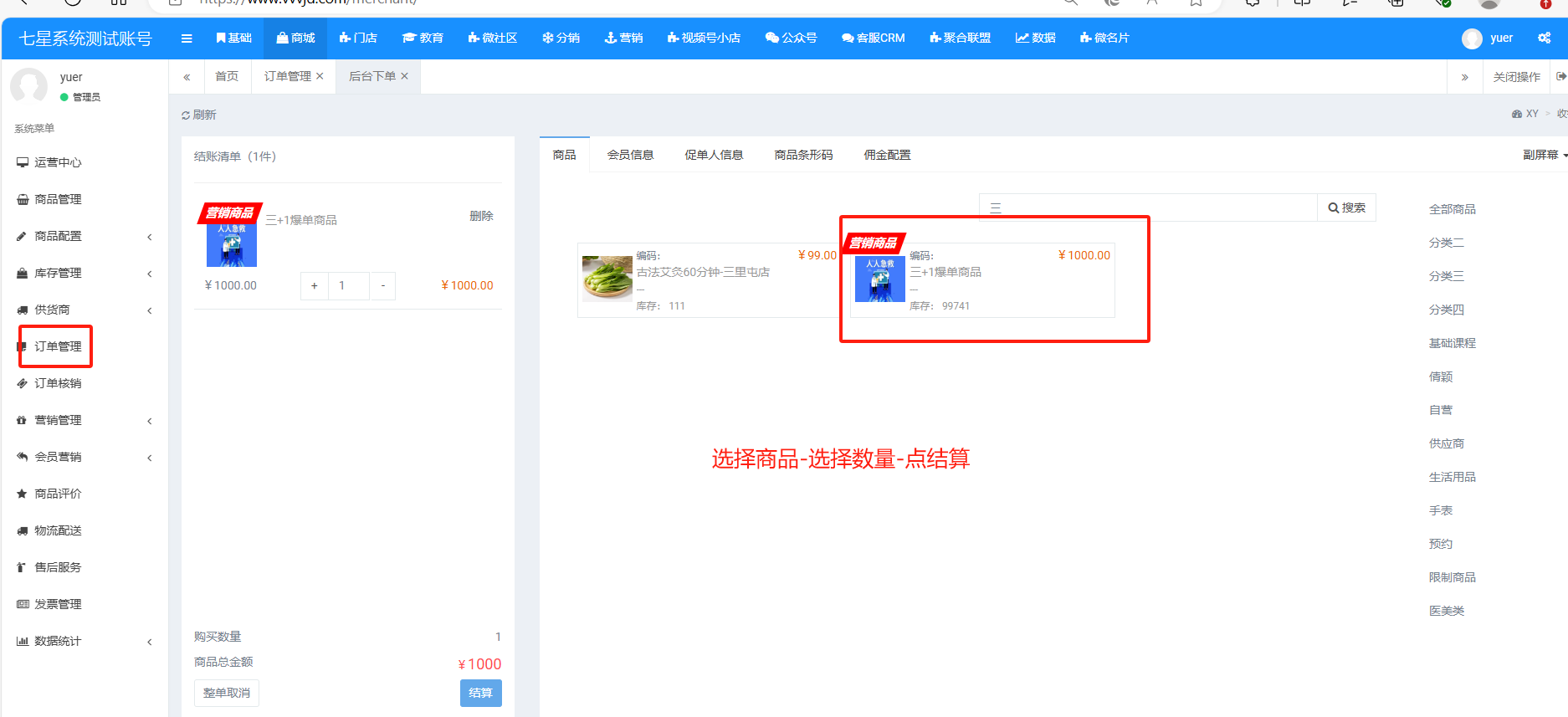
3.添加下单人-输入ID-搜索-确定
4.添加下单人地址

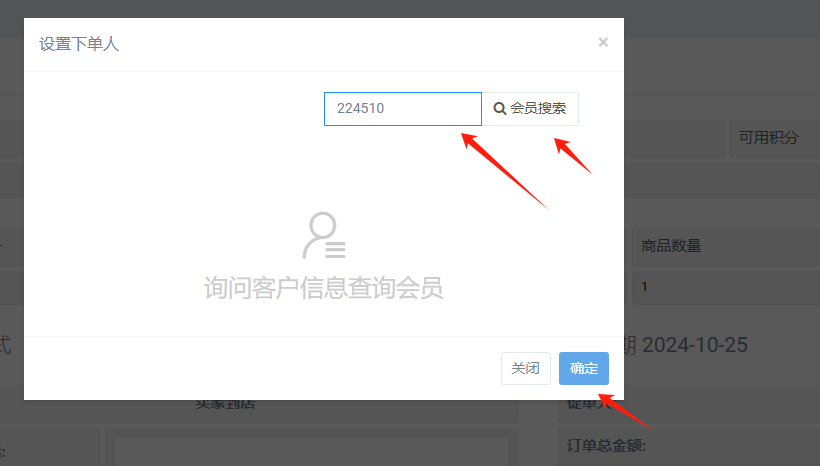
4.填入资料后-立即下单

5.代下单选择余额收款-方便对账

二、余额充值
1.会员信息-搜索到会员ID-点击充值-选择余额充值-备注会员打款到公司的账号,方便后期核对


三、如果不需要对账可以选择现金下单