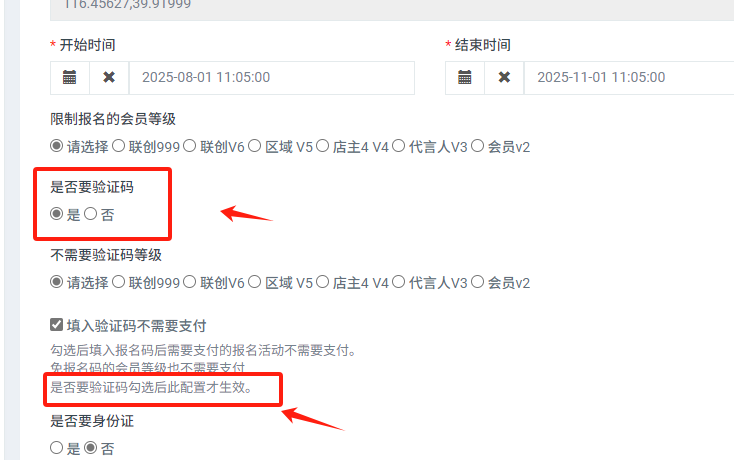报名定位、万能表单 websocket测试 POST 报名定位--线下活动场景,可单独使用也可配合万能表单使用。万能表单用于收集用户信息、用户评价、等 说明 / 示例 报名定位: **签到退--系统签订了自动退款 会后退--点一键退款,可以一起退** 1.一键退-没有签到的不会退 2.单独退-没有签到的也可以退 3.设置退款金额,选择不退,报名可以手动退款【前端不显示定位费】   系统后台—教育—报名定位—活动列表 1.活动列表中可以创建活动信息; 2.签到人员中可按ID号设置可核销工作人员账号(设置后该工作人员可登陆自己账号在首页扫一扫中扫描报名用户二维码以核销)。 3.如设置后不可扫码核销,请检查系统设置签到人员ID与其当时登陆账号是否一致。 注:ID号可在商城中点击我的—头像旁可查看ID号。ID号具有唯一性。 4.如需查看已报名活动用户,可点击报名列表,在想要查询的活动旁点击“报名记录”,即可查看该活动已报名用户。 5.黑名单选项中可查看已被拉黑用户和添加拉黑用户。 后台设置 一、创建报名活动 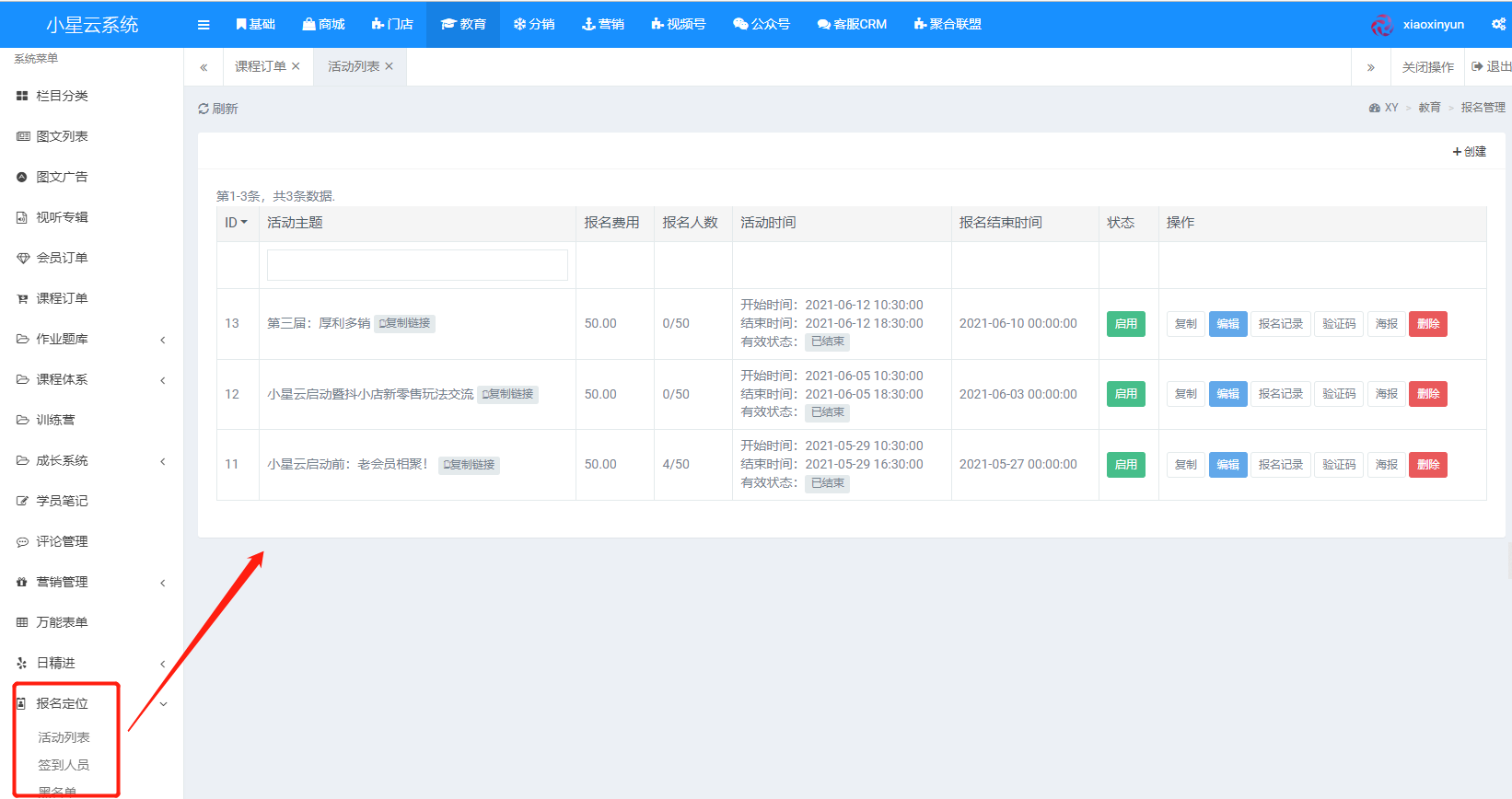 2.编辑报名活动 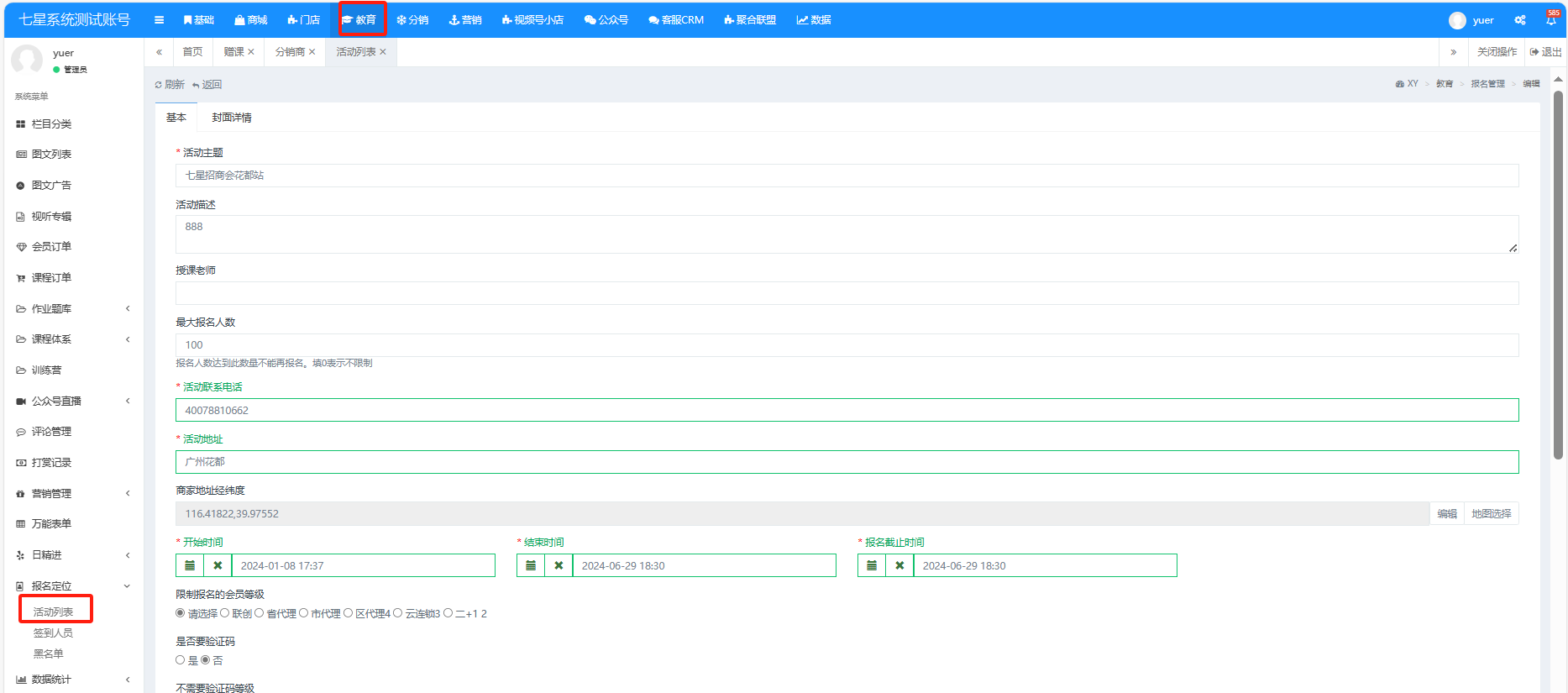 3.验证码报名设置---有验证码0元报名 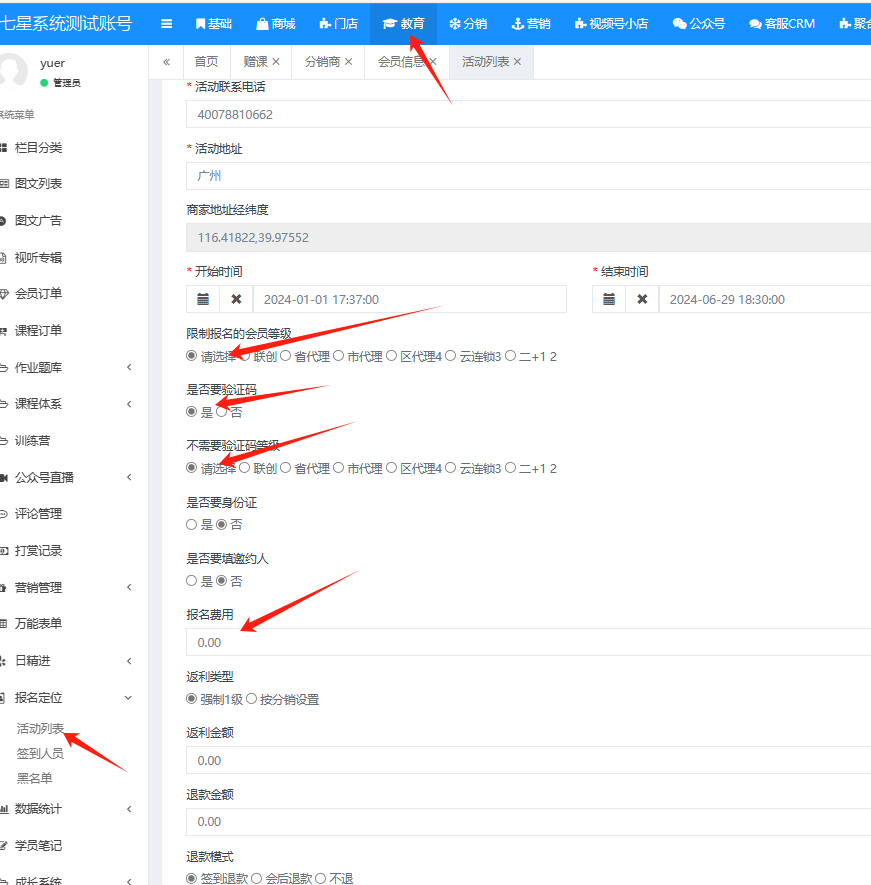 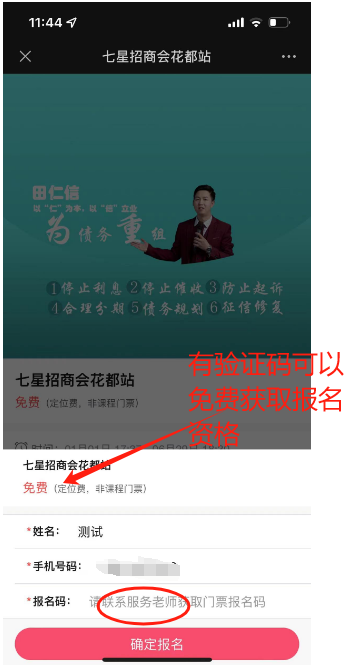 3.达到指定会员等级免费报名   4.付费报名-可设置分享佣金  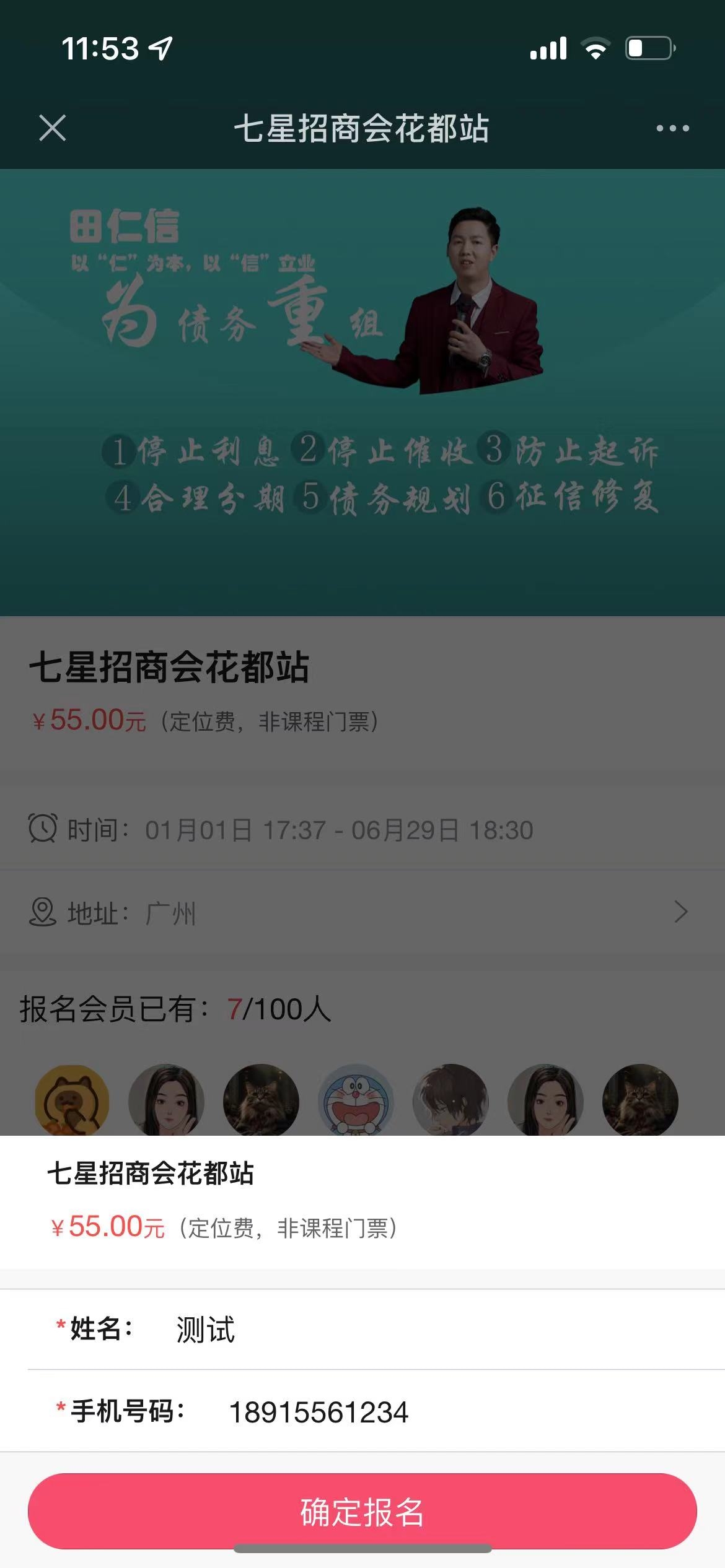 活动报名系统要求: 1、活动主题 2、活动描述 3、授课老师 4、最大报名人数 5、联系电话 6、活动地址 7、活动开始/结束时间 8、报名结束时间 9、定位费,是否退费 10、图片:活动封面两张800*800,800*450,首页图片750*300,详情800 5.增加报名码不需要付费功能- 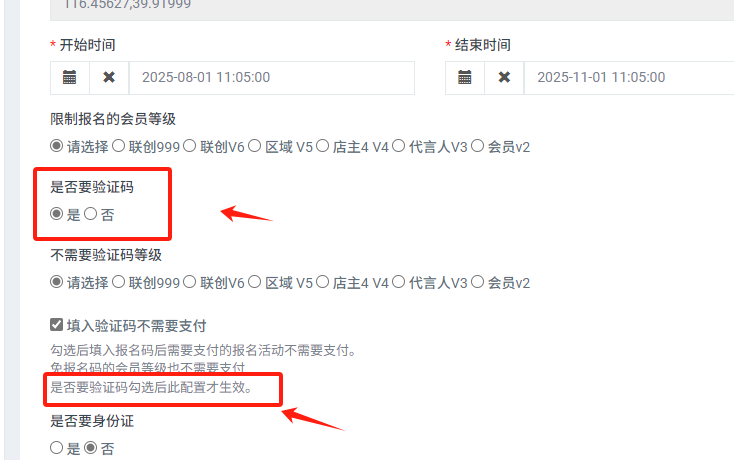 报名的时候输入验证码可以抵扣报名费。 万能表单 创建表单-可独立使用 创建表单-绑定报名活动中使用 1.创建表单 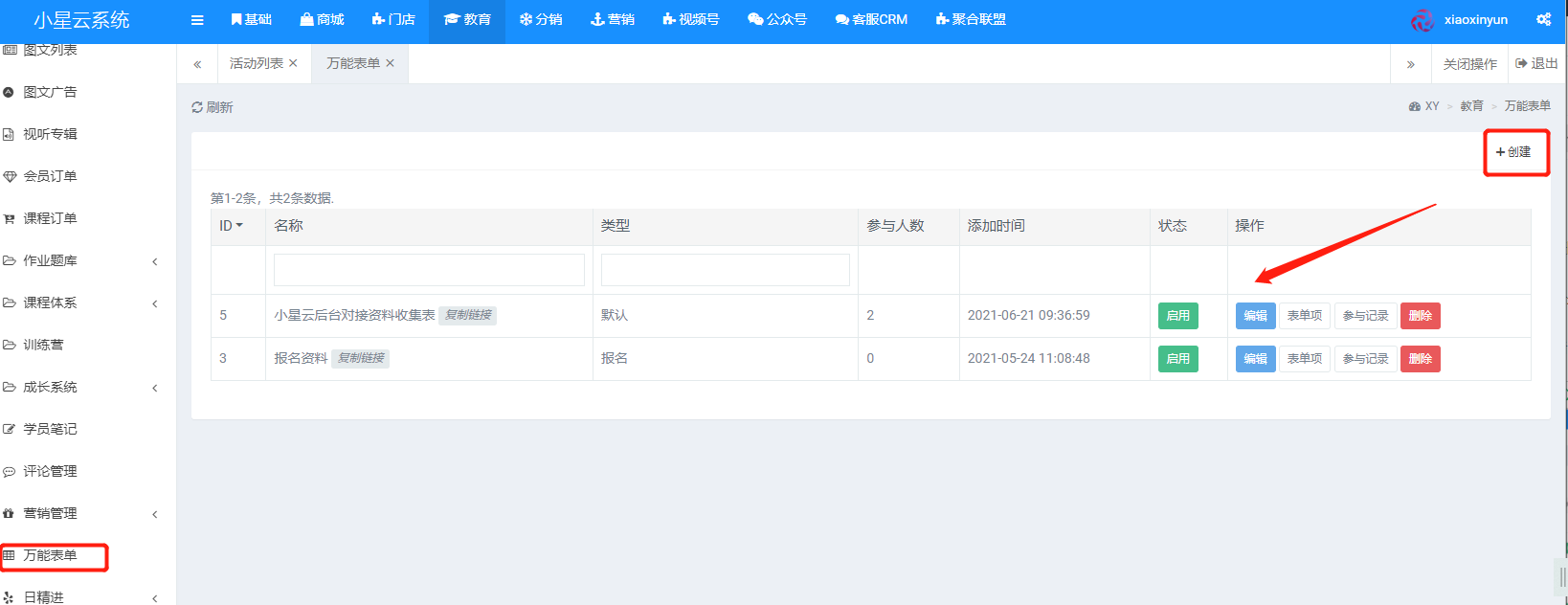 2.选择表单使用场景  3.创建表单项(文本、单选、多选、上次图片)  4.创建案例 [万能表单点击查看](https://wx8bc2bd6db766c313.vvvjd.cn/pages/sheet/info?id=5) 5.查看参与记录 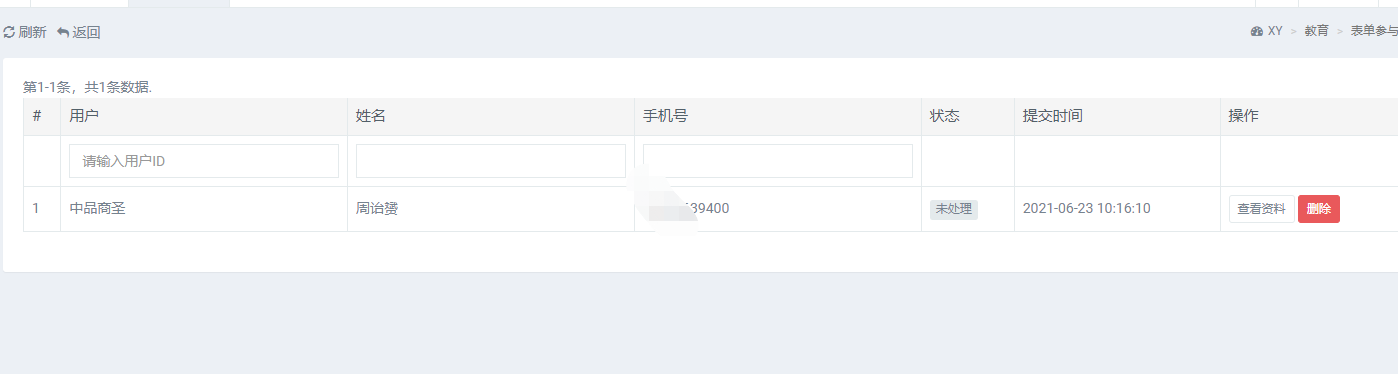 - 2025年4月增加优化 使用报名码,不需要付费功能 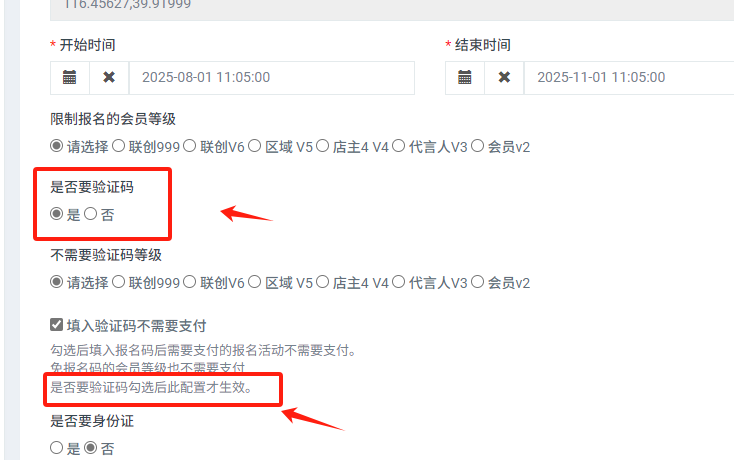
报名定位: **签到退--系统签订了自动退款 会后退--点一键退款,可以一起退** 1.一键退-没有签到的不会退 2.单独退-没有签到的也可以退 3.设置退款金额,选择不退,报名可以手动退款【前端不显示定位费】   系统后台—教育—报名定位—活动列表 1.活动列表中可以创建活动信息; 2.签到人员中可按ID号设置可核销工作人员账号(设置后该工作人员可登陆自己账号在首页扫一扫中扫描报名用户二维码以核销)。 3.如设置后不可扫码核销,请检查系统设置签到人员ID与其当时登陆账号是否一致。 注:ID号可在商城中点击我的—头像旁可查看ID号。ID号具有唯一性。 4.如需查看已报名活动用户,可点击报名列表,在想要查询的活动旁点击“报名记录”,即可查看该活动已报名用户。 5.黑名单选项中可查看已被拉黑用户和添加拉黑用户。 后台设置 一、创建报名活动 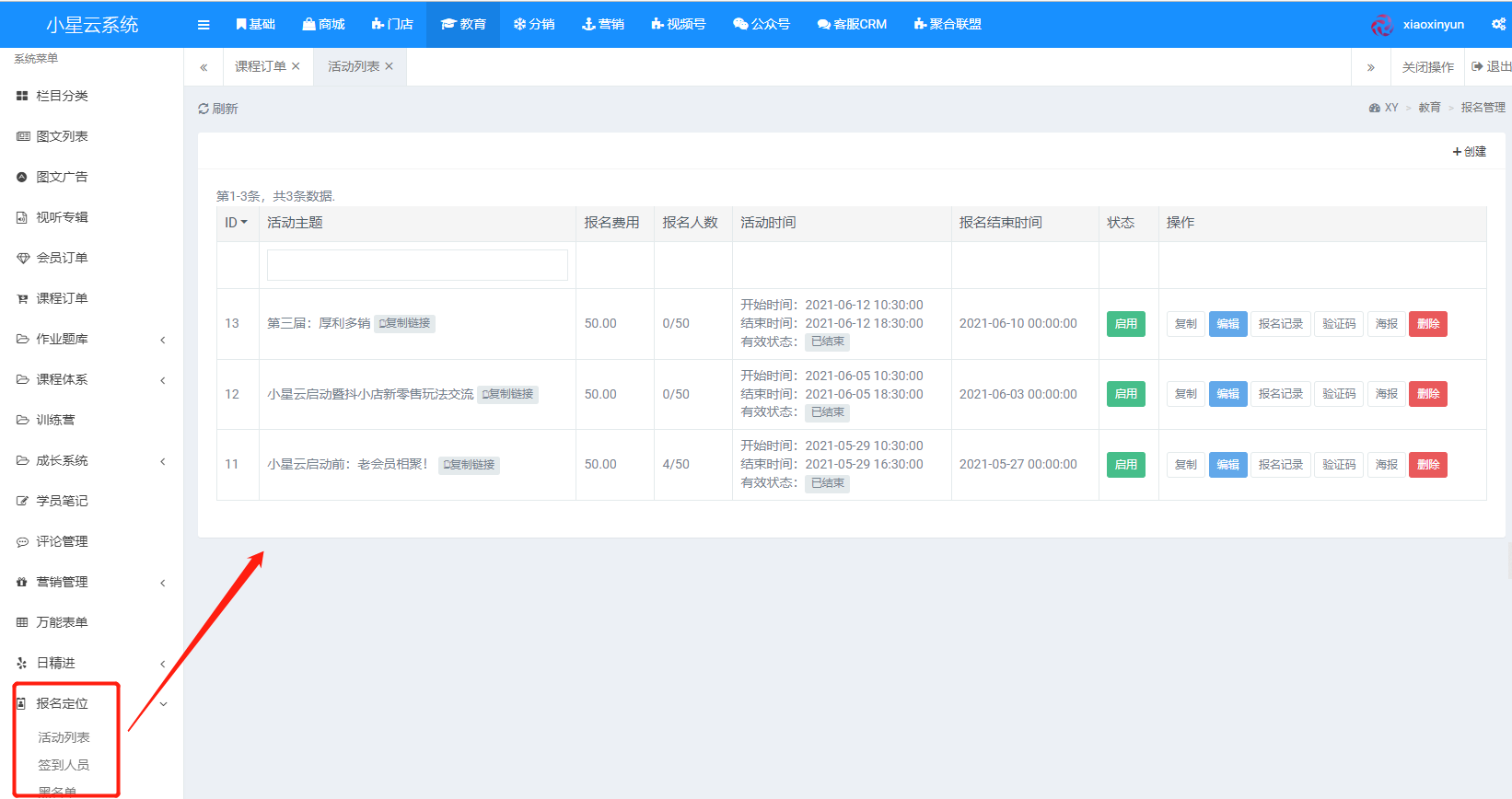 2.编辑报名活动 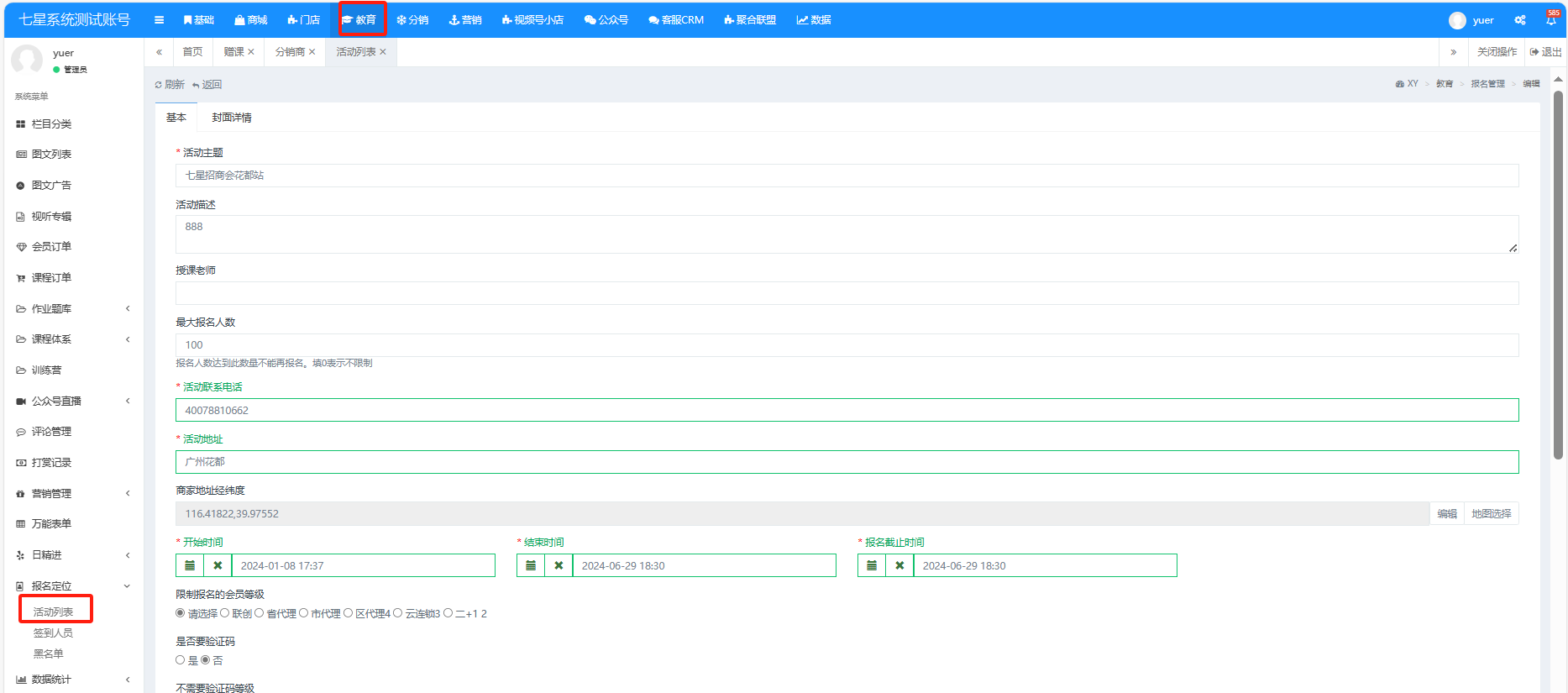 3.验证码报名设置---有验证码0元报名 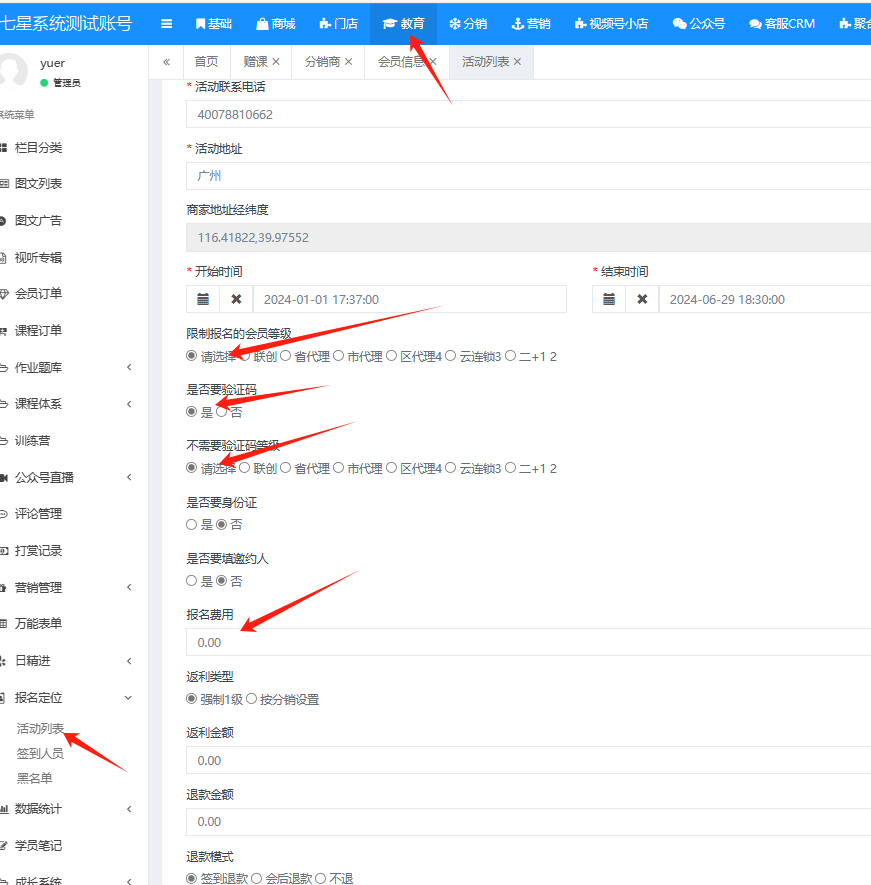 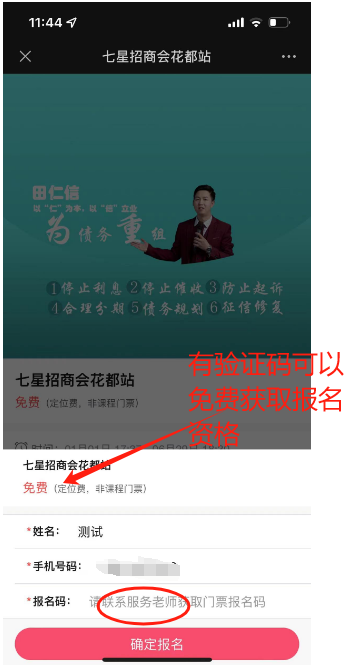 3.达到指定会员等级免费报名   4.付费报名-可设置分享佣金  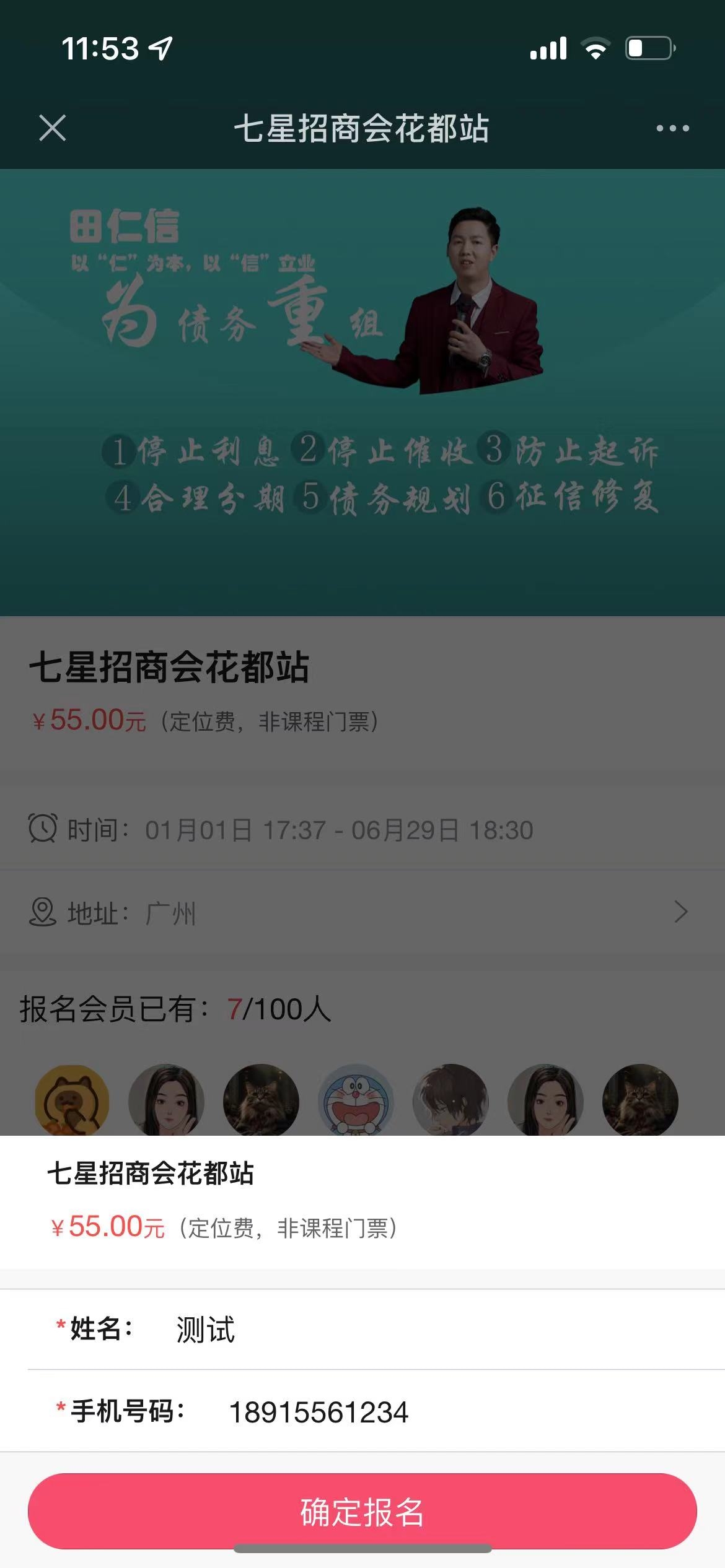 活动报名系统要求: 1、活动主题 2、活动描述 3、授课老师 4、最大报名人数 5、联系电话 6、活动地址 7、活动开始/结束时间 8、报名结束时间 9、定位费,是否退费 10、图片:活动封面两张800*800,800*450,首页图片750*300,详情800 5.增加报名码不需要付费功能- 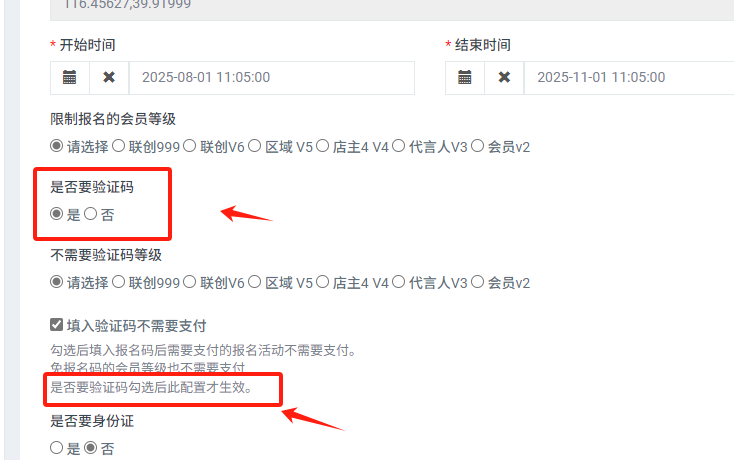 报名的时候输入验证码可以抵扣报名费。 万能表单 创建表单-可独立使用 创建表单-绑定报名活动中使用 1.创建表单 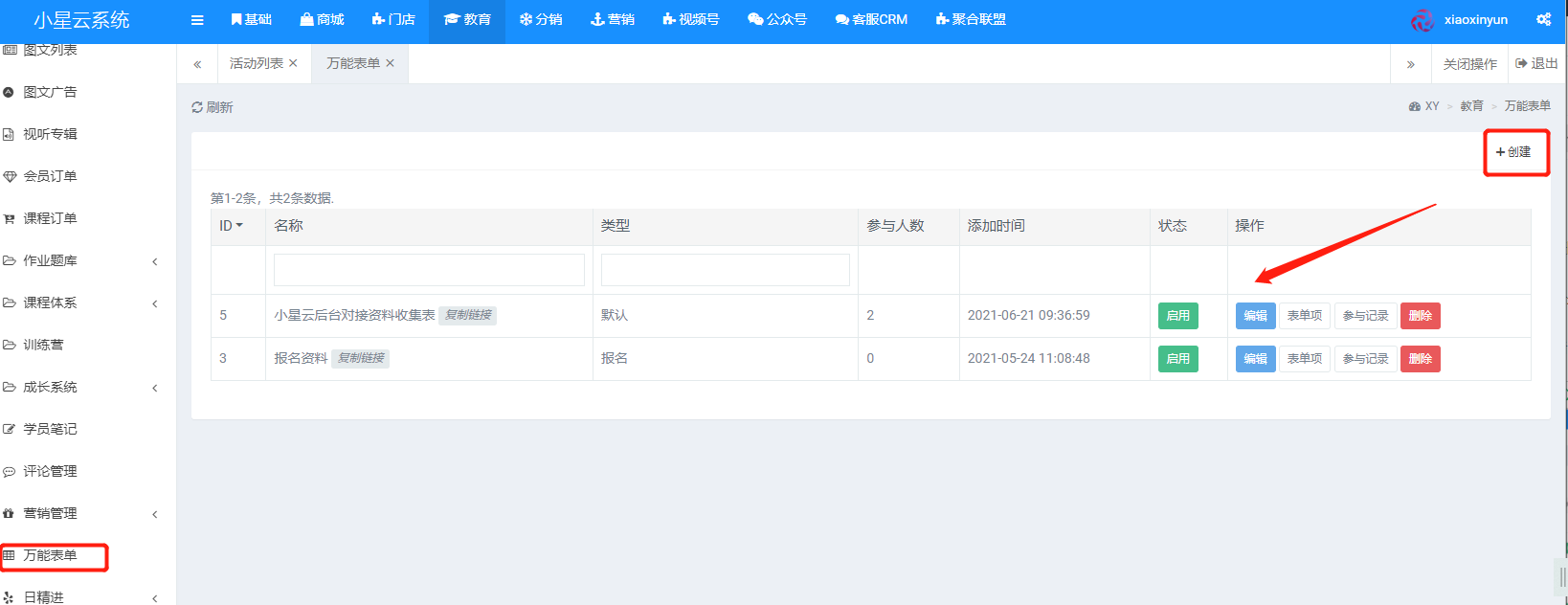 2.选择表单使用场景  3.创建表单项(文本、单选、多选、上次图片)  4.创建案例 [万能表单点击查看](https://wx8bc2bd6db766c313.vvvjd.cn/pages/sheet/info?id=5) 5.查看参与记录 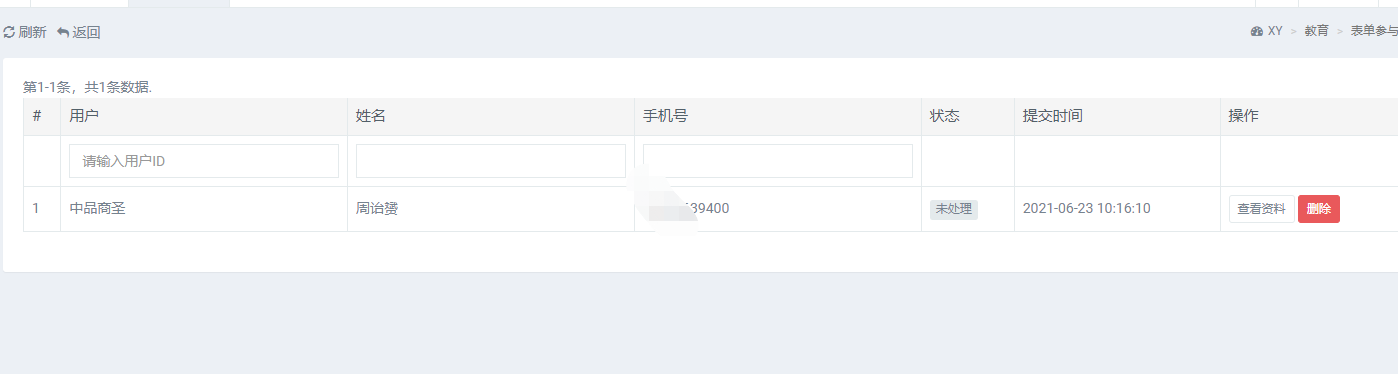 - 2025年4月增加优化 使用报名码,不需要付费功能